If you have a middle wheel on your mouse, you may need this info! Ever hopped in a drawing and are unable to zoom with your wheel because one roll click zooms out so far you can’t even tell if there is anything in the drawing? You may need to change your zoom factor scale. Instances this may pop up will be if you’ve gotten a new mouse, updated the mouse drivers, installed new versions of an Autodesk product, you are using a 3rd party app or web log in to access an Autodesk class, or there’s a lunar eclipse.
If you’re experiencing it now and want it fixed, simply do this:
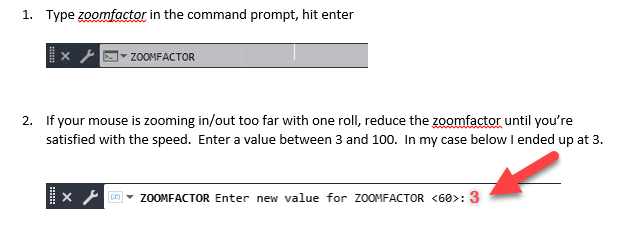


Leave A Comment