This blog is going to look at some of the useful features provided in the Civil 3D 2024.1 & 2024.2 updates. Every update release put out by Autodesk comes with features to enchase user capabilities of that program, and often times fulfill user requests made by the users themselves! Below are some of those capabilities explained.
Corridor Transitions
- You can now copy transition sets within the corridor
- In the project explorer, it’s as simple as copy and pasting, then editing the stations
- Copying multiple transitions at once
- Copy transition set from one corridor to another from the drop down list
All of these features for the Corridor Transitions are extremely beneficial, helping save time and increase efficiency for the user.
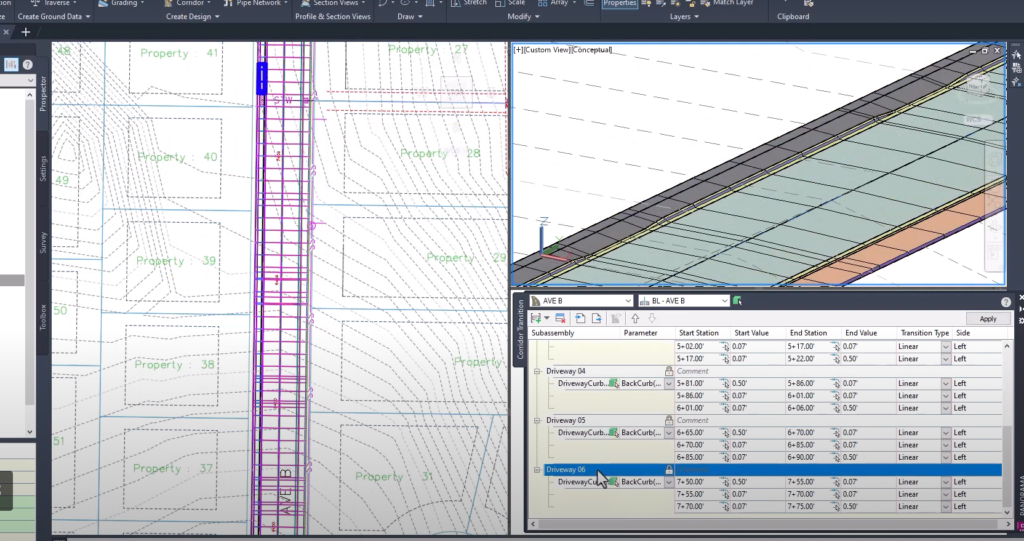
Custom Subassemblies
- The option to insert .pkt file directly into drawing file without using the tool palette is now inside Civil 3D! After selecting the custom subassembly to insert, the property dialogue box will appear allowing you to update the assembly parameters. Next, in prospector, the new subassembly will display, where you can right click and add or replace subassemblies in the drawing (prompted to keep or dismiss target parameters).
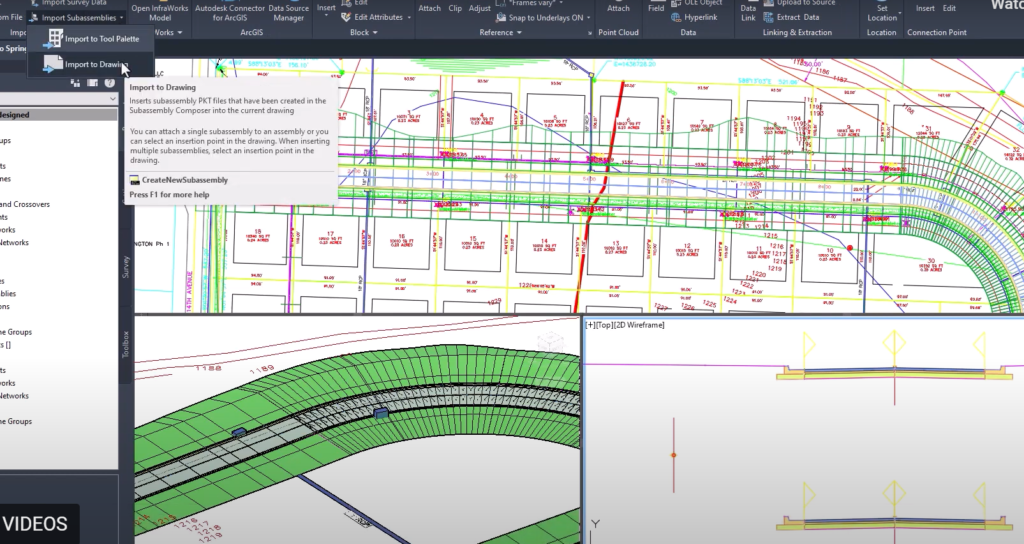
Gravity Pipes
- You can now connect multiple pipe networks to a single structure! This has been a request I’ve seen in the Civil 3D Autodesk Community Forums for quite some time, and is sure to be a user favorite.
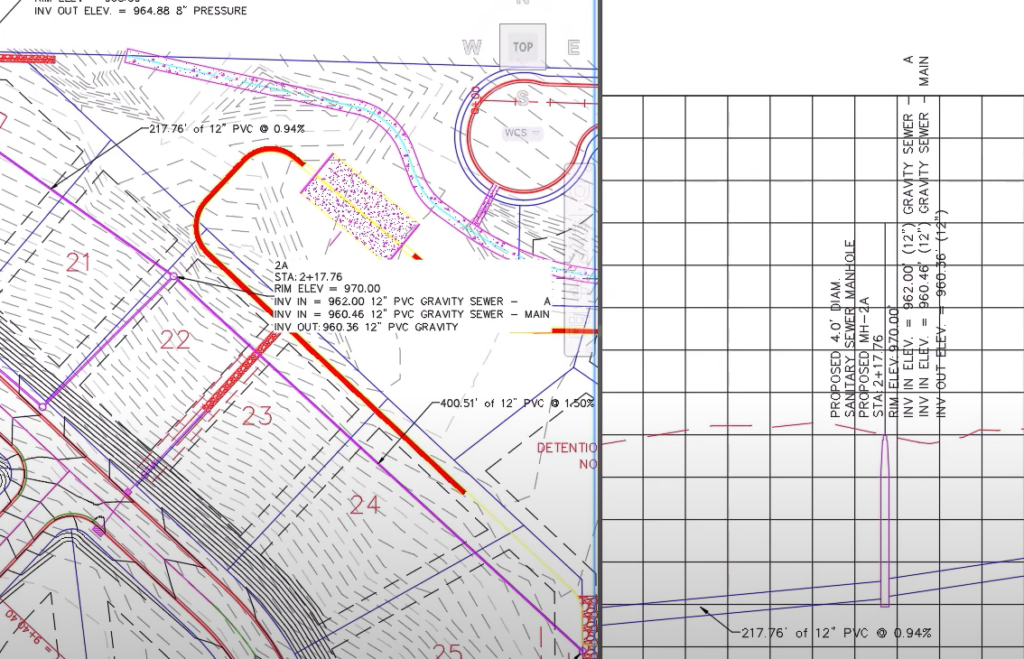
Connector for ArcGIS
- You can now save back changes or newly added objects made up of points polylines or polygons to an ArcGIS layer (i.e. updating GIS info with as-built data layers)
- Import layer functions have been updated when connecting to GIS data, allowing you to use company standards more easily
- Under property mapping you can now map attributes to the existing data you’re connecting to to any existing property set data you might be using in your civil 3d model (making it easy to use company attribute names to reduce errors and save time)
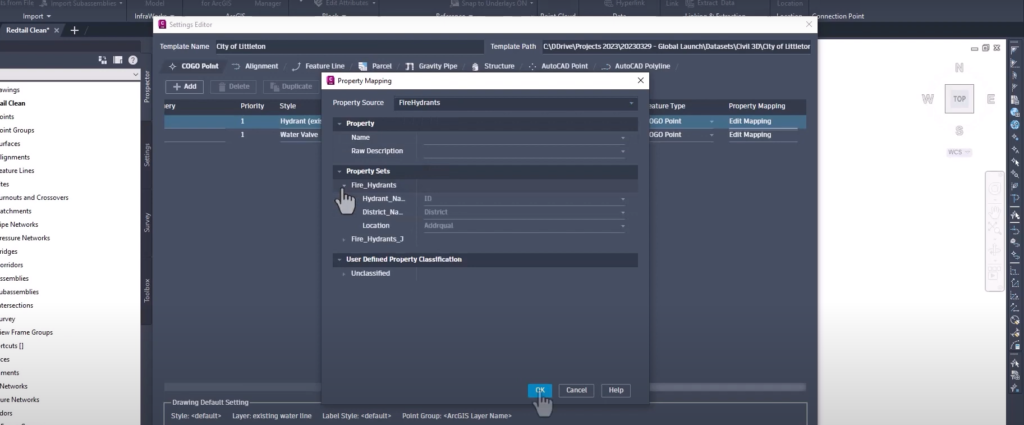
These regular updates for Autodesk programs not only help your program run smoother by eliminating known bugs that have been discovered since that year’s release, but they also often add in additional enhancements such as the ones above. So make sure you’re keeping your software up to date! More details and release notes for everything the updates include can be found here for the 2024.1 update and here for the 2024.2 update.
Note: You can see these tools in action, as well as some Recap Pro and Infraworks updates as well, by heading here for a little demo video by Autodesk.

________________________________________________________________________________________________________________________
Talk To Me Goose
Feel free to let us know the good, the bad and the ugly in the comments below!
We’d love to help you learn more about how these tools can simplify and support your workflow! Reach out to us here and we can chat about your needs, company needs, or the classes we offer along with any customized training we might be able to guide you through and strengthen your business.
Have any questions about this blog or any other CAD related content? –> Email us at [email protected] or call direct at 636-923-2662
Want more of Seiler Design Solution blogs and updates? Be the first to be notified when we send out updates or publish a blog that could have just what you’re looking for here! If you want to get other news from Seiler Design Solutions, sign up for our Newsletter!


Leave A Comment