What’s New in Revit 2025.2
The 2025.2 version update of Autodesk’s Revit software has some great new enhancements and additions. Let’s take a look at some of these highly functional features!
New Manage Links Dialog
The Manage Links dialog now shows the nine types of link data (Revit models, IFC links, CAD Formats, DWF Markups, Point Clouds, Topography, PDF, Images, and Coordination Model) as groups in a tree structure, counted for an easier management and navigation . You can filter groups and search a link, and see detailed information of each data type on a collapsible side panel on the right side.
A row of operation tools are listed at top, and dynamically generated by type and status.
You can customize the visibility of each column in the Show Columns list via the gear icon button on the top right of the table. To access the full address of a link, you can now view it in the tooltips, and directly copy it from the Saved Path column.
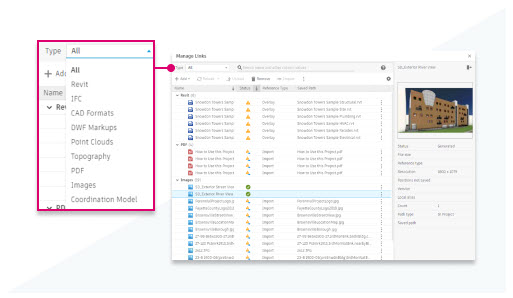
Tabbed Project Browser
Use the tabs in Project Browser to minimize scrolling and reduce the number of clicks required for tasks, especially in large projects.
It always shows tabs for the 8 frequently used types: All, Views, Legends, Schedules, Sheets, Families, Groups, Links. The tabs for the other types of views (Reports, Panel Schedules, Assemblies) are showed dynamically. Their order follows the order of different types of views in ‘All’ tab.
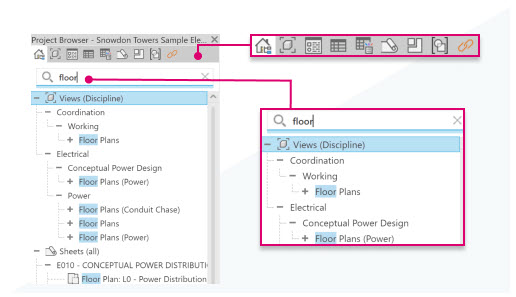
The New Revit Home As Default
The New Revit Home is now turned on by default when Revit opens.
You can use it to search by name both files and folders in the same hub.
To switch back to the legacy Revit Home, use the toggle button.
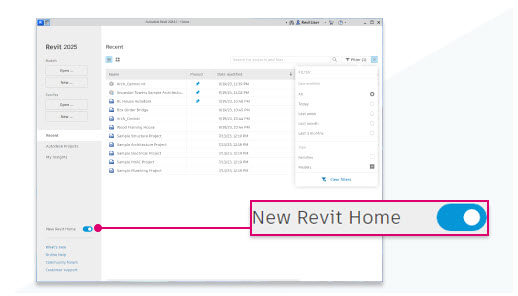
In-Canvas Wall Joins Control
Control wall joins directly in the canvas as you work.
The control to disallow and allow wall joins is displayed in canvas. Select a wall and use the control located near the wall end to either diallow or allow joining at the wall end. controls are displayed near wall ends in both plan and 3D views.
And this is just scratching the surface regarding the new features now available in Revit 2025.2. For more information, be sure to see Autodesk’s page on Revit 2025’s new features as well as their Revit 2025 release notes!
Thanks for reading!
-Luke


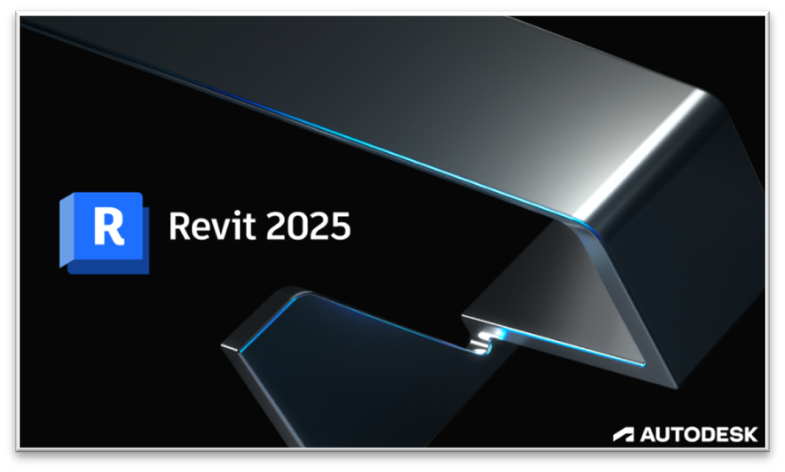

Leave A Comment