Civil 3D is arguably the most powerful civil engineering tool available today. CAD drawings created using Civil 3D transcend “static linework” and incorporate “smart objects” capable of redrawing themselves as conditions change.
(Once you experience this workflow, you’ll never want to work any other way.)
That being said…
The time may come when you’ll need to exchange drawings with a client who does not use Civil 3D. Their CAD package may require you to reduce files down to simple linework.
This typically involves exploding all of the Civil 3D objects.
In the event you’re exchanging an entire project, the time spent converting files can add up. Send the project on more than one occasion, and the extra time starts taking away from your profit margin.
Fortunately, Civil 3D offers a batch conversion tool that automates the “mass exploding” process.
Let’s assume I need to strip the Civil 3D objects from an entire project folder full of drawings such that I can send them to a “non-Civil 3D” client.
(Let’s further complicate things by assuming the client wants the drawings saved as ACAD 2007.)
The entire process can be done in a couple steps!
Start by launching the Batch Converter tool. It can be found inside the Export group within the Application Menu.
Once launched, all conversion settings can be adjusted using the dialog box. As you can see I have selected AutoCAD 2007 as my desired format. Using the default settings, my Civil 3D objects will also be exploded down to traditional AutoCAD linework.
(As a safety measure, it’s probably a good idea to create copies of your production drawings prior to performing a conversion as drastic as this.)
Use the File Selection area to choose a source folder AND destination folder if desired, as well as further refine the list of converted files.
Click OK when finished.
The converted drawings can now be exchanged with clients who require files containing traditional linework only.


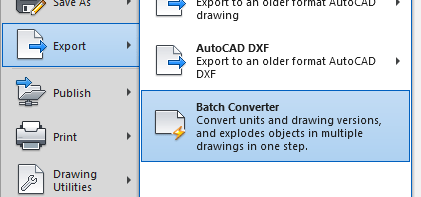
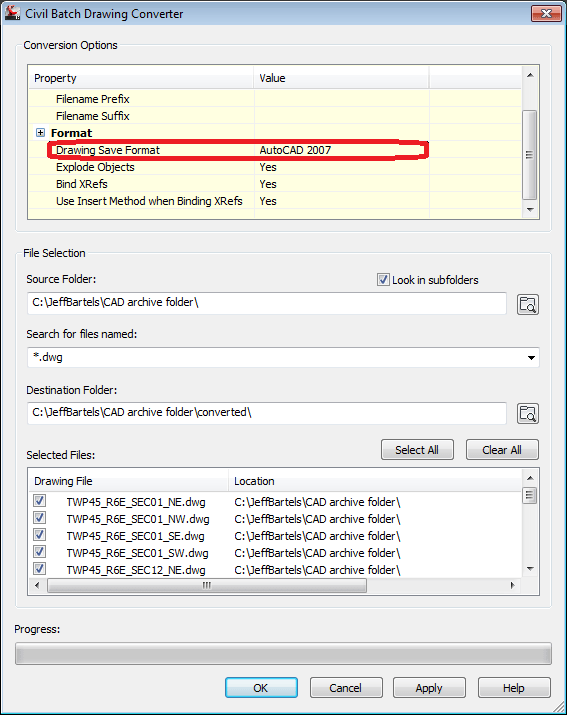
Leave A Comment