 Autodesk Revit 2024.1.1
Autodesk Revit 2024.1.1
A new update for Autodesk’s Revit software has just landed, and you wont want to miss out on these significant changes! This update was created to tackle 25 important issues, resulting in improved functionality and stability. While the information here has already been announced in Autodesk’s recent release, I felt it important enough to cover here as well.
One of the major issues this update addresses is an extensible storage schema issue affecting addons and projects that are upgraded for Revit 2024. Without this fix, worksharing team members that are using Revit 2024 run the risk of reintroducing this problem back to the project teams’ model if they are using a previous version of 2024.
Previously, without the update, a Schema conflict would occur when loading a file:
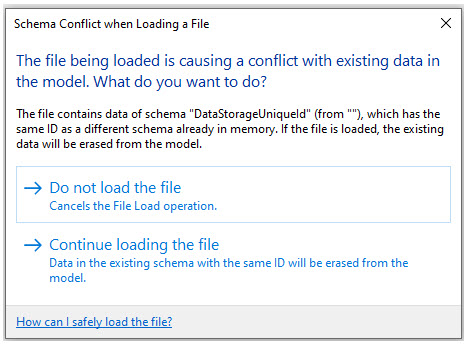
More about this error can be found on this Autodesk Support article.
But, it doesn’t end here. There’s a lot more performance improvements and corrections contained in this update. Here’s a full rundown:
Functionality Fixes
- Fixed an issue when an element with Entity attached is operated by a user in an upgraded file and a previous version file is opened in the same session containing the same schema.
- Fixed an issue related to the graph nodes functionality in Dynamo for Revit.
- Fixed an issue to assign unique GUIDs to part that have stored GUIDs to prevent duplicates.
- Fixed an issue when reloading versioned parts so they retain size and description parameter values.
- Fixed an issue to retain element GUIDs when changing the element type using the type selector.
- Improved stability when upgrading models with P&ID elements.
- Fixed an issue in which Revit could potentially produce empty or invalid geometry when importing an elliptical cone or cylinder from DWG, DGN, or DXF files.
- Fixed an issue where the Interference Check tool was disabled when the Shared Views Palette was opened.
- Fixed an issue where project parameters with similar names written with different case letters didn’t show in the element properties or type dialog.
- Fixed an issue where the Version History page for Revit Cloud Workshared models would only display the last 1000 versions.
- Fixed elements on sheet cannot be edited with work shared when a schedule on sheet is filtered by sheet.
- Fixed an issue with Create Similar on Toposurface elements.
- Fixed an issue where some old models could not upgrade using Revit 2024.1.
Stability and Performance Fixes
- Prevented potential stability issues due to periodic spline-based surfaces created from imported or linked CAD geometry.
- Improved stability when upgrading a model.
- Improved stability when importing or linking PDF files.
- Improved Personal Accelerator’s cleanup behavior when it is tracking many models.
- Improved stability when creating a ceiling in a ceiling plan.
- Improved stability when dragging or flipping MEP family connector grip controls.
- Improved stability by disabling the user modification of an air terminal’s flow value when the flow parameter is defined in a formula.
- Improved the performance and stability of flow and pressure drop calculations of fabrication models containing many networks.
- Improved stability when some duct and pipe systems were deleted after the sizing operation.
- Improved stability when editing a panel schedule template.
- Improved stability when placing line boundary conditions on curved analytical panels.
- Fixed an issue that could result in poor stability when using the Change Service feature on large selections of ductwork.
The Revit 2024 updates are cumulative and include all changes from previously released Revit 2024 updates. After this update is applied successfully, the build number specified on the Help > About dialog will be:
- 24.1.10.25
- 20230830_0315(x64)
- 2024.1.1
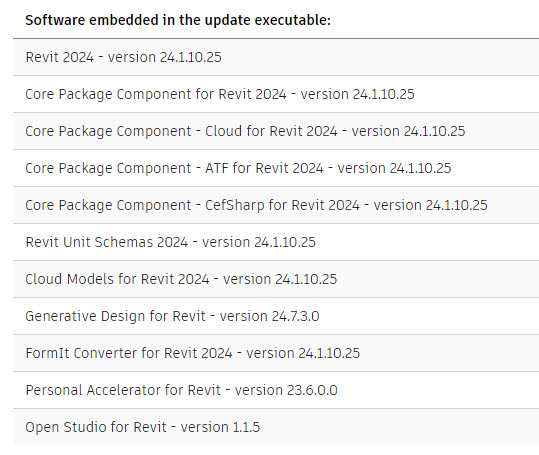
A full rundown of the resolved issues is located on this Autodesk Help article. It is very important to also note that Autodesk highly recommends that everyone using a 2024 version, update to this version as soon as possible. And, considering how much they have corrected for this version, I can see why.
Well, that’s all the new information I have for today’s post. What are you still doing here? Get to updating!!!
-Luke



Leave A Comment