Autodesk has incorporated for several releases the ability to shut off the Command Line. By doing this you will increase your viewing area for your drawing.
To do this is easy, first hold the CTRL key down on your keyboard then select the number 9. (CTRL+9). This will both close the Command Line as well as turn it back on.
BUT to do this means you need to do a few other things to regain productivity.
First, you’ll need to have Dynamic Input be on. This can be selected from the Dynamic Input button on the status bar at the bottom of the screen.
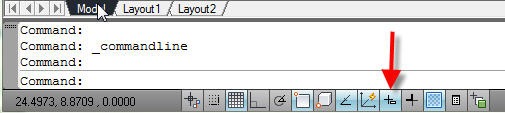
These settings will help you regain screen space and ultimately give you the feel for greater productivity. Also if you need to see your commands, just hit the F2 key to see your last several commands.


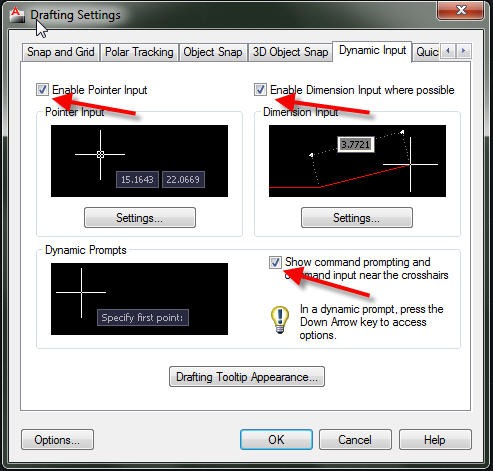
Leave A Comment