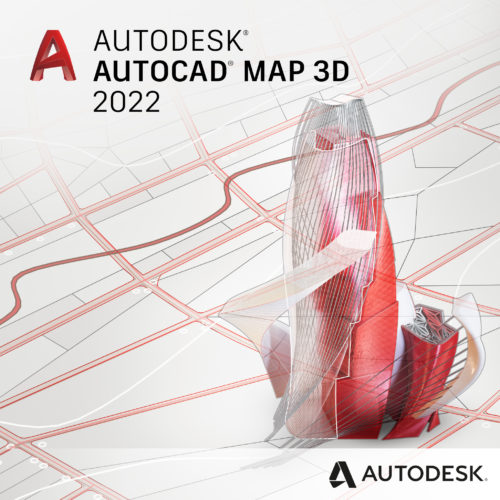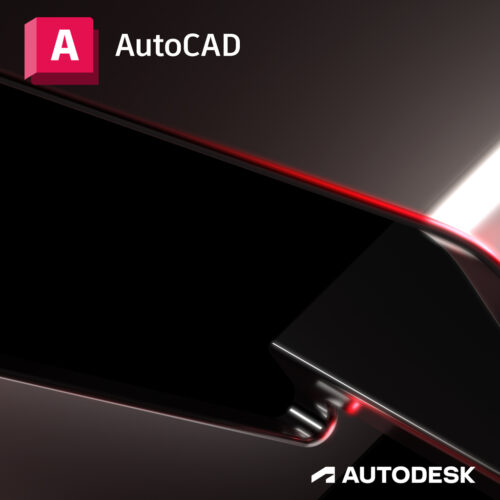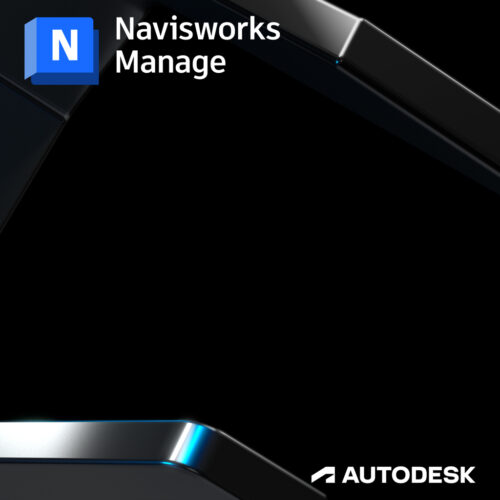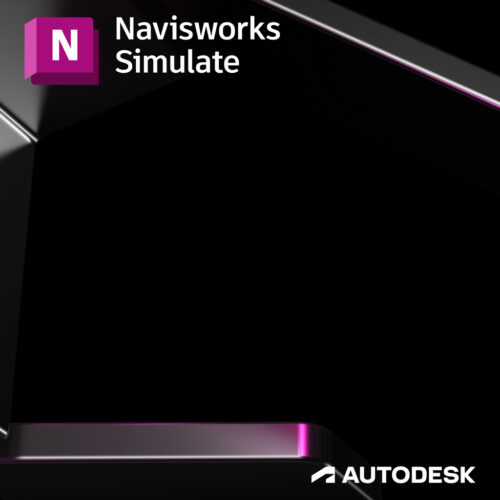Flexibility Benefit
Subscribing to Autodesk products provides customers the most flexible and affordable access to latest design, engineering and entertainment software tools, and their data, from any device, and at any time, and across geographic locations*. It also makes it easier for companies to try new tools without making a big upfront investment or commitment (lower cost of entry). Companies can pay as they go, so the cost can more easily be accounted for on a project basis.
* Global Travel Rights are limited to 90 days in a 12-month period for multi-user license subscribers.
Access Benefit
An Autodesk subscription gives customers immediate access to latest product releases and new features to drive the future of making things.
Subscription-based software keeps customers current and offers incremental product updates over time rather than waiting for a major annual upgrade.
As Autodesk develops innovative technologies, customers have instant access to industry-leading capabilities, time-saving features and workflows.
Customers have the flexibility of choosing a single-user or multi-user license depending on their working environment and access needs.
Access to more help to keep your team working productively. A major benefit of subscribing to Autodesk products is technical support. Help is only a phone call or email away, and customers can expect a rapid, personalized response.
Simplicity Benefit
Subscribing to Autodesk products provides a simplified and improved software setup and user management experience. Users can easily access product updates and enhancements to stay current on the latest software as well as learning and support materials to get up and running quickly. Subscription-based software puts the user first by providing continually enhanced customer workflows so the focus is on designing and making, not on the software.
Public Training
Check out our upcoming public training courses and webinars designed for specific workflows.
Products
Public Training
Check out our upcoming public training courses and webinars designed for specific workflows.
Subscribe to our Blog!
[email-subscribers-form id="2"]
From the Blog
Introducing AutoCAD 2026
https://youtu.be/N7k6DLmb5ZU?si=lnRm8_QaCI0g7NQJ AutoCAD 2026 Autodesk's AutoCAD 2026 is here! Let's take a look at some key features and updates to this [...]
Creating an Alignment and Profile from a 3D Polyline in Civil 3D
In a recent support question, a customer asked how they could create a Civil 3D horizontal alignment and profile from [...]
From the Blog
Introducing AutoCAD 2026
https://youtu.be/N7k6DLmb5ZU?si=lnRm8_QaCI0g7NQJ AutoCAD 2026 Autodesk's AutoCAD 2026 is here! Let's take a look at some key features and updates to this [...]
Creating an Alignment and Profile from a 3D Polyline in Civil 3D
In a recent support question, a customer asked how they could create a Civil 3D horizontal alignment and profile from [...]