There is a program called the Worksharing Monitor (found on Subscription Center) that offices either use constantly or never use at all. If you are in an office that never uses it, and you have multiple people working on a Revit project, you should start the process of adopting the software.
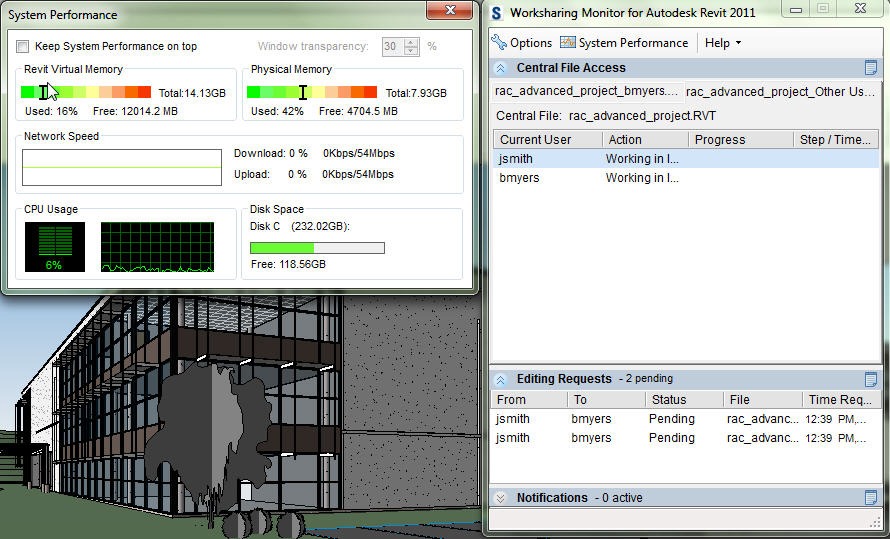
- See who’s working on the project currently.
- See who’s saving to central.
- Indicates that an individual is trying to borrow an object.
- Display’s the physical and virtual memory used by your system.
- Display’s the Network speed of your connection to the Central File.
- Display’s the CPU usage of your computer.
It’s a powerful tool for increasing your productivity by diagnosing where those items are that DECREASE your productivity. It allows you to quickly see if you are running out of RAM, if your processor is too slow, if the Revit model is too big, if others are saving back at that moment to the central file or want access to items you have ownership of. It’s a great tool that you’ll use often.


Leave A Comment