New in Revit 2016
Revit MEP 2016 can utilize LOD 400 content and up from Autodesk Fabrication products (CADmep, ESTmep, and CAMduct) in Revit to create a more coordinated model. This functionality provides greater certainty for detailers in construction firms that the model accurately reflects the intended installation.
Revit Extension for Autodesk Fabrication allow you to import and export fabrication jobs between Revit and the Autodesk Fabrication products utilizing MAJ files.
The Autodesk® Revit® Extension for Autodesk® Fabrication can export a fabrication layout from Revit for a fabrication job. Use the extension to import a fabrication job created in Fabrication ESTmep or Fabrication CAMduct so that you can continue modeling in Revit.
To download the extension, visit your Autodesk Account or Autodesk Exchange Apps for Autodesk Revit.
With the Autodesk® Revit® Extension for Autodesk® Fabrication, Autodesk® Revit® 2016 software users can save models that have been produced in Revit 2016 or Revit MEP 2016 using Fabrication Parts to a file compatible with Autodesk® Fabrication 2016 software products (Fabrication CADmep, Fabrication ESTmep, Fabrication CAMduct). This interoperability allows users to utilize fabrication model data authored in Revit for use in Fabrication workflows. Additionally, supported parts in models created in the Fabrication software products can be opened for continued modelling in Revit, or Revit hand-off at the end of the project.
Users create a model in Revit using Fabrication Parts, and using this plug-in, they save the fabrication model to a MAJ data file format. This MAJ data file can be opened in CAMduct, ESTmep, or CADmep. Conversely, supported elements within MAJ files created with CAM, EST, and CAD can be opened in Revit.
Before you can export / import fabrication parts in a Revit MEP model, you must specify a fabrication configuration and load fabrication services into the model.
Use the Fabrication Settings dialog (located under Manage, MEP Settings)to specify a fabrication configuration for the model. The configuration must reside on your network or on a local drive. Each Revit MEP model may use only one configuration at a time.
The fabrication configuration contains fabrication content and associated product data to support coordinated modeling and detailing for fabrication and construction.
Sample configurations are located here – http://www.autodesk.com/revit-2016-mep-fabrication-sample-content-imperial
Load the services that are needed, select Add, then the Reload Configuration button.
You will then be able utilize the Revit Fabrication Tool button to either Import or Export while utilizing the Revit Fabrication parts and settings.


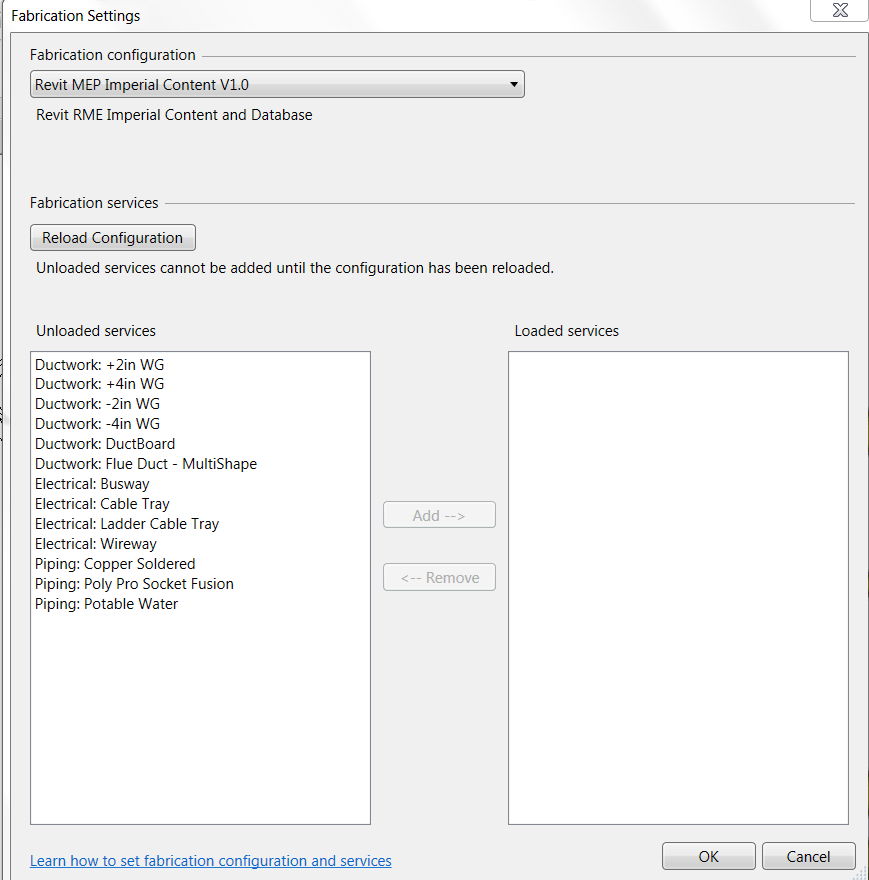
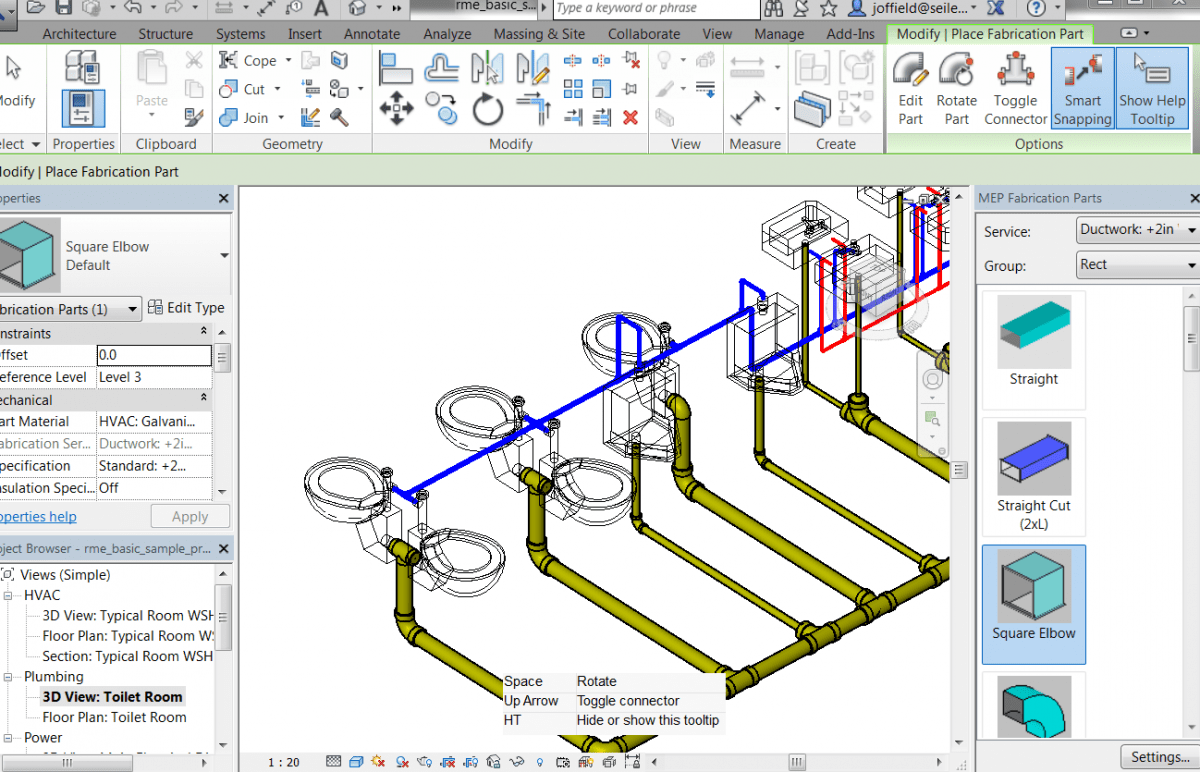
Leave A Comment