As things change in our workflows like adding point clouds to our project models for modeling and verification we can also use Autodesk ReCap to assist with updates and location of these files while being in the ReCap program.
In ReCap you can open a file from an Autodesk ACC project location and local, but what about exporting and publishing updates from ReCap to a local server from the ACC project?
In the images below you will see that from the home menu tab (image 1) the option to Export to RCP anywhere (even your ACC projects – make note of your ACC folder permissions before trying to save to any folder) and that you can also open and Publish changes (image 2) you will see where you can Publish changes from your point cloud back to the project location as well as update the annotations from markups. (image 3) you will see where you have the option to keep the link live or as offline, just make sure that you turn on your Desktop Connector prior to any save, export or trying to access any ACC project.
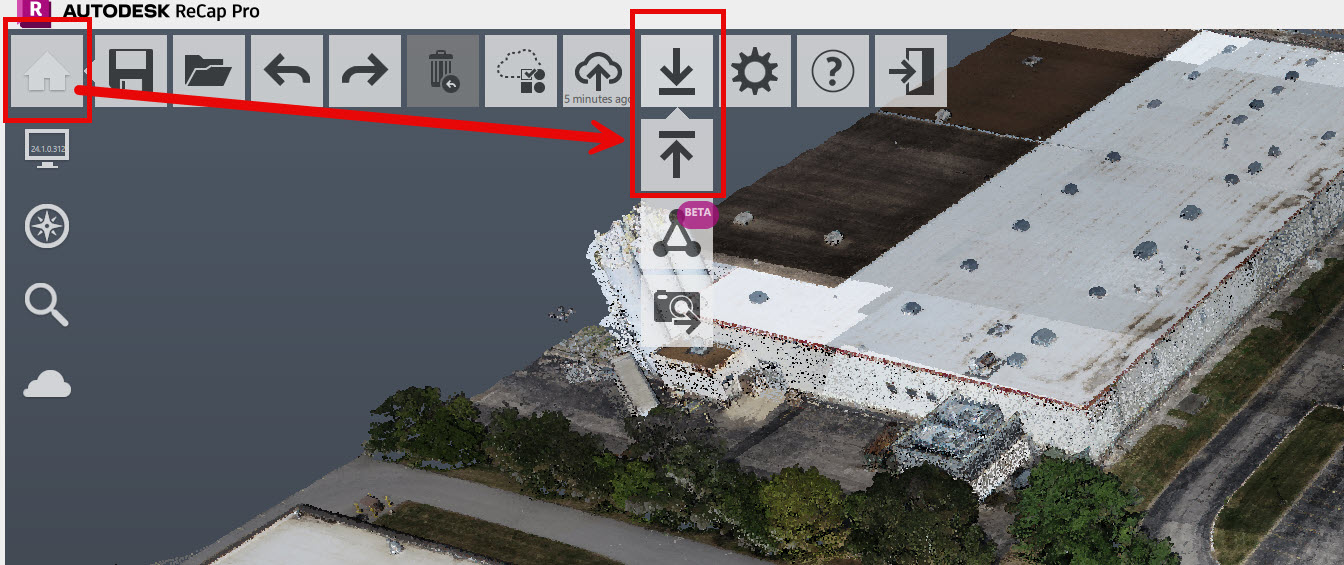
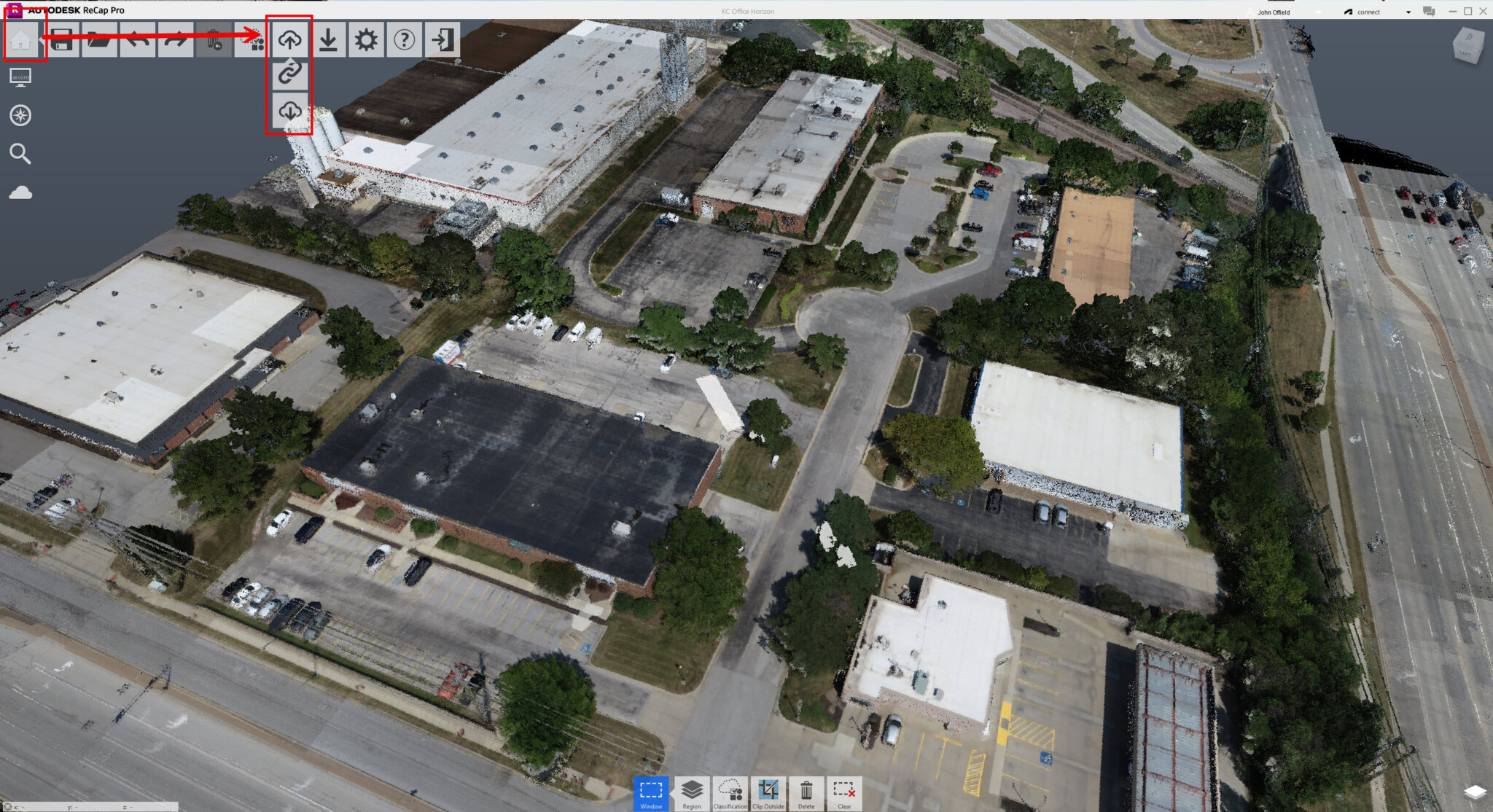
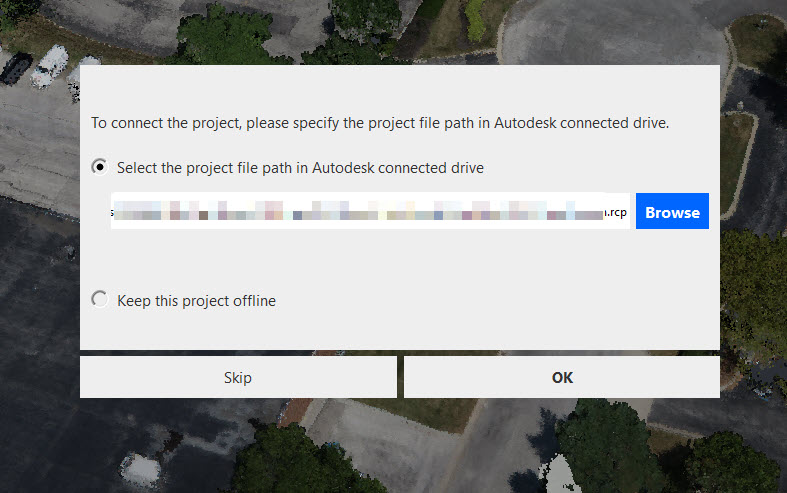
You can find out more here



Leave A Comment