A convenient new option that is now available in Revit 2023 is the ability to swap views placed on a sheet. The new functionality allows views to be swapped as well as allowing easy access to View and Viewport positioning parameters. The View and Viewport positioning parameters are available in both the view properties and in the ribbon panel.
The Viewport Positioning parameter has two options:
- Viewport Center: Swaps the view using the center of the viewport for repositioning. This is the default.
- View Origin: Swaps the view using the origin of each view. This is especially useful for certain view types, such as plan views, when you prefer the geometry in the view to align between sheets.
You can swap the current view with any other compatible view directly from the view list in the properties or in the ribbon. There is also an added search option and filter the view list. This makes it easier to find the view you are wanting to exchange.
When swapping a view, if the viewport includes a view title, you can choose to preserve the size and position by checking Preserve Title Position. If it is left un-checked, the title size and position are updated to match the new view.
Supported view types when swapping views are as follows:
- 3D views
- Area plans
- Ceiling plans
- Detail views
- Drafting views
- Elevations
- Floor plans
- Graphical column schedules
- Legends
- Renderings
- Sections
- Structural plans
- Walkthroughs
Note: Legend views and graphical column schedule views can only be swapped to other views of the same type.
I have also included a short video to see the new change in action.


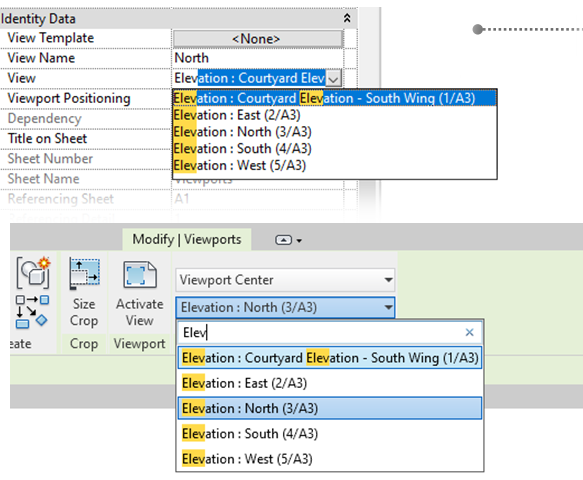
Leave A Comment