Have you ever wanted to unload some of the unnecessary data from a Revit link?
Use the Manage Worksets Tool in Revit to close unneeded worksets in your Revit links & improve the performance of your Revit file.
Step 1: From the Project Browser, select a Revit link & right click:
(Note: This option is only available if the Revit link is loaded and workshared.)
Step 2: From the Manage Worksets dialogue select a workset to close
Step 3: Select Reload
(Note: Remember that other Revit users may mistakenly place elements on improper worksets & this could negatively impact your design work if the needed data is on a closed workset.)
For more information, visit: https://knowledge.autodesk.com/support/revit-products/learn-explore/caas/CloudHelp/cloudhelp/2016/ENU/Revit-Collaborate/files/GUID-F7FAC1F0-07DC-4B5E-A0F9-9FFC18619AA2-htm.html


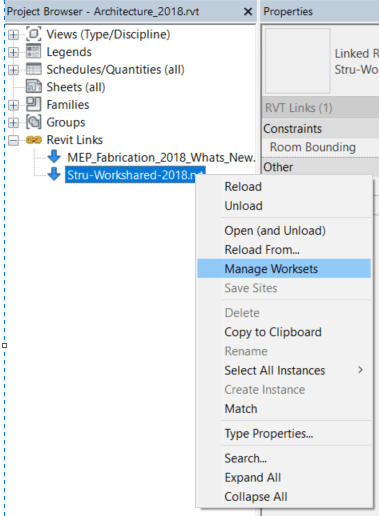
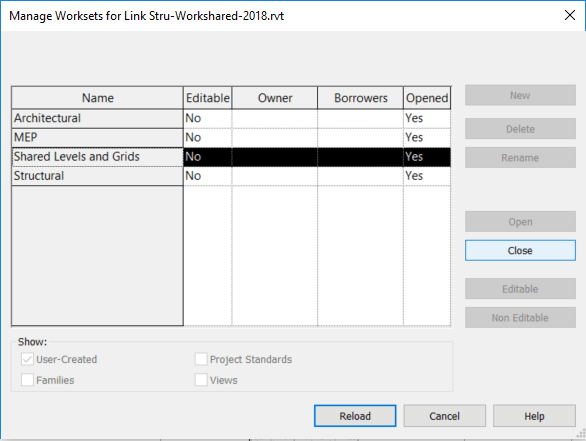
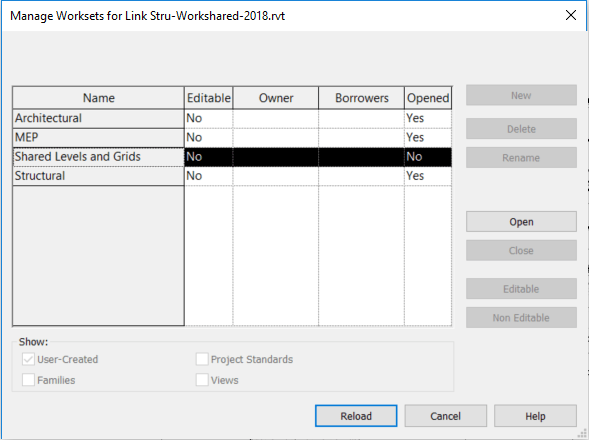
Leave A Comment