When creating a corridor in Civil 3D, it’s important to choose subassembly components that can meet the needs of your design. For instance, your design may require an edge of pavement to follow a horizontal alignment, or match an existing profile.
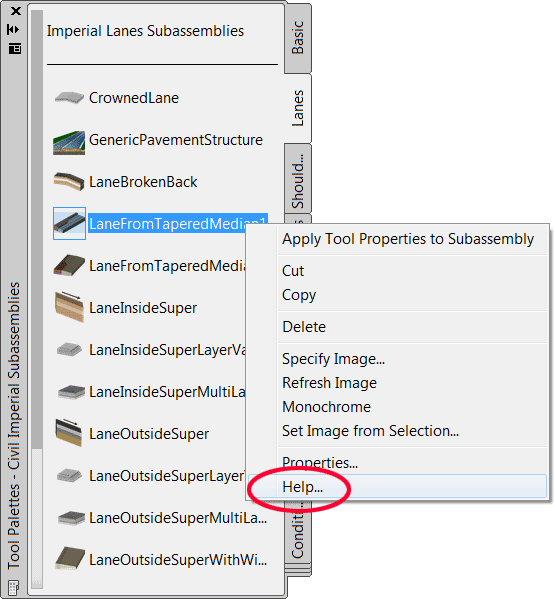
Press CTRL+3 to toggle display of Tool Palette
Selecting the right subassembly component means knowing its available “targets”.
A quick way to get this information is to right-click on the subassembly icon in the Tool Palette and choose “Help”. Using the dialog box you can review possible targeting choices, as well as see a description of each point, link, and shape used by the component.
Better yet, all of this information can be obtained without committing to the component, so if the subassembly you check doesn’t meet your needs, you can quickly move on to another.


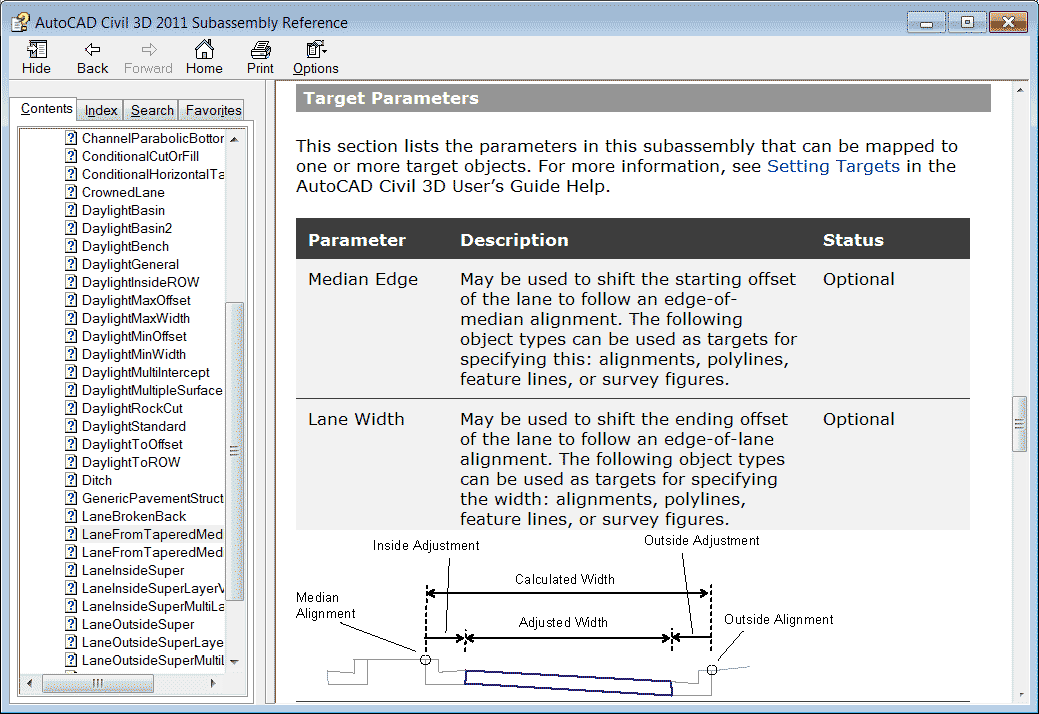
Leave A Comment