
John Offield has over 25 years of experience from Design Build, Engineering and Architectural Firms. John has also been a speaker for the AIA, SMACNA, Structures Congress of Americas, AUGI, CADCAMP, Autodesk events and publications for several Autodesk software over the last 20 years. John has utilized his Design Build, Architectural, MEP, and Structural Design experience with his combined software knowledge / skills to implement BIM into firms small and large. Specialties include workflows between multiple offices and disciplines of BIM / VDC, scanning and hardware, standards, project coordination, and content creation with Revit, Dynamo, Navisworks, and other AEC Autodesk software. John is also an Autodesk Certified Instructor ready to implement custom training and software / hardware workflows. On the personal side, John enjoys spending time with his family, friends, and extended family members (3 dogs), being outdoors working on his farm (fishing, hunting, camping, etc.), gardening, playing guitar, going to concerts.
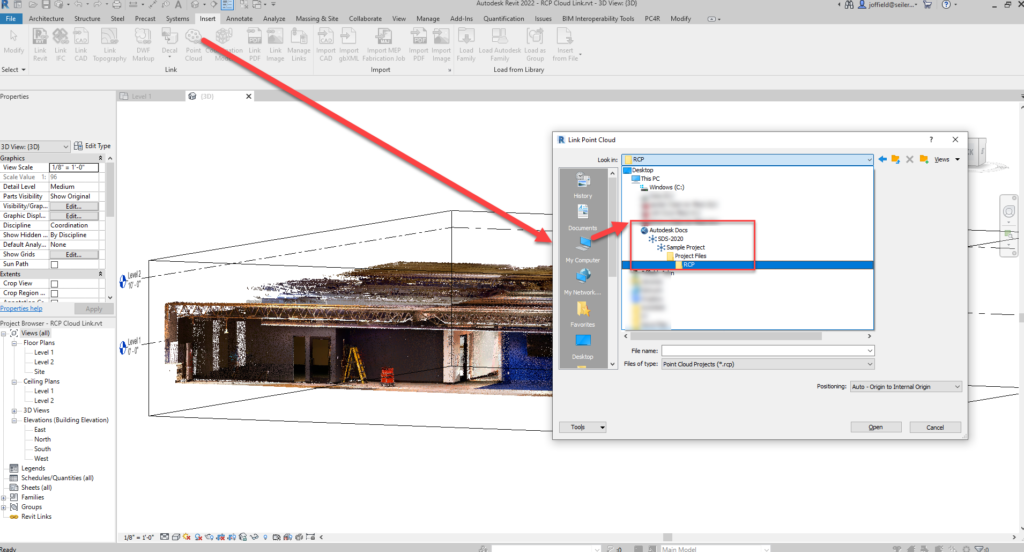

Are point clouds linked this way visible in the ACC viewer? Do you push the point cloud through design collaboration to make it visible to all members project wide?
Point Clouds are visible to those who have permissions to an ACC project and that also have at least a license of DOC’s in the browser view. If you are referring to the free Autodesk Viewer, the Point Cloud would need to be part of the model that was loaded and shared and may need to be loaded into that shared project to be seen by others. Hopefully this helps explain it a little further.