I want to bring attention to some additional changes that came to Autodesk Inventor in the 2021 version. Autodesk broke everything up into groups and I am going over the updates to the Assembly Modeling Improvements.
They have made some updates to the “File Naming Defaults” dialog. If you are not familiar with this, it is where you go to customize the… default way Inventor names files. This comes into play with things like frame assemblies. Inventor wants to name everything and keep track of them, but coming up with unique names for everything on your own can become tedious. Inventor has given you the ability to automate this naming process, but they are going the extra mile and making sure you have the functionality of customizing these in a manner that fits your naming practices while still giving things unique names. If you already knew all of this, my apologies, let’s get on with what they added. They extended the dialog window to the “Mirror & Copy” commands; there’s a tab of that name.
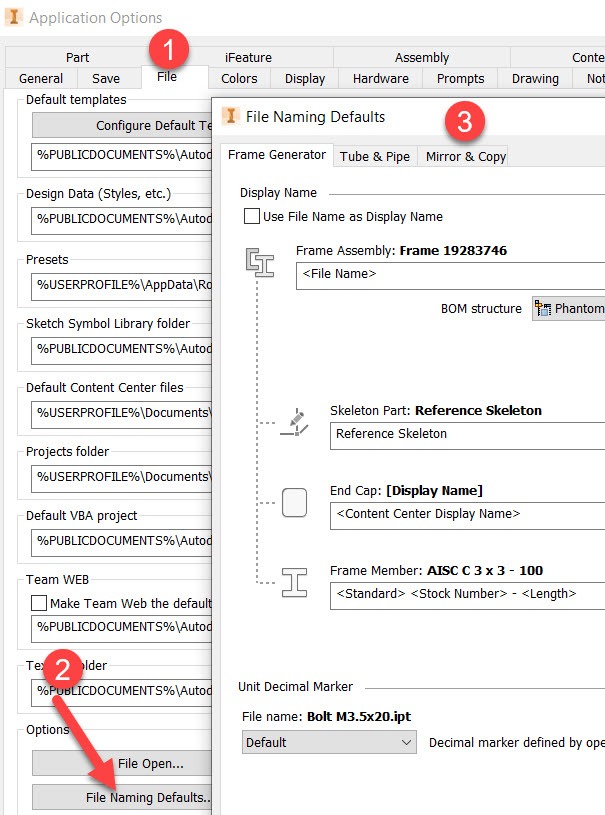
There is a pretty useful addition to the tub and pipe routing. They added a property panel for the routing command. We all know how useful the property panels are because it puts everything right at your fingertips. This allows you to continue to add pipe routing to each needed location, as long as you keep the command active.
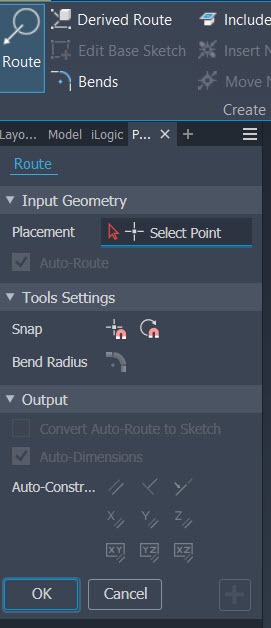
This next one deals with bolted connections. If you are one of the people that didn’t want the bolted connection to be added to the assembly as a subassembly, your cries have been answered. There is now an option to “Disable” the subassembly option. This will put the nuts and bolts into your assembly as just items and will allow you to move them wherever you would like them. It could help with your desire to group things differently, or just mess with a coworker (“Where is that washer?”).
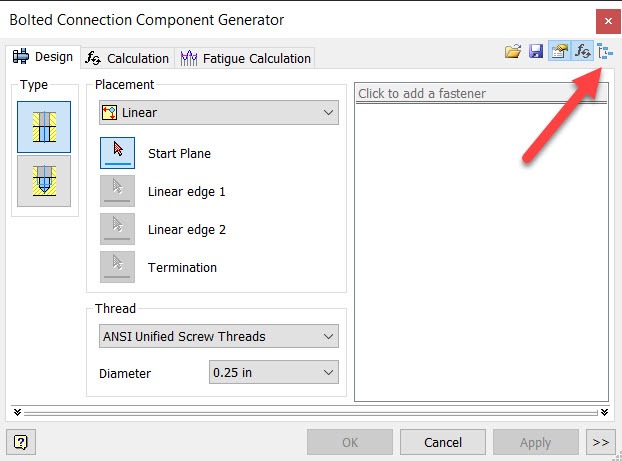
The last thing on this list is the added saving defaults in the Application Options. This allow the user to adjust what you want to be automatically saved or not saved, as well as whether to prompt for the save action or not. It could cut down on the frustrations of that pesky dialog popup when you make changes.
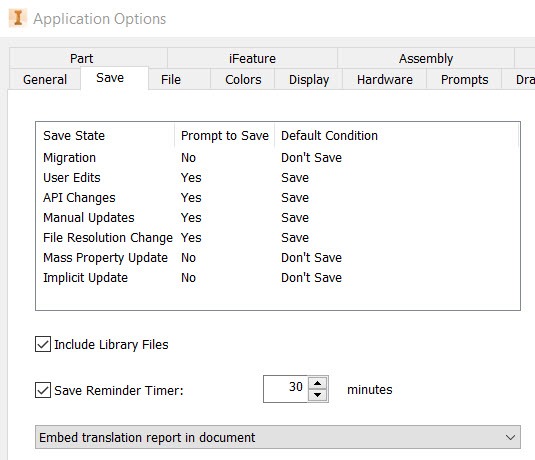
These changes seem that they will help tremendously on an everyday basis as well as some of those more precise assembly moments.
Thanks Autodesk.


Leave A Comment