While I don’t recommend this typically, and I certainly wouldn’t do this for an entire project (it could cause a lot of data to be lost), on a “small chunks” basis this trick may work for you!
It’s possible to perform an IFC export of your Revit data and have that family, group, etc transfer back into an earlier version of Revit.
Step 1: Decide what you want to export to a previous version. Ideally save this out of your project as a Family (if it is one) or create a group and save this outside of the project.
Step 2: Open this entity in Revit and then select the big letter “R” in the upper left corner of Revit.
Step 3: Select Export from the menu.
Step 4: Export IFC. – Save the file out of your project.
Step 5: Open the Older Revit version.
Step 6: Select the big “R” in this Revit version.
Step 7: Under the insert tab (if in a version of Revit with a Ribbon) select Import CAD and then select your IFC file.
Step 8: When open, save this as a Revit file.
Step 9: Insert this “new” Revit file into your project… it will bring it in!


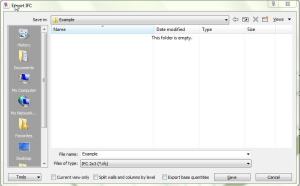
Leave A Comment