If you have ever exported a NWD from Navisworks with a PointCloud you may have seen the point cloud as blocks when you opened it up in BIM 360 Glue, below we will show you how to resolve that with a couple of export selection boxes within Navisworks Manage.
Navisworks NWD export to BIM 360 Glue without the correct settings could look like this (notice the blocks instead of a point cloud)

This is Navisworks Manage with the Point Cloud Apended, but not exported as NWD yet

Below are the settings in Navisworks Manage for the NWD export including the point cloud
1. Select Output from the Ribbon
2. Check May Be Resaved
3. Check Embed Recap and Texture Data
4. Select OK

This should resolve your view issues in BIM 360 Glue now


John Offield has over 25 years of experience from Design Build, Engineering and Architectural Firms. John has also been a speaker for the AIA, SMACNA, Structures Congress of Americas, AUGI, CADCAMP, Autodesk events and publications for several Autodesk software over the last 20 years. John has utilized his Design Build, Architectural, MEP, and Structural Design experience with his combined software knowledge / skills to implement BIM into firms small and large. Specialties include workflows between multiple offices and disciplines of BIM / VDC, scanning and hardware, standards, project coordination, and content creation with Revit, Dynamo, Navisworks, and other AEC Autodesk software. John is also an Autodesk Certified Instructor ready to implement custom training and software / hardware workflows. On the personal side, John enjoys spending time with his family, friends, and extended family members (3 dogs), being outdoors working on his farm (fishing, hunting, camping, etc.), gardening, playing guitar, going to concerts.



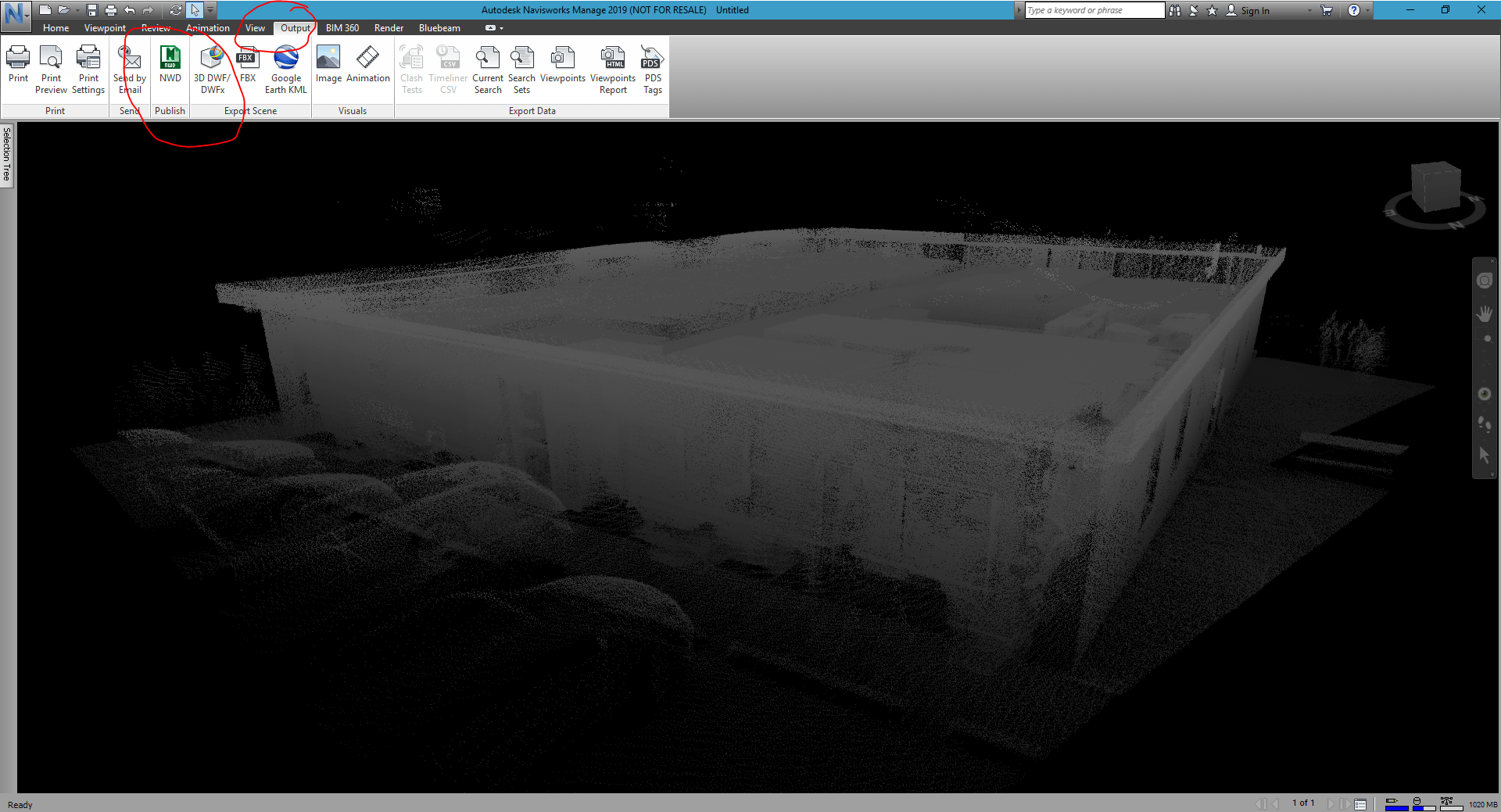


I am not seeing the pictures in this article. Can you fix the paths please
Juliana, those images were just repathed. Sorry for the missing images as we recently swapped websites. Hopefully this helps out and let us know if you have any other questions.