Here is a bit about the latest from Autodesk regarding the free version of Fusion 360. They are still offering it for free, for personal use, and are stating that it is not going away. They are drawing a more clear line between the Free and Subscription versions of Fusion 360, though. One of the reasons for these changes is to stop commercial mis-use: a company that is using this product to make an income that would surpass a typical “hobbyist” (there are guidelines to be followed). If you are using this as described, then this will be less likely to affect you. Here is a link to their blog post regarding these changes.
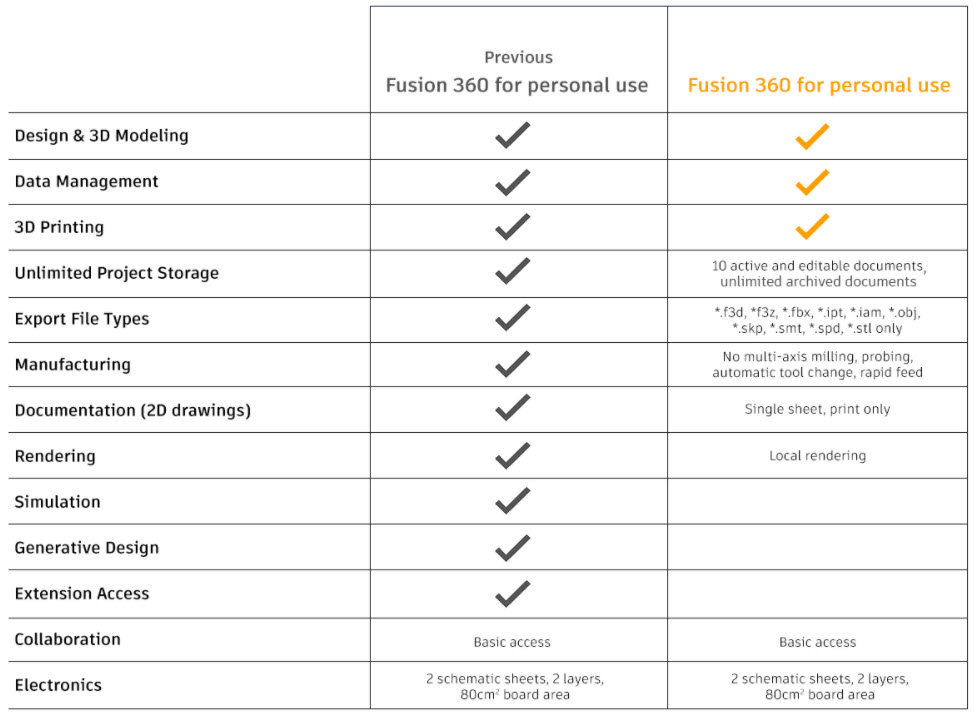
As you can see in the table, starting October 1st, 2020, there are some items that are just not available in the free version with the idea that these are for more advanced use on a larger scale. You will still be able to design and model parts and assemblies, but, starting January 19th,2021, you will have limited access to only “active” files (they are still working this portion out). It becomes a bit of a juggling match with assemblies, as you will only be able to have 10 files that can be “active” at a time, with the rest of your library “archived”. You can still view the assemblies, but if some of the parts in the assembly are not an “active” file, then it will come thru as Read-Only. Keep in mind that you won’t lose any of your current library, as your archived library is unlimited.
Please do notice that you can still use this for 3D printing. 3D printers are relatively cheap, compared to CNC machining centers, so I would consider this more of a personal hobby use item; thankfully, they do too.
Since I brought it up, let’s talk about CNC machining and/or manufacturing. One might have some difficulties with these restrictions, as you will be limited to turning, 2, 2.5, and 3 axis milling, along with no rapid feedrates, mill-turn, probing, or tool change capability. This free version does still offer saving the sketch as a DXF for use with water/laser/plasma cutting, and doing one sheet prints, but limits other export file types, like the widely used STEP file.
To cap off the rest of the list, you are limited to local rendering and you lose any simulation and Generative Design.
I hope this is informative, but if you would like more info, please see the link above.


Leave A Comment