Wow, just got back from Autodesk University down in New Orleans and am beyond excited to start sharing all of the love the Civil industry is getting inside Autodesk products!
Between drainage and water shed tools, cloud management systems, insights, pipe and pressure updates, to the new geo features to come and more……I am just ready to get into it all!
I’m going to start by helping them spread the announcements that even the as of October 8, 2022, not just AEC customers, but also customers with a subscription to standalone Civil 3D will have access to Grading Optimization and Project Explorer for Civil 3D….for free! Woohoo! These are two helpful tools that are a great addition to Civil 3D. Prior to this, Grading Optimization and Project Explorer were available only to:
- Subscribers to the AEC Collection
- Customers with an Autodesk Enterprise Business Agreement.
- Occasional use through tokens as part of the Autodesk Flex offering.
If you’re eligible for the update and signed up for Autodesk notifications, an email should pop in your inbox over the next week to give you more details. OR you can always check on your Autodesk Desktop App on your computer, or your Autodesk Products page to see if it’s available for you, yet, along with any other updates you may need.
Project Explorer
To open Civil 3D Project Explorer, you can head to the Home tab on the ribbon on it’s own Explore Panel or simply type in PROJECTEXPLORER in the command line.
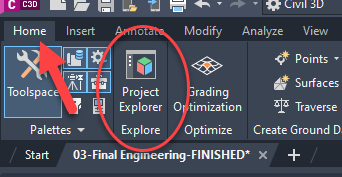
If you haven’t used Project Explorer before, here’s a snap shot into what the Project Explorer looks like within Civil 3d 2023. Within the red ellipse you will see familiar icons that, when selected, allow you to tab through all the Civil 3d design objects available to view inside the Project Explorer. In the picture below, the Pipe Networks are selected highlighting the Storm network in three different windows. Window 1 is showing the Profile view and tabs for various parts of that view, Window 2 has the names of the Design object you are viewing and plan information and data connected, and Window 3 which shows the individual structures and pipes that make up the network. All your data for each design in Civil 3d, simplified to help users to review, validate, report, export and edit drawing data all in one place.
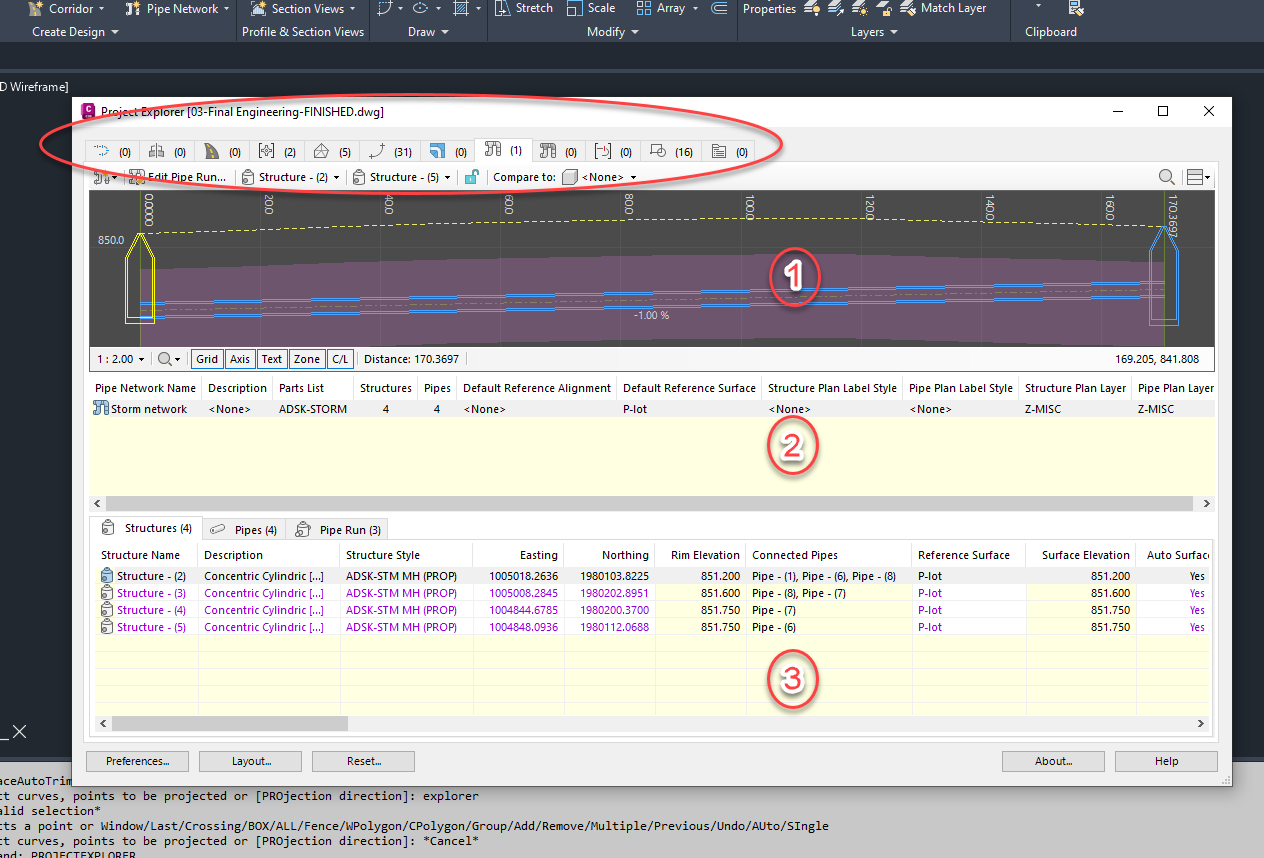
If you want a better peek of what Civil 3D Project Explorer offers, here’s a preview video from Seiler’s go to, Mark Schnesk. This was in version 2021, so keep your eyes peeled for an updated blog going over what differences 2023 has to offer here at www.seiler-ds.com/blog. (If you want to be notified whenever we post a blog, click here to be added to our blog subscription)
Grading Optimization Tool
To open up the Civil 3D Grading Optimization tools, you can head to the Grading Optimization panel on the Analyze tab, or simply type in GRADINGOPT in the command line.
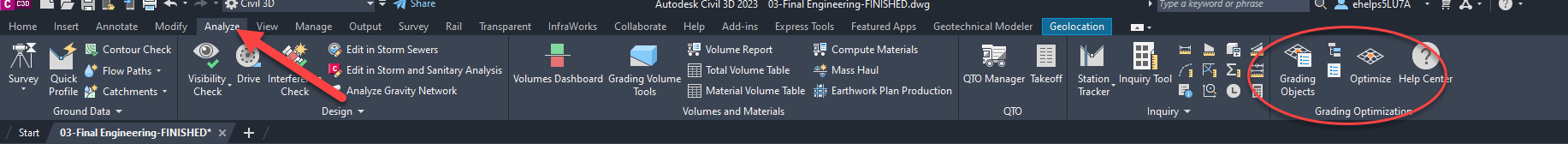
The Grading Optimization allows users to enter specific grading criteria and us an optimization algorithm to create surfaces using those criteria. Then the user can watch the application reflect those changes in the surface model in real time with the visualization tools. It can allow you to save time and money with the real time optimization and identifying red flags earlier in the grading process. Not to mention it’s fun to use and pretty cool to see the land morph into many different grading options while you’re playing out the design scenarios for all the possibilities.
Below is a glance inside the Grading Optimization screen where a surface and grading option going through the optimization process of balancing the cut and fill between the design surface with grading objects and the existing surface. As it calculates you’ll see the cut, fill and net volumes in the lower left corner adjusting as it runs through the possible options using the set criteria and parameters set by the user.
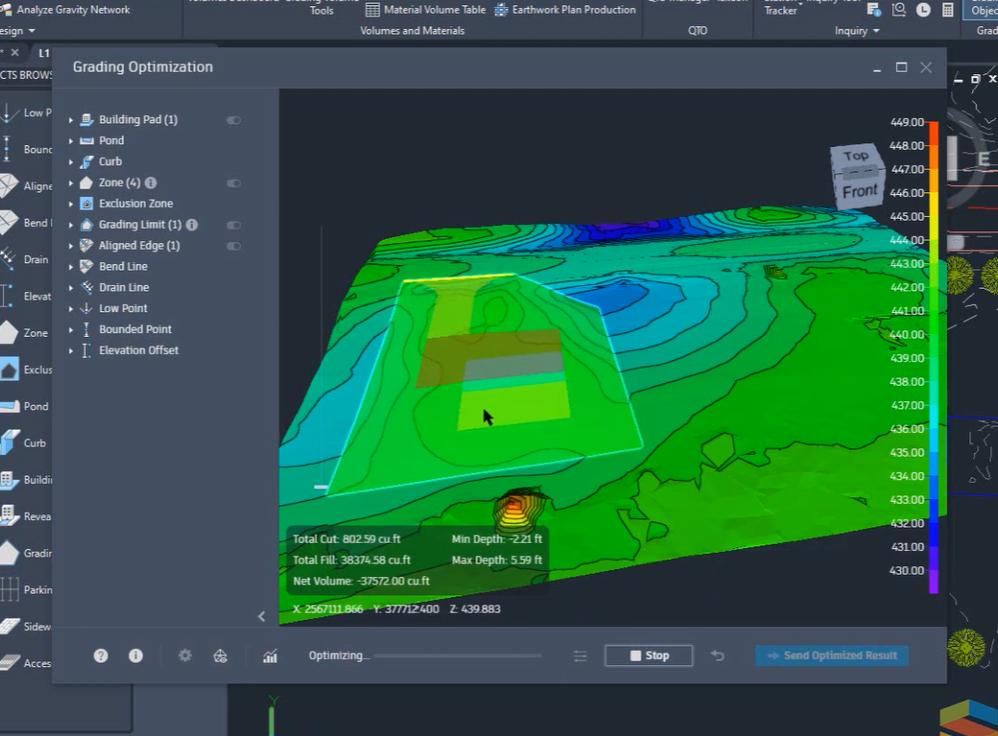
To learn a little more, you can hop on over to 42:00 in this video if you want to focus in on Grading Optimization tool (note: this is in Civil 3D 2022, you can find another blog on 2023 updates of this tool SOON here on www.seiler-ds.com. (If you want to be notified whenever we post a blog, click here to be added)
How Can YOU Get it?
You can find out all the specifics on how, when and who now gets the opportunity to use this super cool tool here: https://knowledge.autodesk.com/support/civil-3d/learn-explore/caas/sfdcarticles/sfdcarticles/Changes-to-Availability-of-Grading-Optimization-for-Civil-3D-and-Project-Explorer-for-Civil-3D.html
We’d love to help you learn more about how these tools can simplify and support your workflow! Reach out to us here and we can chat about your needs, company needs, or the classes we offer along with any customized training we might be able to guide you through to strengthen your business.
Have any questions about this blog or any other CAD related content? –> Email us at [email protected] or call direct at 636-923-2662
Want more of Seiler Design Solution blogs and updates? Be the first to be notified when we send out updates or publish a blog that could have just what you’re looking for here!
If you want to get other news from Seiler Design Solutions, sign up for our Newsletter!


Leave A Comment