A simple Revit Family tip:
Have you ever wanted to change the type of family a Revit entity is? For instance, change a family from one category type to another? This can be done in the Family Editor by selecting the Family Category and Parameters button.
From this tab you can select the category you want this family to display and schedule accordingly from.


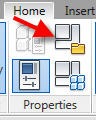
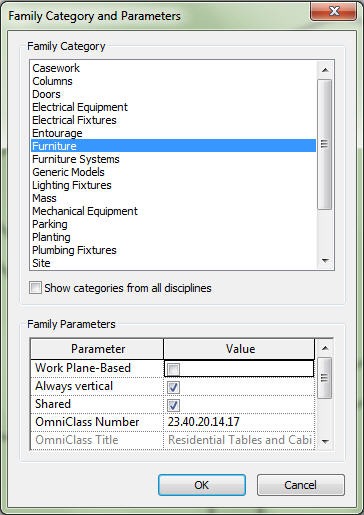
Leave A Comment