Creating Smart fields for Seamless ACC Reports
In construction management, efficiency and accuracy are non-negotiable. Whether you’re tracking daily reports, conducting safety inspections, or managing quality control, structured and automated documentation is essential.
By leveraging Bluebeam Revu to create smart, fillable forms and integrating them with Autodesk Construction Cloud (ACC), you can simplify report generation, reduce errors, and improve collaboration.
Let’s dive into how you can set up smart forms in Bluebeam Revu and integrate them with ACC for better project documentation.
Why Smart Forms Matter
Static PDFs are outdated. Smart forms offer several advantages:
- Predefined Fields – Standardize input for consistent data collection.
- Automated Calculations – Reduce manual entry errors.
- Dropdowns & Checkboxes – Improve usability and streamline responses.
- Digital Signatures – Enhance document security.
- Seamless ACC Integration – Centralize and organize your reports efficiently.
By switching to smart forms, you ensure your team spends less time on data entry and more time on actual work.
Designing Smart Forms in Bluebeam Revu
Getting Started
- Open Bluebeam Revu and create a new PDF or edit an existing one.
- Navigate to the Forms tab and add fields like text boxes, checkboxes, radio buttons, or dropdowns.
- Configure field properties:
- Assign clear field names.
- Use Tooltips to guide users.
- Rename Required Fields where necessary.
- Save your document as a fillable PDF.
Adding Smart Features
To enhance usability, consider these optimizations:
- Auto-calculations – Automate costs and quantity totals.
- Dropdown menus – Standardize responses for better consistency.
- Date pickers – Ensure uniform date formatting across reports.
- Conditional Fields – Show or hide sections based on selections.
Importing Smart Forms into Autodesk Construction Cloud
Once your Bluebeam Revu smart form is complete, it’s time to integrate it with ACC.
How to Upload Your Form to ACC
- Click Create Template and upload your fillable PDF.
- Map form fields to ACC’s structured data fields (such as date fields, dropdowns, and text boxes).
- Configure workflow settings, required fields, and access controls.
- Save the template for future use across your team.
Now, your form is accessible in ACC, ready for project teams to use without the hassle of repetitive manual data entry.
Ways to utilize Smart Forms for Reports in ACC
- Daily Reports – Standardize and streamline field reporting.
- Safety Inspections – Ensure compliance with structured checklists.
- Equipment Logs – Track machinery use and maintenance schedules.
- Quality Control – Verify specs before project sign-off.
- Punch Lists – Assign and monitor outstanding tasks.
Bottomline
By combining Bluebeam Revu smart forms with Autodesk Construction Cloud, you create a more efficient and accurate reporting system. This integration minimizes manual entry, reduces errors, and keeps documentation structured and accessible.
Ready to transform your project reporting? Start creating smart forms in Bluebeam Revu today and take full advantage of ACC’s powerful workflow automation!
Need Help? Have questions about setting up smart forms or ACC integration? Drop a comment below or reach out for more insights!




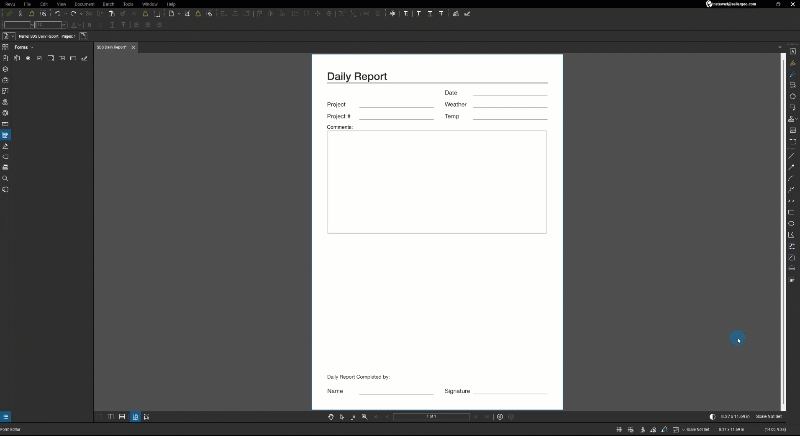
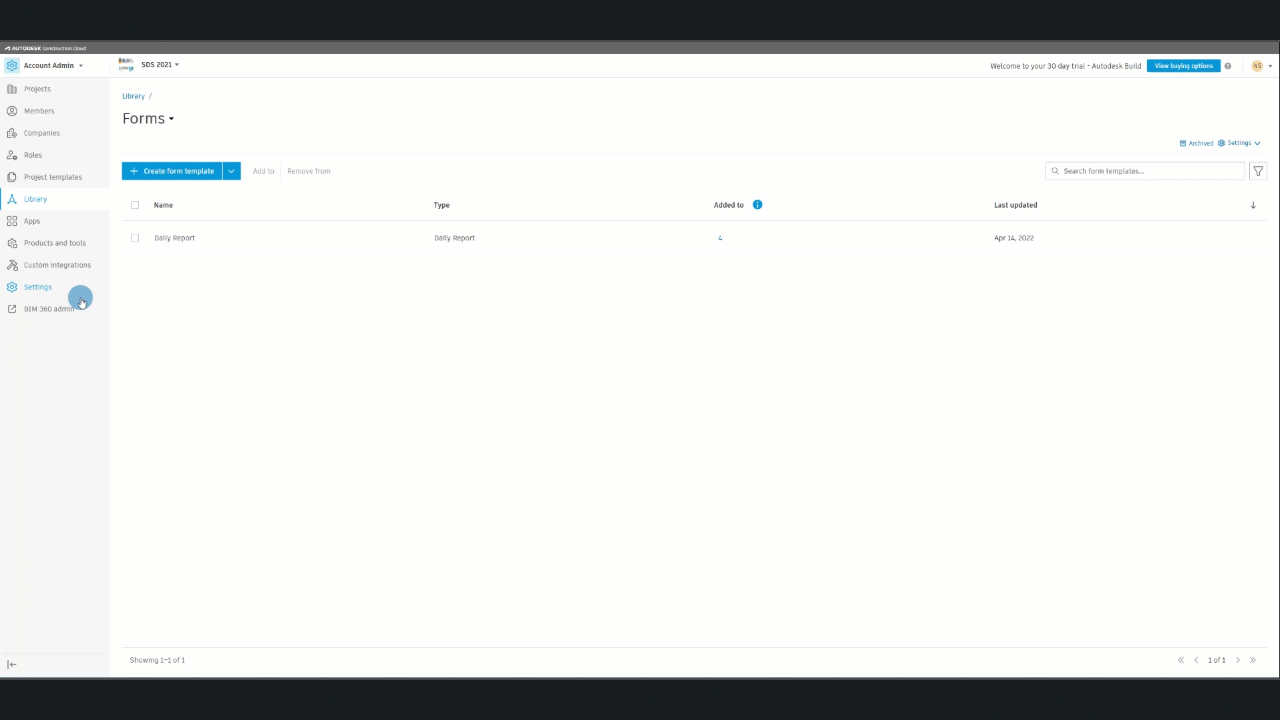
Leave A Comment