Bluebeam Revu 21. Update
The Bluebeam Revu 21.4 update is here! Let’s take a look into what’s been added and what’s been addressed since the last update.
What’s New
Markup Selection Cycle
Tired of struggling with overlapping markups in Bluebeam Revu? Say hello to the Markup Selection Cycle!
Now, when markups overlap, simply hover near them, hold Shift, and voilà—you’ll see a list of all nearby markups. Use your cursor or tap the Spacebar to cycle through and select the one you need.
No more digging for markups —just quick, easy access to the markup you want!
What’s Fixed
- Prompt to install Bluebeam PDF printer when trying to print to a different location.
- Printing via Microsoft Word plugin resulted in misaligned text.
- Printing to KIP & Canon printers inadvertently resulted in Pages printing in Gray Scale.
- ‘Lines Merge’ function was not producing the expected output.
- Revu not shown in Windows Task Bar while open.
- Tag Date Format was not respecting locale settings.
- Switching views in Revu could lead to a crash over time.
- Large discrepancies between the original and resulting .pdf when converting documents with Plug-In/Stapler.
- Export to Office programs resulted in 0kb file if the language in Region setting was set to certain English regional formats.
- Bluebeam plugin formatting was not matching original Word document.
- Studio Session Reports were incorrectly labeling the “Page Label” column.
- Additional improvements and fixes.
Unsure if you’re up to date? Here’s how you can check for any pending updates in Bluebeam Revu 21:
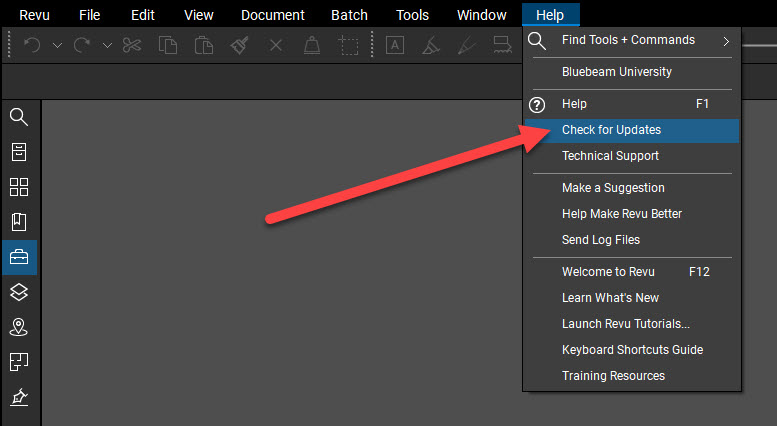
For more information on this and previous releases, be sure to check out Bluebeam’s Revu 21 Release Notes. Also, while you’re here, be sure to see my recent video showing how Recent Files can be fully utilized in Bluebeam Revu 21!
Thanks for reading!
-Luke




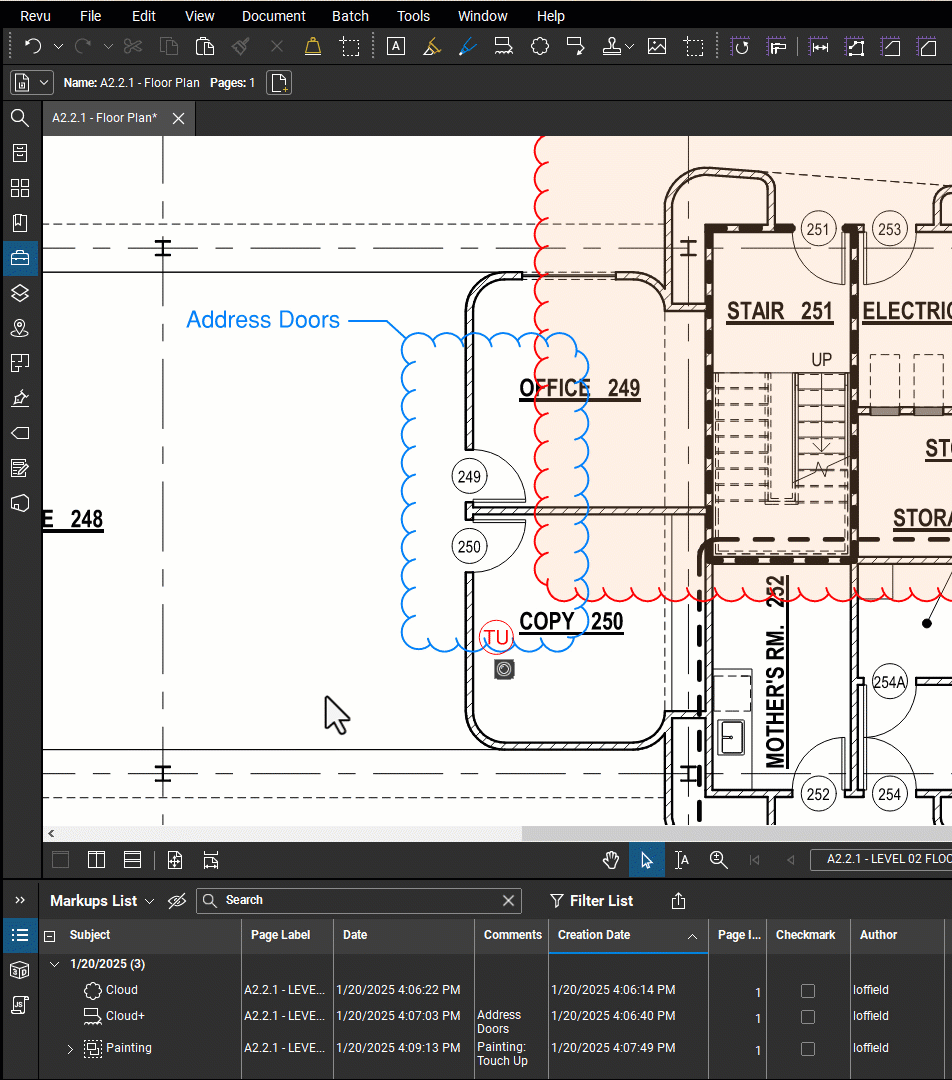
Leave A Comment