Bluebeam Revu 21.1.0 Update!
On April 9th, a new update to Bluebeam Revu landed. We are now in Bluebeam Revu 21.1.0. Though updates don’t occur often for Revu, when they do they are meaningful. Let’s take a look at what new features and fixes are available in this new version!
What’s New
- Auto Align — Overlay Pages and Compare Documents now have a brand new alignment option. Using Bluebeam AI technology, pages can be aligned automatically.
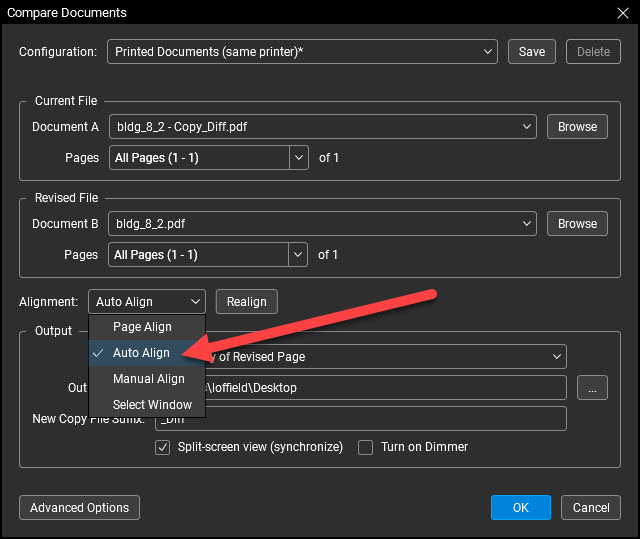
- Preferences Search — You can now search Revu’s Preferences for available settings.
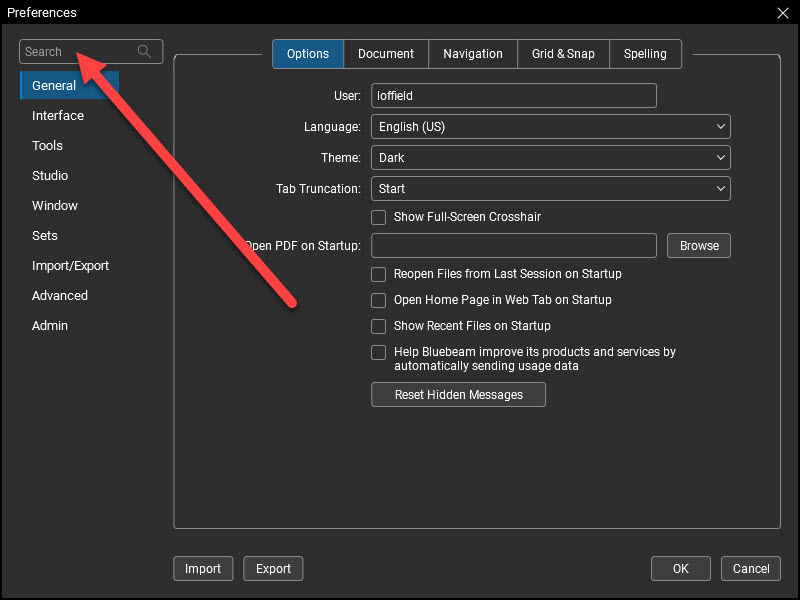
Also added:
- Banner — Revu can now communicate contextual information about features you’re using without blocking you with alerts.
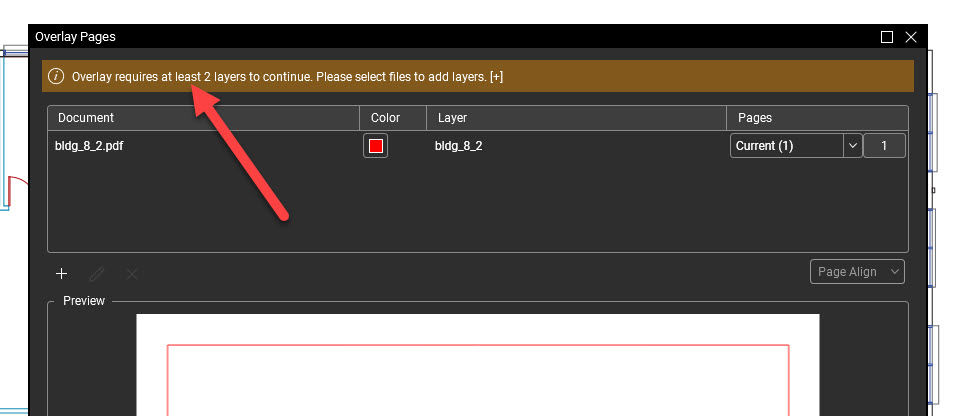
What’s Fixed
- Screen Bleeding on left side in multi-monitor environment.
- Dynamic fill causing Revu to crash.
- Printing via Word plugin results in misaligned text.
- Source folder option will not work for some folders when using Office Plugin when Onedrive is enabled.
- In PDF files created by tx_pdf 25, the text does not display properly.
- The “Lines Merge” function no longer produces the expected output.
- Page Scale and Page Label in Thumbnails tab defaults to “ON” every time Revu is closed and reopened.
- Export to Office programs results in 0kb file if the language in Region setting is set to certain English regional formats.
- Additional improvements and fixes.
So, as I stated before, maybe not much of a change but, what is there is certainly valuable. Definitely make sure you apply the latest update to Revu (simply open Revu and it will prompt you about the update) and also make sure to visit Bluebeam’s Release Notes Landing Page for more details.
-Luke




Leave A Comment