Bluebeam Revu 21.0.50 Release
A new update for Bluebeam Revu 21 has just landed! Despite what the version number might imply, there’s a lot happening in this release. Lets take a look at all of the changes and updates.
Bluebeam Revu 21.0.50
What’s new!
Markups & Measurements
- Multiply – Create offset copies of Markups and Measurements. You can specify direction, rotation, distance at scale, number of copies, as well as preview before placing on your document.
- Custom Captions – Customize your measurement captions with data from your Markups List columns. You can choose from Revu’s columns, or display values from your custom columns.
- Center Coordinates – You can now also add center coordinate values to the Markup List. This allows increased precision for workflows that require the exact center point of Markups.
Studio
- Bluebeam users who are invited to collaborate in a Studio Session, but are not yet part of a Plan, can now collaborate more effectively. Collaborators are now also able to use colors, Stamps, Snapshot, Cloud+, and Highlight.
- Revu now includes and fully supports the BEAst 3.0 Profile. Revu users in Sweden can use the latest Profile version that complies with the BEAst nordic standard.
What’s Fixed
- Sketch-to-Scale measurements could not be moved to an exact position in 21.0.40.
- Slow typing in text boxes in Windows 11 when Virtualized Webcam Drivers are enabled.
- Printing via Word plugin resulted in misaligned text.
- Source folder option would not work for some folders when using Office Plugin with OneDrive is enabled.
- Unable to edit text with PT Sans font recently installed.
- Hatch Patterns (.PAT) did not import on systems with INTL Settings using comma as decimal.
- Error “The document could not be saved…” when saving or checking out a file.
- Custom columns partially cut off in Properties Panel.
- Additional improvements and fixes.
There were also a couple new updates given to the Bluebeam mobile apps. These were released earlier this month so, if you missed it, be sure to get the update that applies to your mobile operating system.
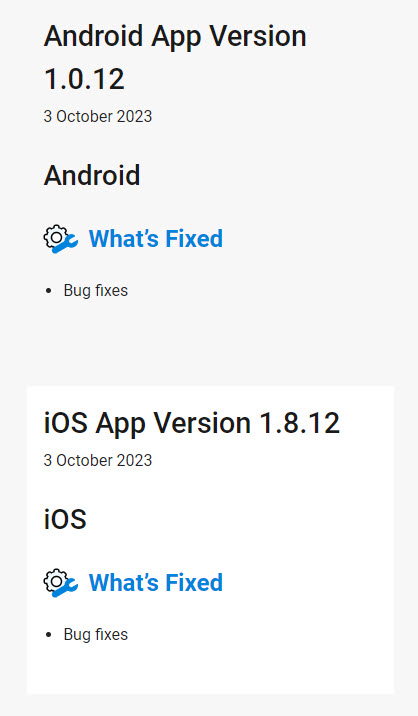
Here’s a short video Bluebeam released pertaining to this new release:
Don’t miss out on these new, helpful changes. Get the Bluebeam Revu 21.0.50 update right away!
-Luke



Leave A Comment