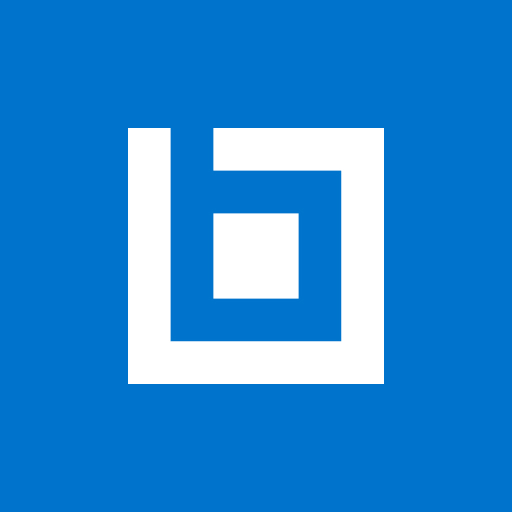
Bluebeam On The Go!
More ways to use Bluebeam than just Revu 21 at your desktop
Today I want to shed a little more light on the ways Bluebeam can be utilized via mobile devices. First, we will take a look at the two Bluebeam Apps that are available.

iOS App
Bluebeam® Revu® for iPad lets you work without limits from anywhere. Access and navigate PDFs on the go. Markup PDFs with industry-standard symbols in the field, and verify measurements on the fly. Collaborate with colleagues in real time using Revu’s cloud-based solution, Bluebeam Studio™, which instantly renders large format single sheet PDFs so productivity isn’t compromised. All it takes is a tap and swipe to experience the difference.
Markup and Measure
• Add comments, images, symbols, multimedia and more with customizable markup tools
• Embed multiple photos and videos into markups using the iPad camera, as well as image files from the Document Manager or your iPad’s Photo Library
• Save custom markups in the Tool Chest™ for easy reuse, or import your own
• Verify length, area, perimeter, radius and volume measurements
Collaborate
• Access Studio Projects created in Revu on Windows or Mac, and check out and edit Project PDFs, regardless of Internet access
• Start Studio Sessions or join existing ones to collaborate with colleagues in real time
• Chat with and follow any attendee’s view as they markup Session PDFs
• Set attendee permissions such as save, print, markup and add documents
View and Track
• Track all comments placed on PDFs – including author, date and time – with the Markups list
• Sort markups, view Custom Columns and manage which columns are displayed in the Markups list
• Reply to markup comments and change the status of markups in the Markups list
Sync and Navigate
• Sync PDFs or entire folders without interruption from Dropbox, Box, WebDAV, ShareFile and Studio Projects
• Navigate instantly rendered large format, single page PDFs from Studio Projects with Studio Go®
• Rotate, reorder or add/delete pages from the Thumbnails tab
• Add, delete or tap through existing bookmarks in a PDF and search for text
Current App rating: 1.7/5
Cost: $9.99
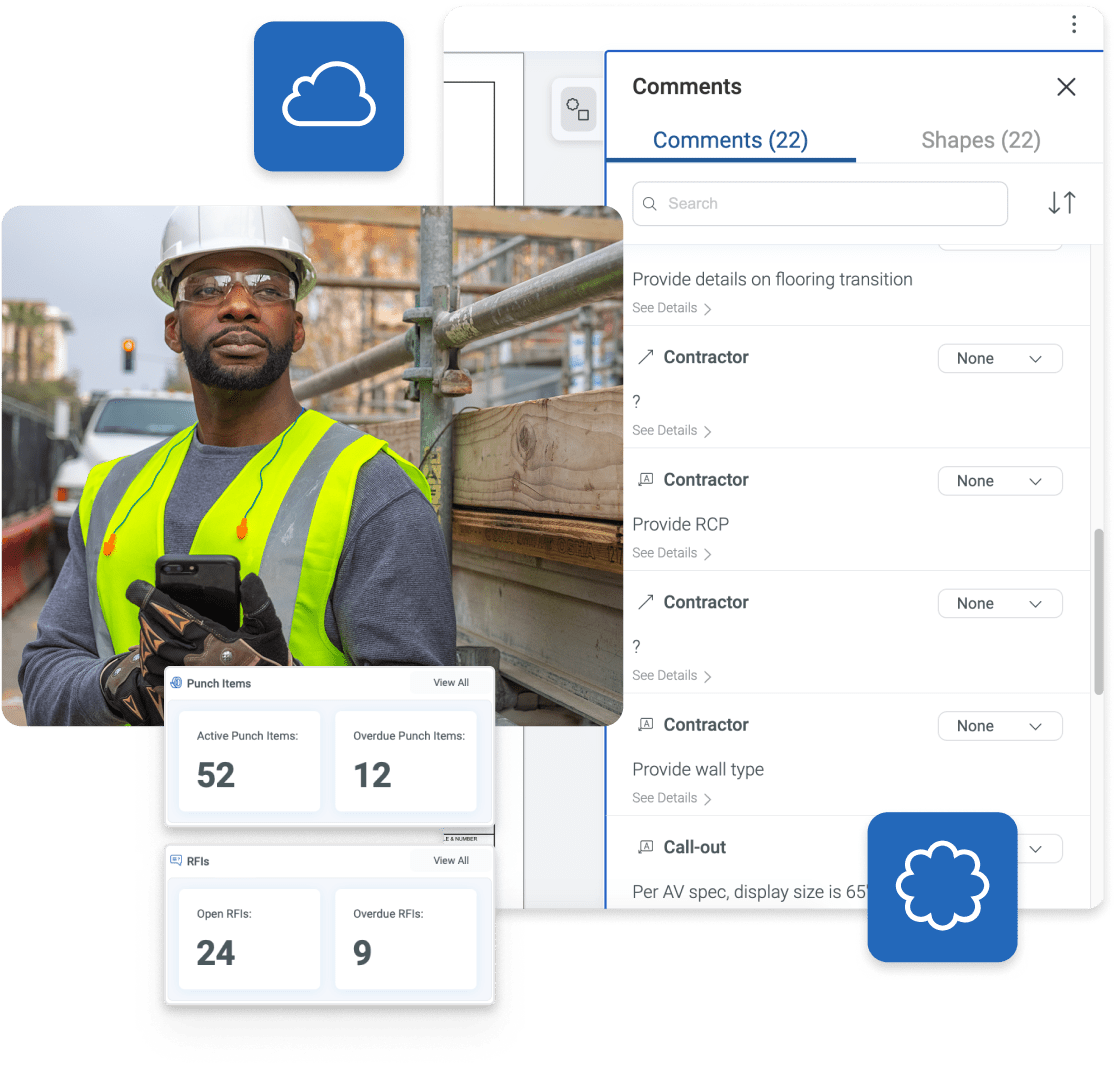
Android App (Bluebeam Cloud)
The Bluebeam Cloud app for Android is a mobile app that allows users to mark up PDFs, collaborate on projects, and manage documents:
- Mark up PDFs: Add markups to PDFs within a Studio Session
- Collaborate on projects: Use the Studio Sessions tool to invite others to mark up the same PDF in real time
- Manage documents: Use the Studio Projects tool to manage documents in the cloud
- Access Tool Chest: Access your Tool Chest from Revu to standardize communication with collaborators
- Track comments: Track comments, reply to markups, and change statuses in the Markups List
Current App Rating: 1.3/5
(many of the features contained in the Android app are the same as the browser version of Bluebeam Cloud)
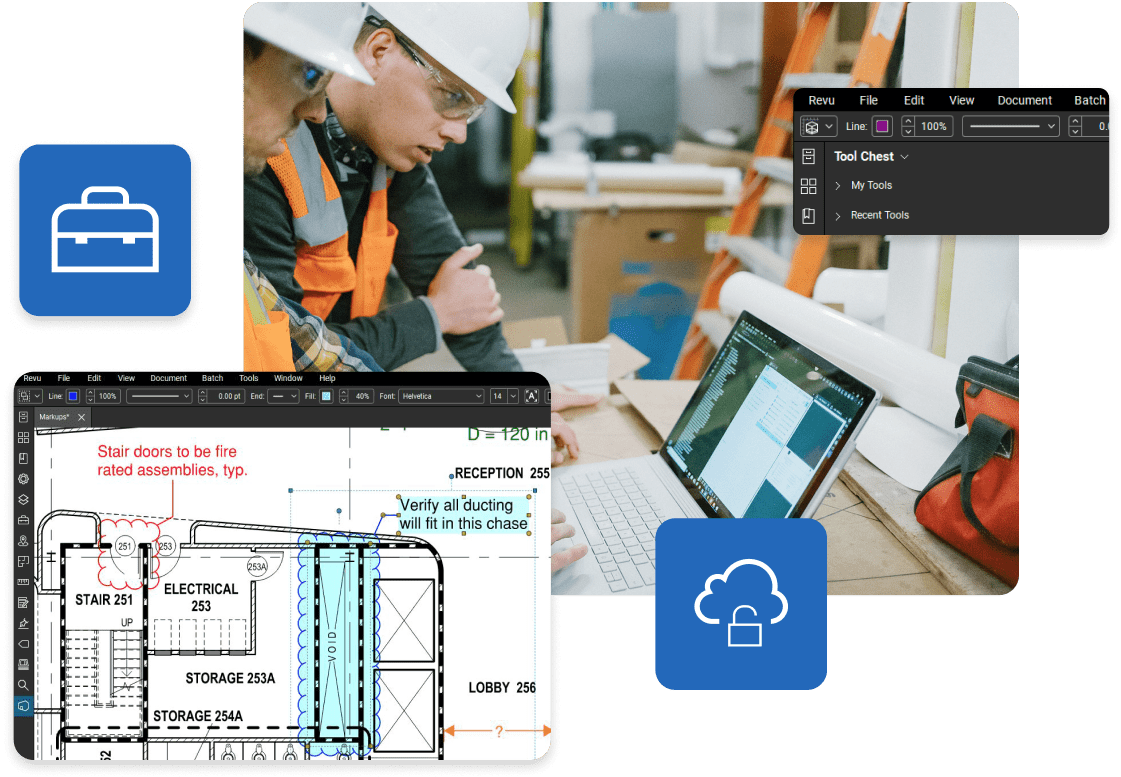
Bluebeam Cloud (web browser)
Included with a Revu 21 subscription, Bluebeam Cloud is a suite of cloud-based solutions custom built for the AECO industry. In Bluebeam Cloud, the PDF Editor allows you to collaborate on drawings via web browser or app, which includes creating, editing, and viewing markups. In this article, we’ll go over all the fully supported, partially supported, and unsupported markups in Bluebeam Cloud.
With Bluebeam Cloud, you get access to:
- My Workspace – Personalized space where you can store, mark up, and share PDF drawings separately from any collaborative projects you’ve joined.
- Studio Sessions – An online collaboration tool that allows invitees to mark up the same PDF in real-time.
- Studio Projects – A cloud-based simple document management system.
| Browsers |
|
| Integrations |
|
Fully supported markups
You can select and edit markups created in Bluebeam Cloud. Full support includes the ability to move, resize, group, delete, or update the properties of a markup. The following markups are fully supported:
Rectangle
Cloud
Ellipse
Vector Pen (i.e., Line, Polyline)
Text box
Callout
Cloud+
Pen
Highlighter
Image
Length Measurement
Area Measurement
Count
Browser vs. iOS vs. Android
Studio Sessions:

For a complete rundown of all Bluebeam Cloud features and capabilities, take a look at the Bluebeam Cloud Features Articles.
Hopefully, this information will help you make an informed decision when choosing how to engage with Bluebeam on a mobile device. There are plenty of options, each having their own pros and cons. Bluebeam is constantly adding new features to these apps. For more information on the latest updates, check out the Bluebeam Release Notes.


Leave A Comment