Just this month (July 2023), Bluebeam announced they have added some new product updates the Bluebeam Cloud app. The two main points I want to cover here, as they seem like the most useful, are the additions of Custom Disciplines and Scope of Work. Both of these new, powerful features enhance the level of detail and customization that can be achieved in a Bluebeam Cloud project environment. Before we get into the how-to side of things, here’s a quick rundown of what these changes can provide:
- Provides flexible, localized project set-up and admin experience for better project organization
and management - Allows customization of Disciplines for project drawings and Scopes of Work for punch item organization to fit unique project needs
- Helps adapt projects to regional standards
Now, admins have the ability to create and assign custom disciplines to drawings, tying those disciplines to custom scopes of work.
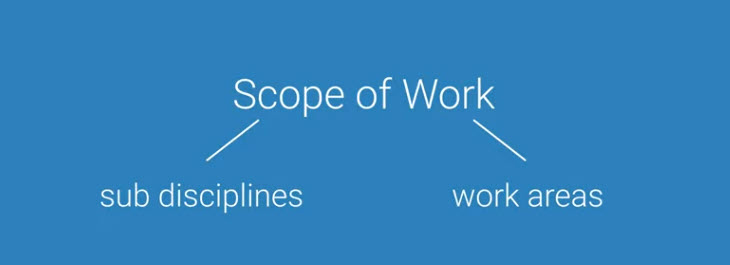
Scope of work allows you to add, edit, and define sub-disciplines and work areas within a project. This makes grouping, management, and customized punch assignments much easier than before!
Disciplines
First, let’s take a look at how to access and utilize the new custom Disciplines feature. Begin by logging into your Bluebeam Cloud account:
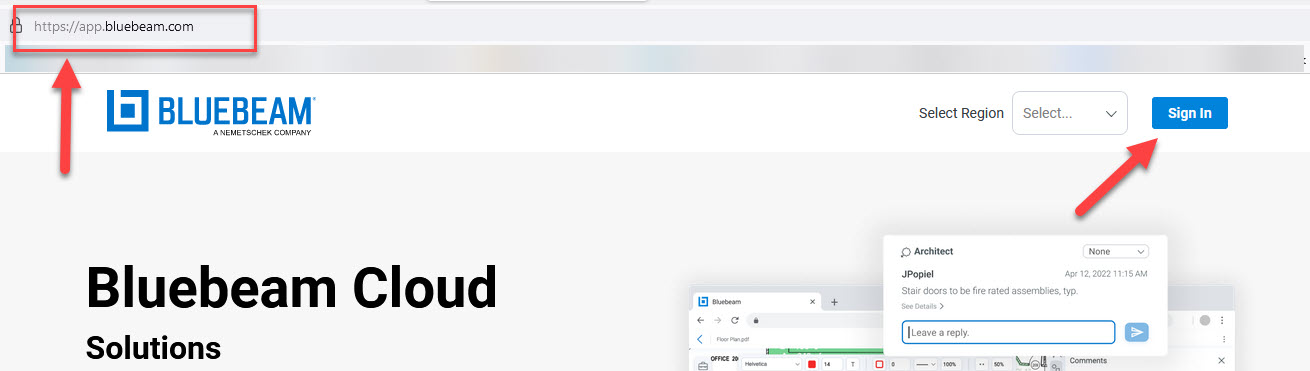
Once you are logged in, simply navigate to the “settings” tab near the bottom left of the page:
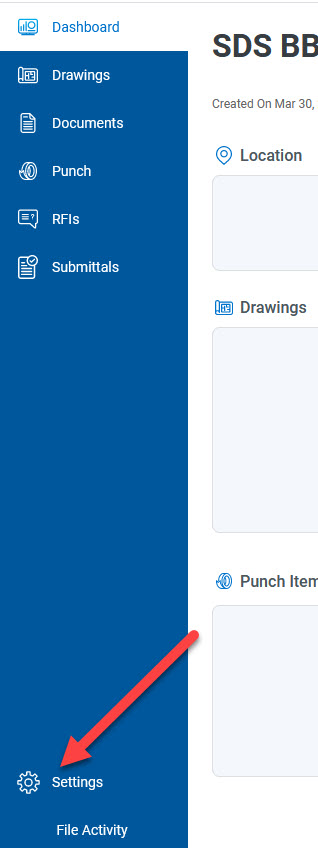
Next, click on the “Disciplines” box to begin:
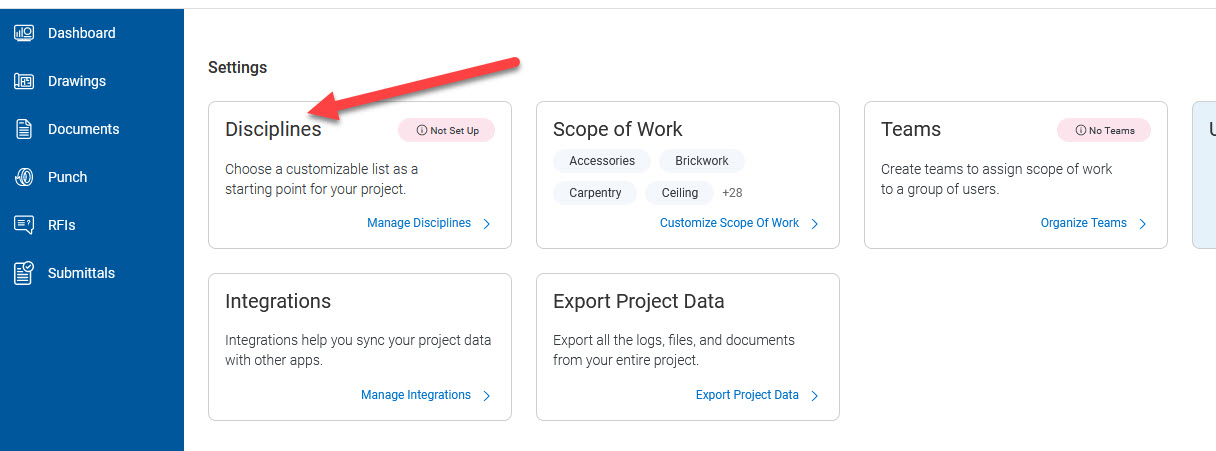
On the Disciplines page, you’ll find standard lists based upon the projects region.
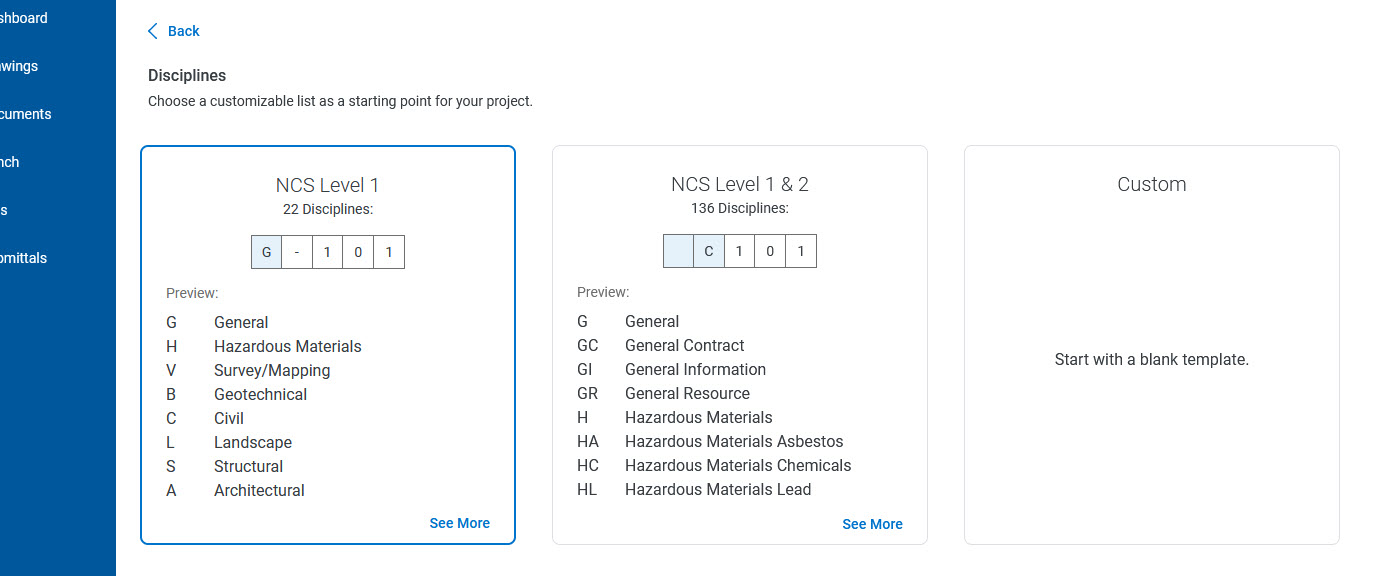
However, you can also create customized lists from scratch! Just click the “start” button in the bottom right to begin this process:
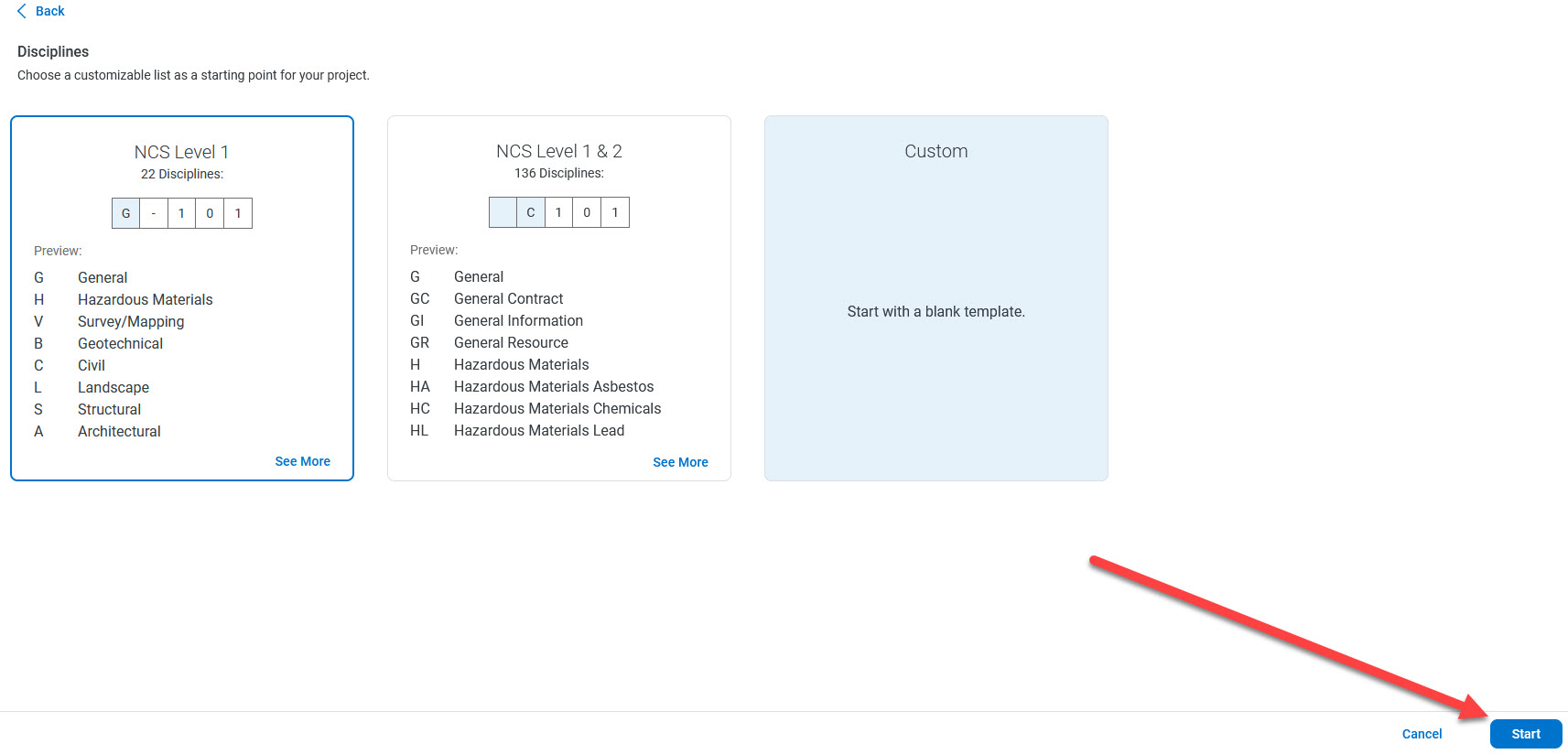
You’ll also have the ability to edit the pre-existing disciplines, add custom disciplines, and even arrange the order based upon your workflow needs:
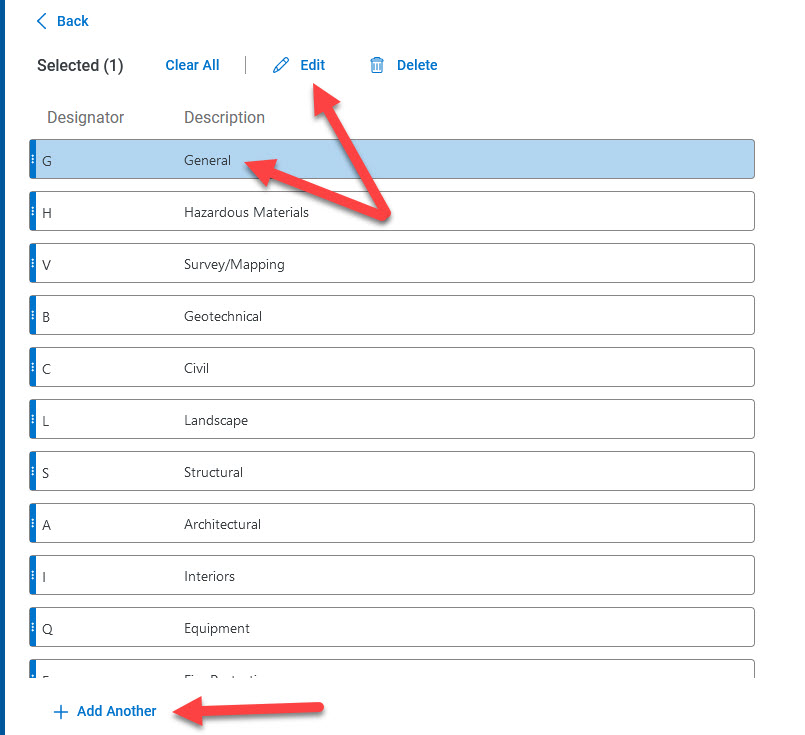
Scope of Work
Next, we’ll check out the new functionality of Scope of Work. Click on the “settings” tab once more. But this time, we’ll instead navigate to the “Scope of Work” box:
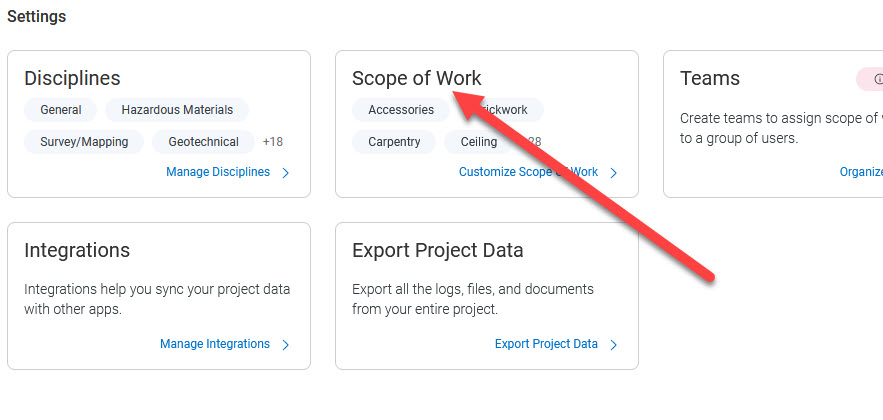
Again, on this page, we’ll find a standard list which is populated based upon the project’s location. Here, you can customize existing scopes of work. You have the option to rename the scope, assign custom disciplines, or even delete them altogether if need be. Additionally, you can create totally new scopes of work by clicking the “Add Another” button at the bottom of the list.
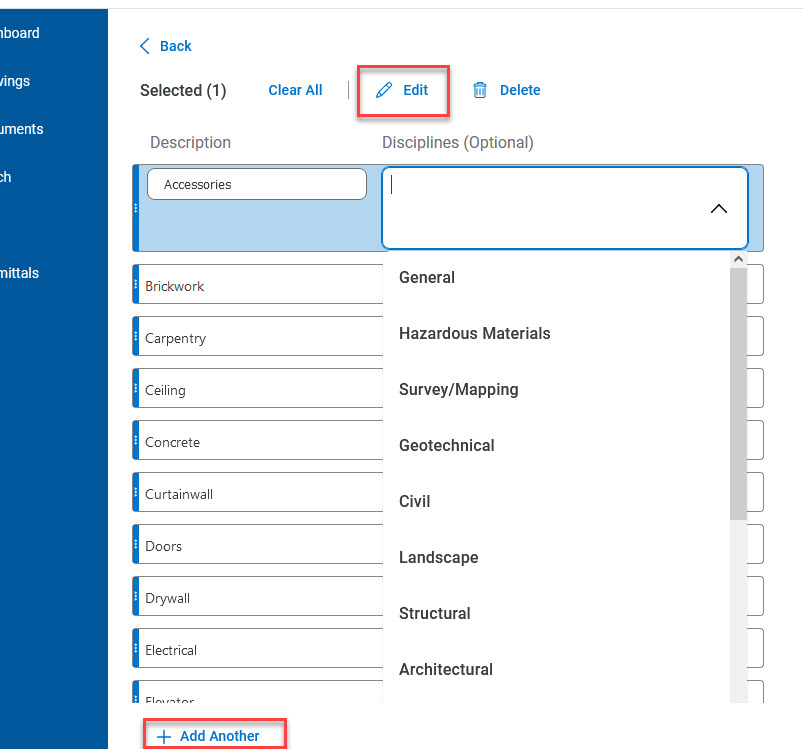
All of this allows for a more seamless experience when it comes to project management, streamlining your workflows in ways that were previously unavailable.
Other Updates
Additionally, another Bluebeam Cloud update applies to the real-time sharing of PDF files from My Workspace. This includes:
- Fast and easy way to share and collaborate
- Any subscriber can initiate cloud collaboration with other users
- Newly invited free users don’t have to install Revu to collaborate
Bluebeam Revu 21 also received an update at the time of this release (ver. 21.0.45). This update is meant to improve integration workflows with common third-party applications.
- Enhanced support for SharePoint Online
- Support for ProjectWise 2023
- Plugin support for 2024 Autodesk products: Revit, AutoCAD, Navisworks
This new batch of updates is further proof of Bluebeam’s commitment to being a leader as a developer of solutions for the AEC industry. To find out more about these new updates, check out Bluebeam’s Press Release.
Again, thanks as always for reading and I’ll see you in the next post!
-Luke

Helpful links:


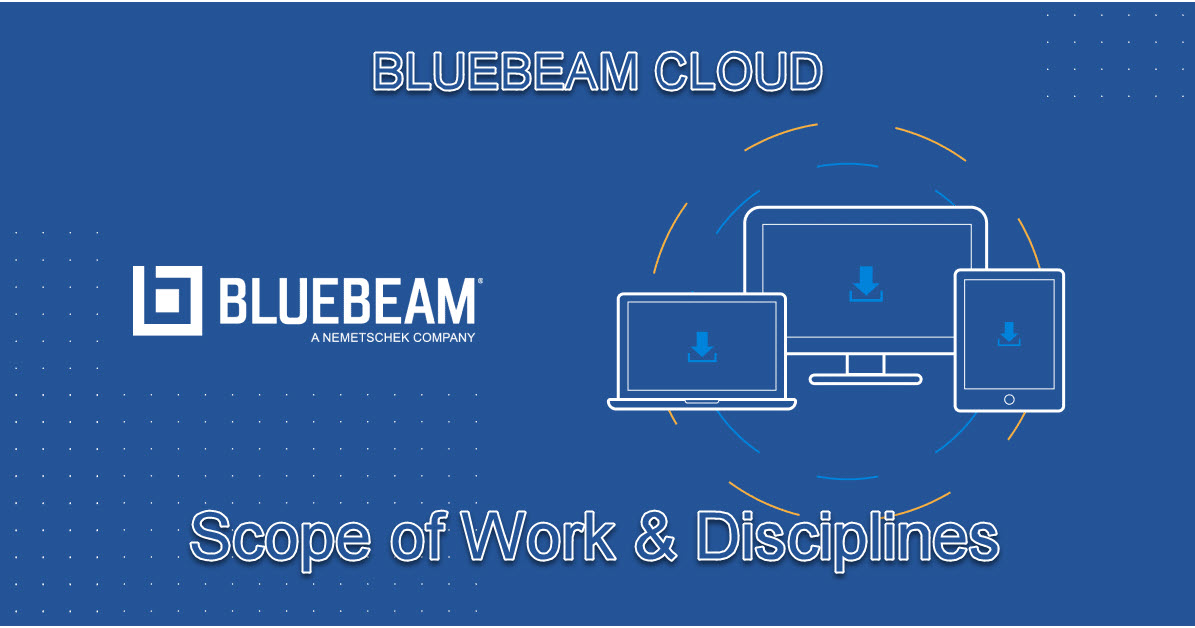
Leave A Comment