An issue in my Autodesk software popped up out of the blue….What now? INSTALL UPDATES, that’s what! This included not only the updates for the specific Autodesk software you’re using (i.e. Civil 3D, Revit, AutoCAD, etc.), but also the Autodesk installs that support all of these software, run in the background, and allow access to your licensing an cloud functionalities.
What updates are these?
- Autodesk Single Sign On Component (AdSSO)
- Autodesk Licensing Service
- Autodesk Identity Manager Component
- Autodesk Desktop Connector
How do I find, download, and install them?
Below are the update links to each of these crucial downloads.
-
Autodesk Single Sign On Component (AdSSO)
-
Autodesk Licensing Service
-
Autodesk Identity Manager Component
-
Autodesk Desktop Connector
The downloads can also be found through:
- your Autodesk Access on your computer
- by logging into your Autodesk Account online and going to your Product Updates as shown in the video of this previous blog
-
-
Problems these Updates resolve
If you’ve seen any of the below errors or similar ones, updating the above mentioned could be your solution.
RECAP
Technology is amazing…….when it works.
I used to think that support for software or IT was so annoying when I would call with an issue and was ALWAYS told to check for updates, or reboot, or turn off-wait-then turn back on. But it turns out, they aren’t just trying to waste your time! These processes all can help reset the connections within your hardware and software so the machine or software can run smoothly and as intended.
I’m here to tell you, especially for Autodesk products, updates are imperative. They are necessary. Updates resolve so many issues. And if you don’t have the latest updates…….connections and previously seamless processes, it can break. Installing updates will fix these and are so easy to do. Updates come out when Autodesk has fixes for common problems that have been brought to attention with the software.
Things to keep in mind when installing:
• Make sure you have rights to download and install on the machine
• Make sure all Autodesk products are closed out
• Make sure any firewall or VPN are not hindering your download and installation process. You can find more on that here.

_________________________________________________________________________________________________________________________________________
Talk To Me Goose
Feel free to let us know the good, the bad and the ugly in the comments below!
We’d love to help you learn more about how these tools can simplify and support your workflow! Reach out to us here and we can chat about your needs, company needs, or the classes we offer along with any customized training we might be able to guide you through and strengthen your business.
Have any questions about this blog or any other CAD related content? –> Email us at [email protected] or call direct at 636-923-2662
Want more of Seiler Design Solution blogs and updates? Be the first to be notified when we send out updates or publish a blog that could have just what you’re looking for here!
If you want to get other news from Seiler Design Solutions, sign up for our Newsletter!


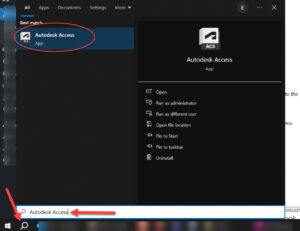
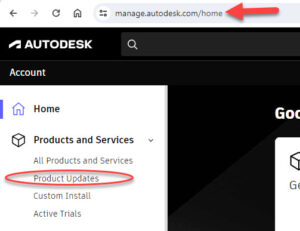
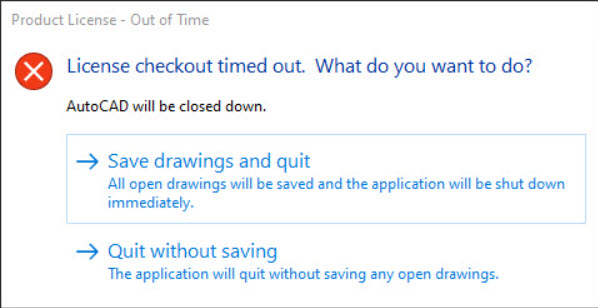
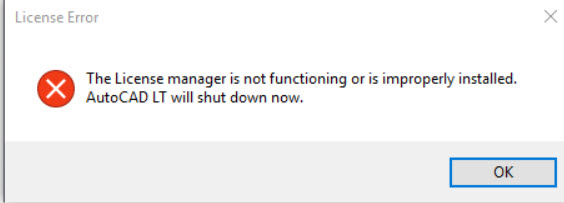
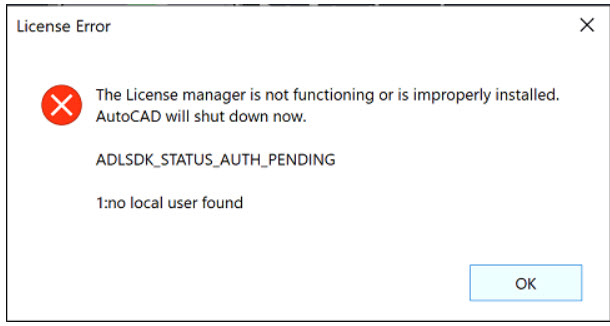
Leave A Comment