An update release of Autodesk ReCap is available for download, updating from version 2.2.0.25 to 2.2.1.1 and contains the following fixes:
- Install the latest FARO SDK (5.5.0.44203) by default.
- Fix issue where some E57 files won’t import due to missing fields.
- Add workaround for AutoCAD issue with smart snapping to some RCS files.
- Fix issue where intensity could be incorrect for some points.
- Fix issue where custom range filters could have no effect.
- Fix crash issue by disabling Update Origin during indexing.
- Fix issue where deleting a scan restores optimized points.
- Fix intermittent crash/hang during Unified RCS export.
- Fix intermittent crash due to I/O or network failure during some 3D operations.
- Fix issue where complete E57 export did not keep survey coordinates.
- Fix regression in multi scan PTG import.
Installing:
You can update your version of ReCap through the Autodesk Application Manager or you can download and install the update manually.
Ensure ReCap version 2.2.0.25 is installed on your computer and download directly from the following link:
http://up.autodesk.com/2016/RECAP/AutodeskReCap_2.2.0.25_to_2.2.1.1_x64.msp
To check your current version of ReCap, browse to the installation folder (typically C:\Program Files\Autodesk\Autodesk ReCap 201X\), right click on the file recap.exe and select “Properties” from the pop-up menu. Select the “Details” tab in the Properties window.


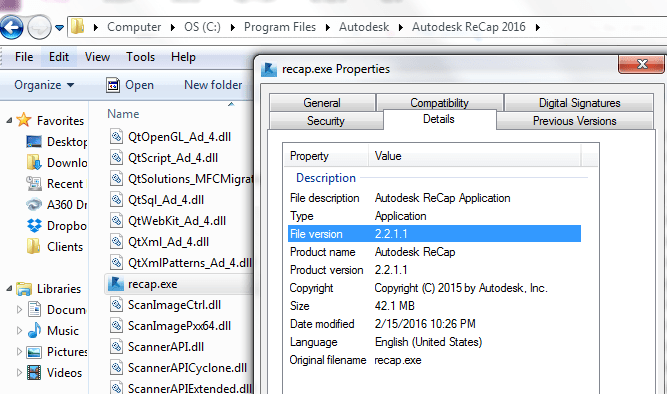
Leave A Comment