I have recently come across an error in Autodesk Infraworks 2022 when attempting to create a terrain surface from a point cloud.
The error is:
“Problems are detected with the following data sets. Check the data sets and try again. Cannot complete asset classification:”
and then the name of the Autodesk ReCap point cloud.
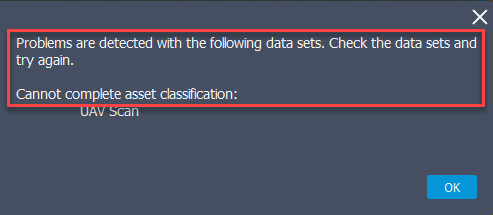
The cause listed by Autodesk are missing Windows user rights, though this happens on a PC with full admin access.
If you have come across this error, you can overcome it by running Infraworks as “Administrator”.
To run once as Administrator
1. Right click on the Infraworks icon in the Windows Start Menu or the Desktop
2. Select “More”
3. Select “Run as Administrator”
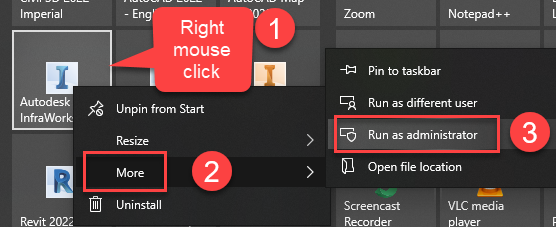
To always run as Administrator
1. Find the shortcut for Autodesk Infraworks
2. Typically in “C:\ProgramData\Microsoft\Windows\Start Menu\Programs\Autodesk\Autodesk Infraworks”
3. Right click on the shortcut and choose Properties
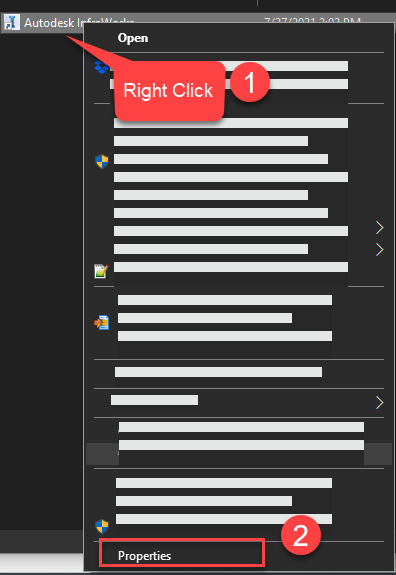
4. On the “Shortcut” tab of the Properties window, select the “Advanced” button
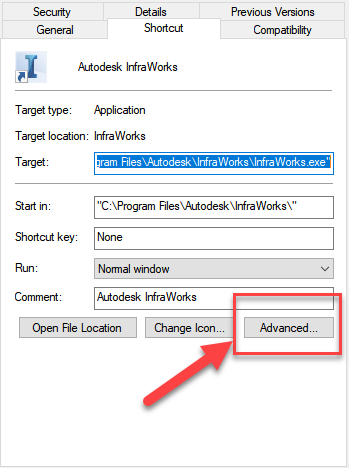
5. In the next pop up window, check the box next to “Run as Administrator” and select the “OK” button
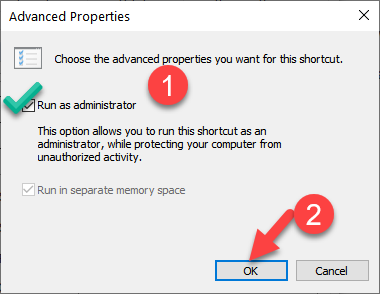
6. Select the “Continue” button for the next screen that states you will need to provide Administrator permission”
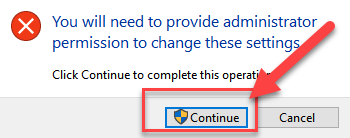
You should be set. When starting the program, you will have to choose Yes to the Windows Account Control message that appears when starting. This will give Infraworks all the permissions it requires. If you do not have Administrative rights to your computer, you will need you IT Administrator to give permission and credentials to change these permissions.
Once done, you should have no problems with creating your terrain models via Infraworks. You can learn more via the Autodesk Knowledge Network at: https://knowledge.autodesk.com/search-result/caas/sfdcarticles/sfdcarticles/Point-Cloud-Terrain-creation-doesn-t-work-in-InfraWorks-2022.html
If you have any questions, please feel free to contact us at [email protected]


Leave A Comment