The benefits of cloud computing have been a hot topic lately, with the ability to leverage internet resources and computing power instead of harnessing the power of your own software and PC. A great example of what “the cloud” can accomplish has been offered by Autodesk for free (while in beta) in a service known as Project Neon. Project Neon will allow you to upload your Revit project to Autodesk servers to do the rendering for you.
Project Neon can be found here: http://labs.autodesk.com/technologies/neon/
My own Review:
Project Neon takes a bit of time. Depending on how many individuals are currently using using the service I find it is sometimes faster and sometimes slower than the render times I can get on my on computer. That being said, the real gains come from two factors: the lack of system resources being used to produce a rendering and when multiple renderings are required. Once uploaded (which is quick) you are on your way working again until you get an email stating that your image is ready to be picked up. This means you can also render quickly, back to back to have multiple renderings going simultaneously in the cloud.
Take a look at an image I just created:
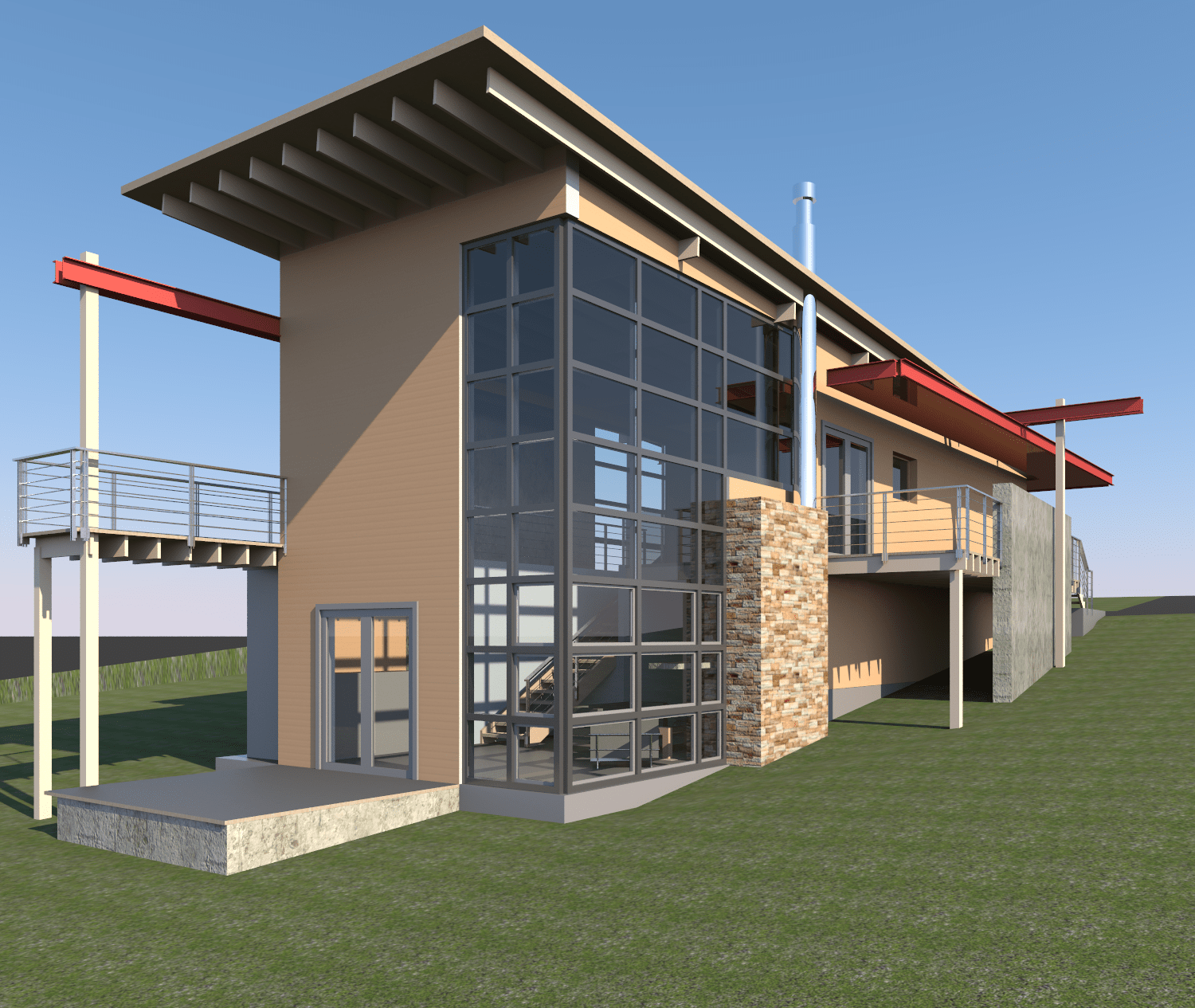
Rendered Building
The image quality is exactly what I wanted. I will state that I’ve found that some items with a very fine level of detail will look slightly better rendered on my own computer than online. But the emphasis should be placed on SLIGHTLY as unless you have the images side by side you can’t really tell the difference…and neither will your clients.
The drawbacks:
The first drawback I’ve found thus far is in custom materials. If it needs to reference a custom material pattern image (or background image) on your computer then it won’t be able to render it as there is currently no way to upload those images along with the rendering project. But if it’s a “self contained” material (controlled just by properties) I believe it will process it as those come contained in the project.
The second: You need to keep Revit on during the rendering process and from time to time you’ll get an error stating it couldn’t process the project. The good news is that the majority of the time it seems to work without error.
The end results are impressive. I can see a time (perhaps even TODAY) where I would use this as my primary rendering option and my “local” machine’s capabilities would be leveraged simply as a backup or in cases where really custom materials were required.


Leave A Comment