The Autodesk Civil 3D 2020.2 Update has just been released and includes the Autodesk Collaboration for Civil 3D.
Subscribers to BIM 360 Design will receive an entitlement to Autodesk Collaboration for Civil 3D, which allows project teams to collaborate on Civil 3D data shortcut projects in BIM 360.
Autodesk Civil 3D 2020.2 provides support for Autodesk Collaboration for Civil 3D, including automatic file locking and unlocking for the documents in the BIM 360 project. To work in a BIM 360 project, you can use the same workflows in Civil 3D that you use to work locally or on a LAN, but instead of saving documents locally, you’ll use a Desktop Connector-enabled connected drive to work with the documents in BIM 360.
Project team members who do not have access to Autodesk Collaboration for Civil 3D can open and save Civil 3D drawings that contain data shortcut references, but they will not be able to create data shortcuts or data shortcut references in a BIM 360 project, or work with certain data-shortcut related commands.
Share documents in BIM 360
- Access your BIM 360 accounts and projects directly in Autodesk Civil 3D 2020.2 using a Desktop Connector-enabled drive.
- Save and upload Civil 3D drawings to BIM 360 to share with project team members.
- Use automatic file locking capabilities to avoid editing conflicts. A document is automatically locked when you open it so only you can edit it, and it is automatically unlocked when you close it.
Collaborate on data shortcut projects in BIM 360
- Use familiar commands and workflows to create and work with data shortcut projects in BIM 360.
- Check for updates of referenced files in the current drawing by using the Check Reference Status command.
Access documents in your BIM 360 projects from the updated Start tab
- Use the new BIM 360 page on the Start tab in Civil 3D to access the documents in your BIM 360 projects.
- Access recently-used documents on the Recent page.
For more information, see About Autodesk Collaboration for Civil 3D and About Working With Data Shortcut Projects in BIM 360
We’ll provide a deeper dive into some workflows in upcoming posts. Stay tuned!
If you have any questions, please contact me at [email protected]



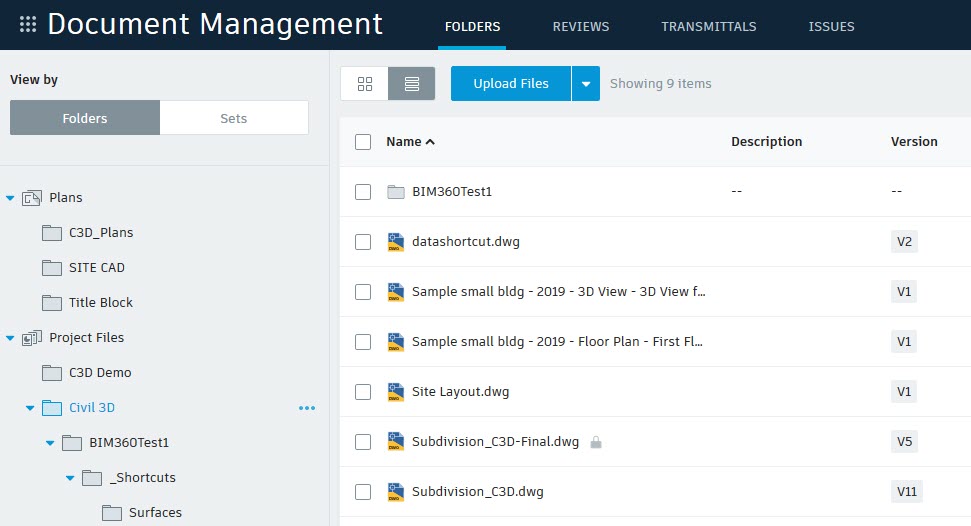
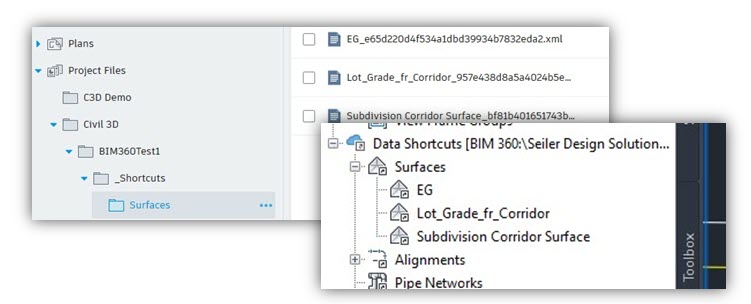
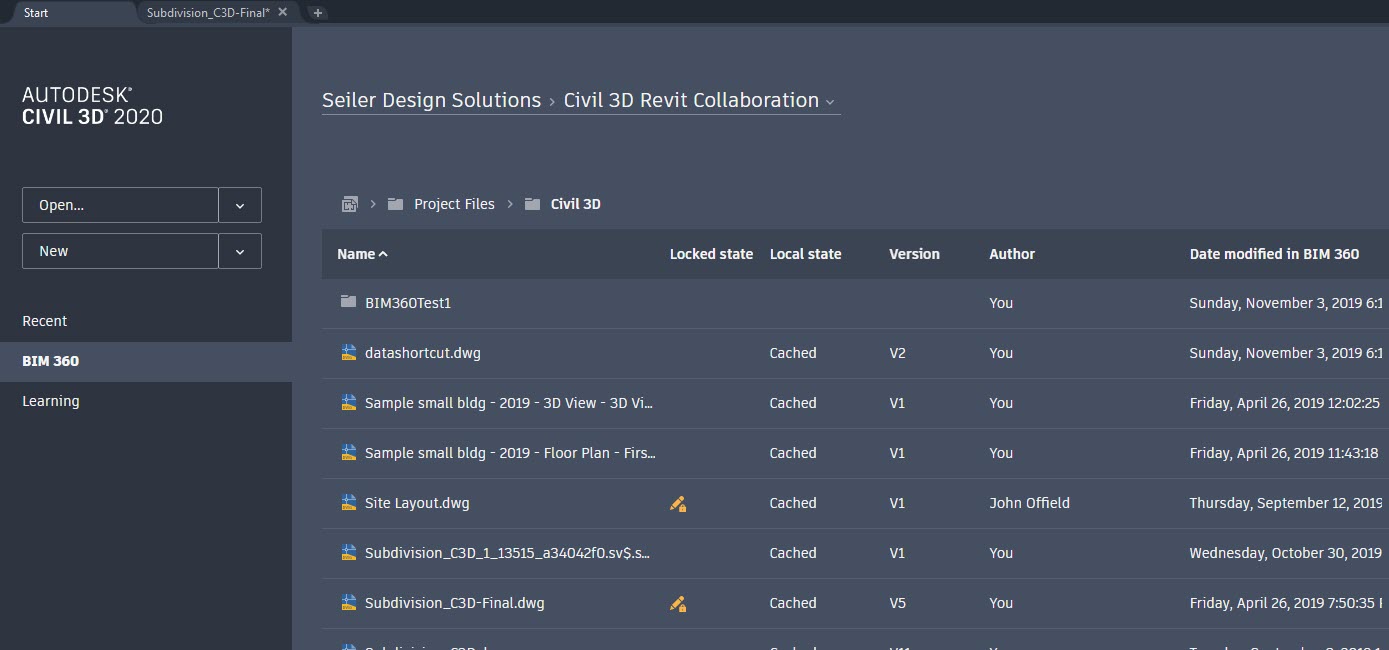
Leave A Comment