Autodesk has released their newest Civil Engineering Data Translator for Civil 3D 2016-2019. Unlike previous versions, this one is now a stand-alone program instead of an additional toolset within Civil 3D.
The Civil Engineering Data Translator allows customers to translate data back and forth between Autodesk Civil 3D and Bentley Geopak or InRoads software. The data is limited to geometry COGO points and alignments and surface data.
Users will need to be signed in with their Autodesk account to use the software.
Simply select the data file to translate and the software will upload the file to the Autodesk cloud servers to perform the translation. You can see the job status for each project uploaded and can interact with the hyperlinked prompts if additional information is required.
Once complete, simply click on the download link and save your completed files as required.
The Civil Engineering Data Translator is available to install from the Autodesk Desktop App, or you may visit your Autodesk Account under the Product Update section to download and install.
If you have any questions concerning this tool, please contact me at [email protected]


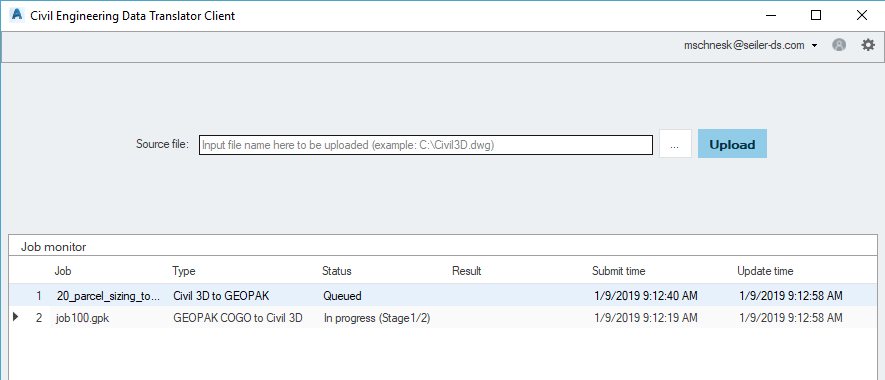
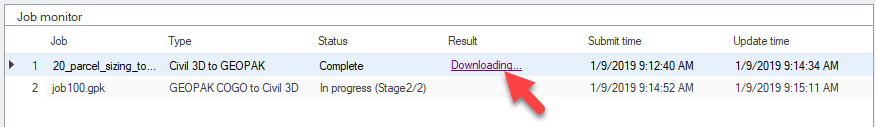
Leave A Comment