Autodesk Bridge is the enabling technology that allows you to easily share project information with other Autodesk® Build / Docs projects and accounts. It creates copies of content in the target project to improve cross-team collaboration, reduce rework, and improve control of project information.
When you share with and receive content from other projects, automate sheet sharing and direct project linking you can manage that shared content with the Bridge tool. Links below should help with any questions regarding how Bridge works but if you have questions please feel free to let us know at [email protected].
Autodesk Bridge , Bridge Help, Bridge Workflows, Bridge for Design Collaboration



John Offield has over 25 years of experience from Design Build, Engineering and Architectural Firms. John has also been a speaker for the AIA, SMACNA, Structures Congress of Americas, AUGI, CADCAMP, Autodesk events and publications for several Autodesk software over the last 20 years. John has utilized his Design Build, Architectural, MEP, and Structural Design experience with his combined software knowledge / skills to implement BIM into firms small and large. Specialties include workflows between multiple offices and disciplines of BIM / VDC, scanning and hardware, standards, project coordination, and content creation with Revit, Dynamo, Navisworks, and other AEC Autodesk software. John is also an Autodesk Certified Instructor ready to implement custom training and software / hardware workflows. On the personal side, John enjoys spending time with his family, friends, and extended family members (3 dogs), being outdoors working on his farm (fishing, hunting, camping, etc.), gardening, playing guitar, going to concerts.



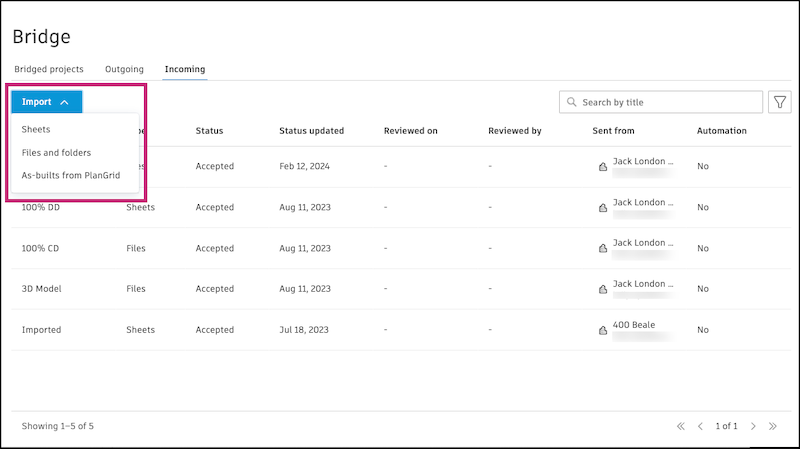
Leave A Comment