Get ready, AEC professionals! The future of design and construction just got a massive upgrade. Autodesk has rolled out the 2026 Architecture, Engineering & Construction (AEC) Collection, and it’s packed with powerful performance boosts, game-changing AI features, and streamlined workflows designed to help you innovate faster and collaborate better than ever before.
Forget clunky processes and repetitive tasks. The 2026 Collection is all about integrating your favorite tools – like Revit, AutoCAD, Civil 3D, Navisworks, Autodesk Docs, and more – into seamless workflows that cover the entire project lifecycle, from the first sketch to the final handover.
Let’s dive into some of the exciting possibilities this new collection unlocks!
The Powerhouse Lineup: Your Integrated Toolkit
The AEC Collection bundles the essential software you rely on, ensuring smooth data flow between disciplines and project phases. Key players include:
- Revit 2026: The BIM powerhouse gets turbocharged graphics, smarter documentation tools, and enhanced modeling capabilities.
- AutoCAD 2026: Your drafting champion is faster than ever, infused with AI for intelligent block handling and helpful assistance.
- Civil 3D 2026: Infrastructure design reaches new heights with advanced tools for rail, surfaces, drainage, and enhanced cloud connectivity.
- Navisworks Manage: Coordinate, simulate, and clash-detect with greater ease.
- Autodesk Docs: The central hub for connected data and seamless collaboration.
- ReCap Pro 2026: Reality capture leaps forward with integrated segmented mesh technology for incredible Scan-to-BIM workflows.
- Autodesk Forma: AI-powered conceptual design and analysis in the cloud.
- And more! (Including InfraWorks, 3ds Max, Robot Structural Analysis, Insight, etc.)
Workflow Wonders: How 2026 Makes the Magic Happen
The real excitement lies in how these tools work together. Here are just a few workflow examples powered by the 2026 AEC Collection:
1. Concept to Reality Faster Than Ever: Imagine sketching initial ideas in Autodesk Forma, leveraging its AI-driven analysis for site context and massing studies. Seamlessly bring that concept into Revit 2026, using the enhanced interoperability. Refine the design, taking advantage of Revit’s new Accelerated Graphics for smoother 3D navigation. Then, visualize it all stunningly with Twinmotion for Revit or 3ds Max. It’s a fluid path from initial spark to compelling presentation.
2. AI-Boosted Drafting Dominance: Feeling bogged down by repetitive drafting? AutoCAD 2026 is here to help! Experience significantly faster file opening and startup times. Let the Autodesk Assistant answer your feature questions with conversational AI. Leverage Smart Blocks, which uses AI to suggest placements, find and replace blocks, and even detect geometry to convert into blocks. Think of the hours saved!
3. Seamless Scan-to-BIM & Renovation: Renovation projects just got a major efficiency boost. Capture reality with your scanner, process the data in ReCap Pro 2026 using its new integrated segmented mesh capabilities (powered by Pointfuse tech). Bring this intelligent, segmented mesh directly into Revit 2026 using the ReCap Pro plugin. You can now visualize, navigate, and model from your scan data within Revit more effectively than ever before – perfect for as-built modeling and accurate retrofits.
4. Truly Connected Collaboration & Coordination: Say goodbye to data silos! Use Autodesk Docs as your single source of truth. In AutoCAD 2026, leverage Connected Support Files so everyone on a Docs project uses the same standards automatically. Track changes easily with enhanced Activity Insights. In Revit 2026, enjoy better control over Coordination Model visibility from linked Docs files. Finally, bring models from various disciplines into Navisworks Manage for advanced clash detection and 5D simulation. Collaboration just got real.
5. Smarter, Faster Infrastructure Design: Civil engineers, rejoice! Civil 3D 2026 streamlines complex tasks with improved rail modeling tools, the ability to create data references for focused areas of large surfaces (saving processing time!), and a new Drainage Analysis Extension. Combine this with InfraWorks for compelling conceptual design and visualization, and integrate seamlessly with Revit 2026 for structural detailing and Navisworks for project review. Plus, enhanced connectivity to the Autodesk Construction Cloud keeps everyone aligned.
6. Documentation That Doesn’t Drive You Crazy: Tired of manually aligning views on sheets? Revit 2026 introduces Automated View Placement, allowing you to save view positions and apply them consistently across multiple sheets. Imagine the time saved! Plus, expanded use of shared parameters in annotations like callouts, section marks, and elevation markers gives you more flexibility for richer documentation with less manual effort.
Why the 2026 AEC Collection Matters
This isn’t just about new bells and whistles. The Autodesk 2026 AEC Collection is focused on delivering tangible benefits:
- Boosted Productivity: Spend less time on tedious tasks and more time designing.
- Enhanced Collaboration: Break down silos and improve communication across teams.
- Smarter Decisions: Leverage AI and analysis tools earlier in the process.
- Improved Quality: Reduce errors with better coordination and clash detection.
- Faster Delivery: Streamline workflows to bring projects to completion sooner.
Ready to Revolutionize Your Workflow?
The Autodesk 2026 AEC Collection represents a significant leap forward. By integrating powerful software with intelligent features and focusing on connected workflows, Autodesk is empowering you to tackle complex projects with greater creativity, efficiency, and confidence.
Explore the collection, try out the new features, and get ready to build the future, smarter and faster!


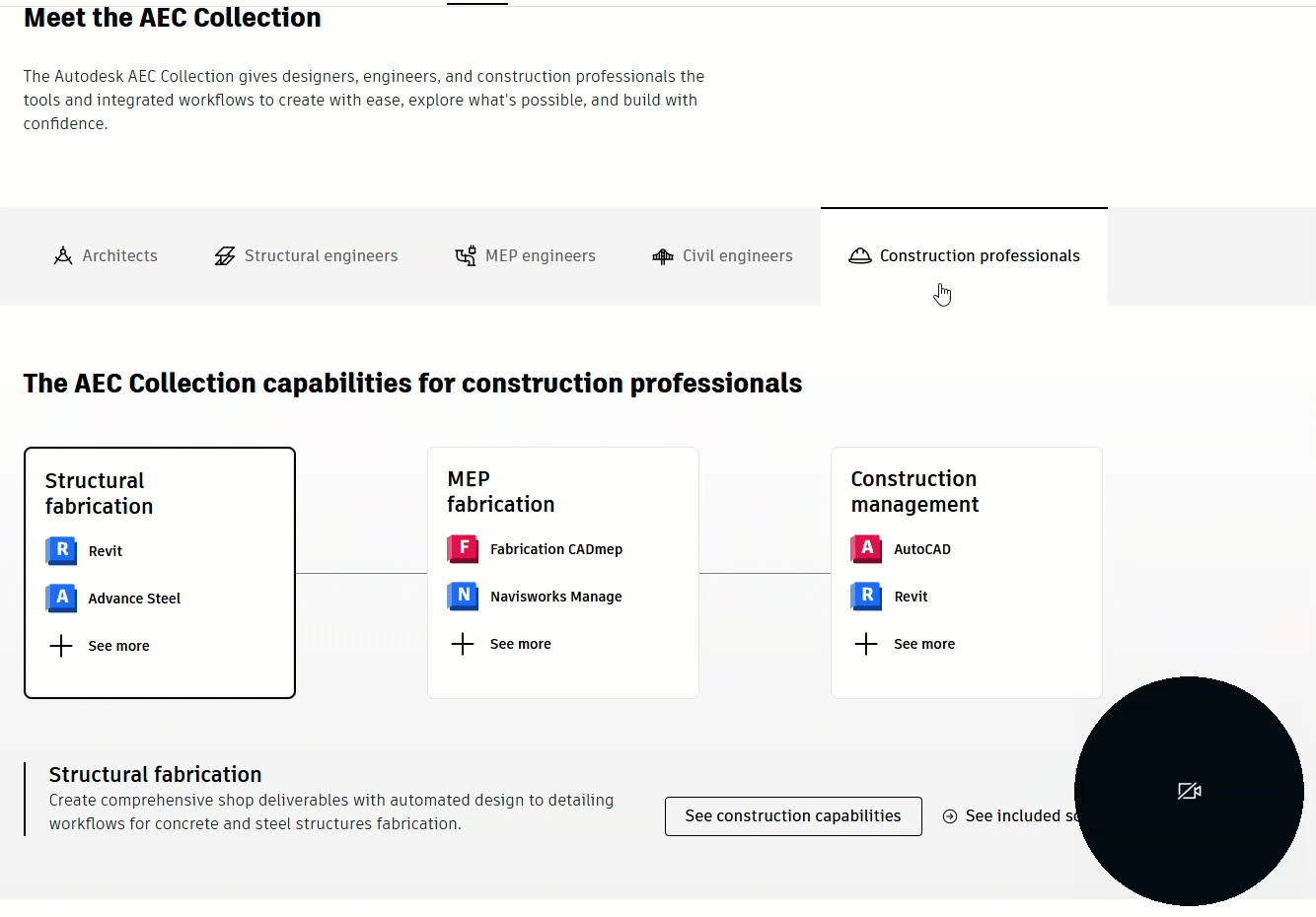
Leave A Comment