Autodesk Desktop Connector Version v.16.11.0.2314 Update
On Oct. 30, 2024, Autodesk released the Version v.16.11.0.2314 update for the Desktop Connector. Here are some of the main highlights from this latest update:
Home Screen Improvements:
- The Home Screen window can now be pinned open to gain visibility of Desktop Connector activity
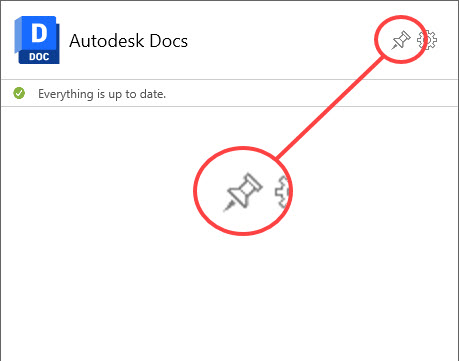
- Commonly used commands from the menu are now visible at the bottom of the Home Screen for easy access
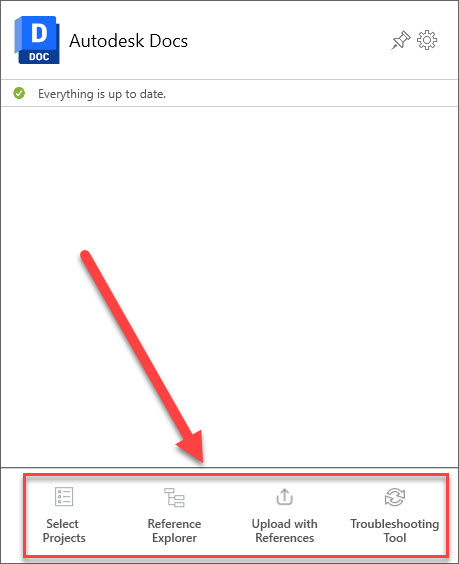
Troubleshooting Tool Improvements:
- Troubleshooting Tool is now available in the rt-click menu on files. When selected, the troubleshooter will automatically scan the project you are in.
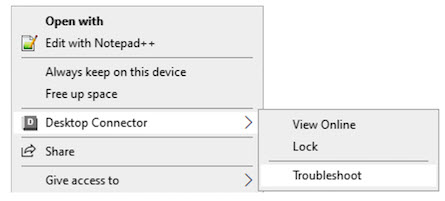
- Desktop Connector will recognize during startup if files aren’t syncing and automatically prompt the user to use the Troubleshooting Tool
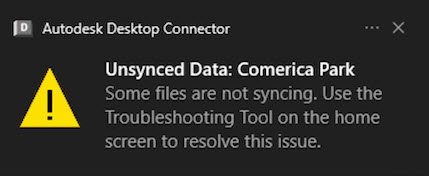
- Improved performance with the use of new technology to optimize Desktop Connector database communications.
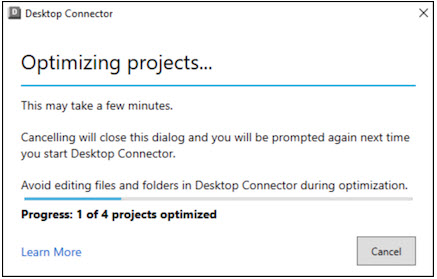
- Jobs in the Home Screen will now be applied in parallel to improve processing time.
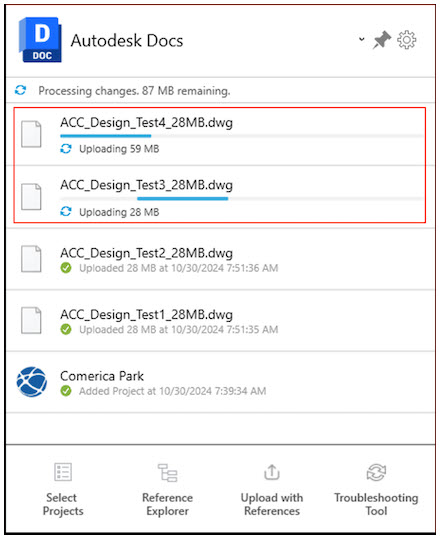
But this is certainly not all that was done to improve upon the Desktop Connector. For a full rundown of fixes and improvements, be sure to check out Autodesk’s Desktop Connector Release Notes.
One more important item to note: If you are already running Desktop Connector v16.x, do not uninstall Desktop Connector to upgrade – close Desktop Connector and install the new version on top.
Thanks for reading!
-Luke



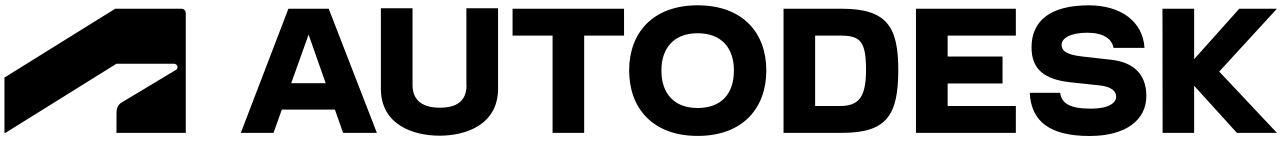
Leave A Comment