
_______________________________________________________________________________________________________________
“What’s the difference BIM Collaborate vs. BIM Collaborate Pro?” is a question we get frequently from clients when we’re helping them determine the best solution for their cloud and collaboration needs. The content available on many sites can be out-of-date or provide so much information, that it is confusing. This particular blog is focusing on needs of those using the AEC (Autodesk Architecture, Engineering & Construction) Collection, and those using Revit, Civil 3D and Plant 3D specifically. Collaboration between departments, firms, industries and just in general has become more prevalent than ever when designing. Both BIM Collaborate and BIM Collaborate Pro allow coordination and collaboration at different levels, allowing those in charge of the models, drawings and content being uploaded, to give permissions as needed to those at different levels inside the project. This can be invaluable to ensure you’re preserving the data and integrity of the design content on these platforms., while still being able to share data and design at the same time.
Sometimes the confusion of those in the Autodesk world can stem from the name of the cloud-sharing platforms where both BIM Collaborate and BIM Collaborate Pro. BIM 360 was the name of the Autodesk cloud-sharing platform prior to ACC (Autodesk Construction Cloud) named platform. Both BIM Collaborate & BIM Collaborate Pro can be used on either BIM 360 and ACC (Autodesk Construction Cloud). ACC (Autodesk Construction Cloud) is the newer cloud-sharing platform that can host BIM Collaborate & BIM Collaborate Pro and is what this blog references. If a company has legacy Autodesk products (Design, Coordinate, Glue, Field, Team, Layout, and Ops), chances are BIM 360 is where they are coordinating their older projects. If a company is new to the platforms and the BIM world, jumping in with the ACC (Autodesk Construction Cloud) is the way to go, learning that environment as you learn and discover your BIM workflow to avoid confusion. Going forward we will be referencing the ACC (Autodesk Construction Cloud) environment, but know that if you’re working on projects in BIM 360 environment or collaborating with someone using the BIM 360 environment, you have access to both ACC & BIM 360 Projects with either BIM Collaborate or BIM Collaborate Pro. For more clarification on the differences of the BIM 360 vs. ACC project environments, head here for some helpful information and overviews.
So let’s get to it…..differences of BIM Collaborate & BIM Collaborate Pro, factors to consider when choosing which to purchase, and some helpful links on how to get started.
BIM Collaborate vs. BIM Collaborate Pro
The MAIN difference between these two is Pro allows co-authoring. If there is DESIGN collaboration with the need to edit inside in Revit, Civil 3D or Plant 3D, Pro is the answer.
BIM Collaborate Pro, who should use it and what it includes (co-authoring of design data including models, drawings, and data shortcuts and references, where project data is in the cloud):
- multiple users working on a civil 3D design using same data shortcuts, drawings – Pro
- multiple users editing the central model for Revit – Pro
- allowing people inside or outside the company to make DESIGN changes to the data inside a drawing – Pro
- a bigger company with multiple Civil departments working on DESIGN data that will affect the drawing or data shortcuts for the project or design – Pro
- use the cloud as the location for the project design files, not just to share, but to host the entire project
- includes Collaboration for Civil 3D
- includes Revit cloud worksharing
- includes Plant 3D
If there is a need to share data without having the ability for more than one user/company to edit the data, then BIM Collaborate is the solution.
BIM Collaborate:
- sharing the design and project data without permissions for multiple users to edit the data
- allowing updates of the data attached to drawings or models from ACC to be shown through references and data shortcuts, but not wanting to give permissions to edit
- sharing the drawings, models, and data, but not hosting the entire original project in the cloud
Below is a comparison of the two, the key take-away is Design Collaboration and Model Coordination allow sharing data to be referenced, not allowing changes to be made to that data, drawings or models uploaded on the cloud.
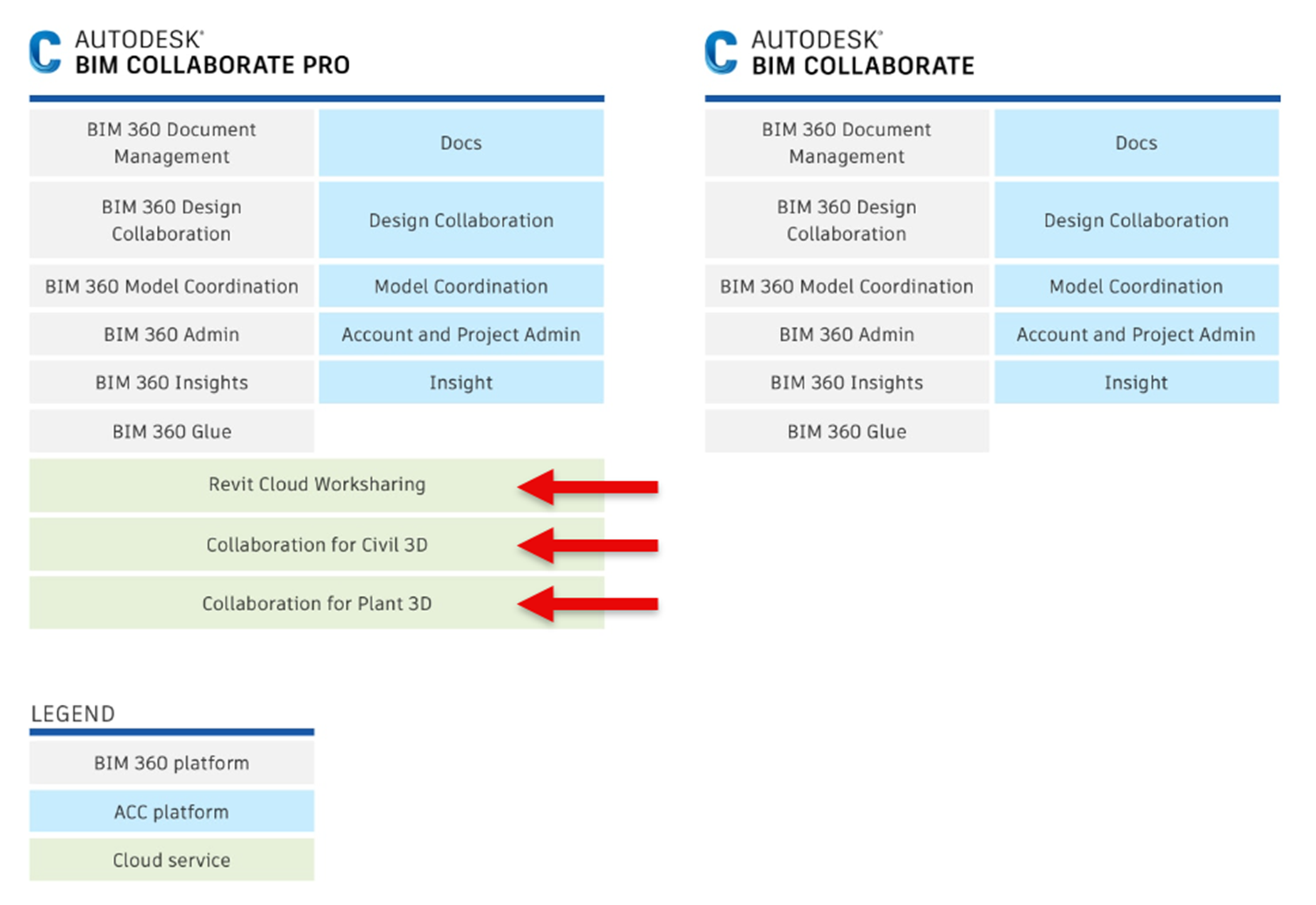
Some other helpful links about BIM Collaborate Pro, BIM Collaborate, and other Autodesk cloud sharing products and tools to use:
- BIM Collaborate Quick Start Guide
- BIM Collaborate Pro overview
- Side by Side comparison of BIM Collaborate Pro and BIM Collaborate
- FAQ BIM Collaborate, Pro, and Docs questions
- Collaboration for Civil 3D
- Revit cloud worksharing
- Collaboration for Plant 3D
Still have questions? Not quite sure which is the best fit for your needs? Reach out to Seiler with one of the methods below, or connect here and we’ll get in touch and help out.
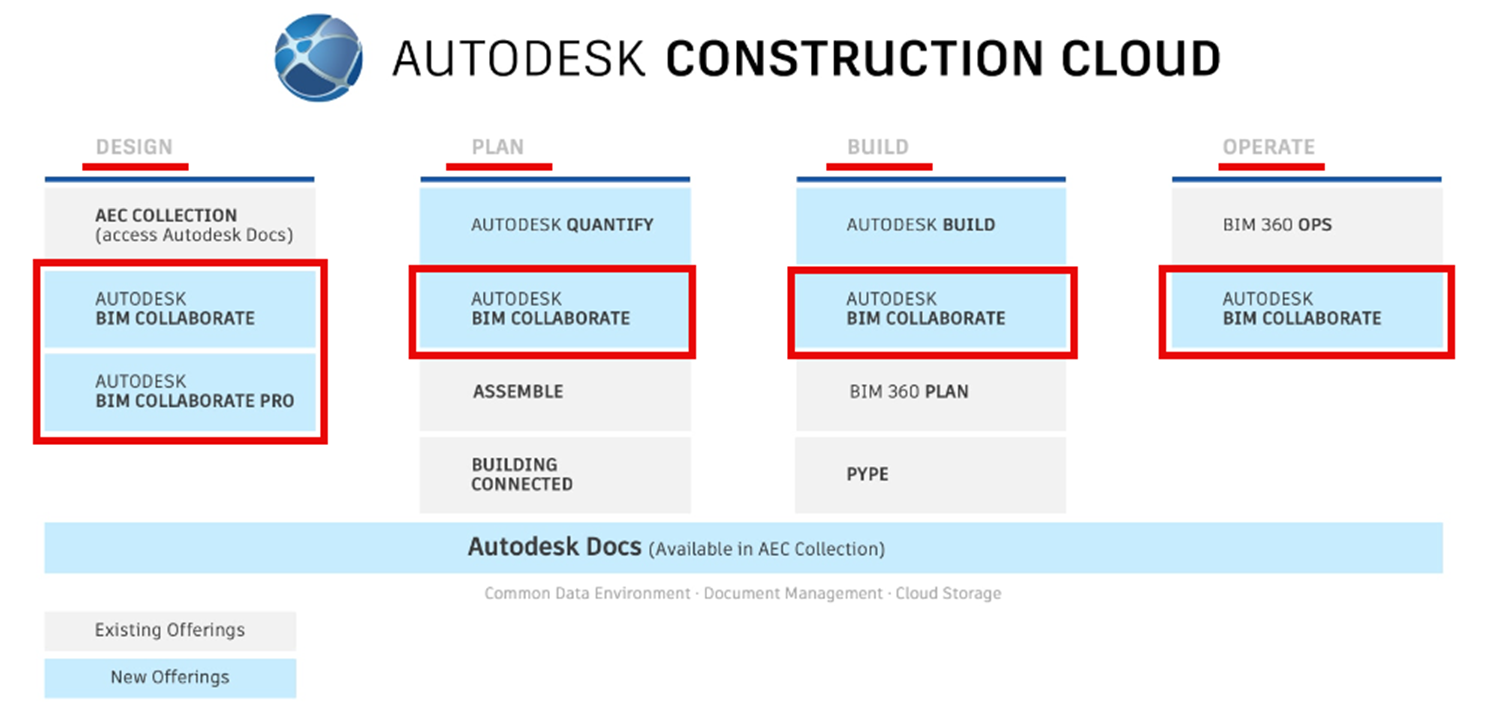
_______________________________________________________________________________________________________________



Leave A Comment