The latest update for the Desktop Connector is available and has some new options for users that are greatly appreciated! Check them out below.
The below is from the Autodesk website and here is the link – DesktopConnector16.5.0.2083
Feel free to reach out to us with any questions regarding this update – [email protected]
To view the latest enhancements, download the current Windows Desktop Connector Version 16.5.0.2083. While upgrading to the latest version is optional, if you reach out to our support team, they will suggest testing the workflow using the most recent Windows Desktop Connector to access the latest features and enhancements.
Before upgrading, review the content in the current Desktop Connector 16.x FAQ to gain additional information on what is included in this release and if upgrading is the right decision for you.
October 2, 2023 (v.16.5.0.2083) Current Release
Download Windows Version 16.5.0.2083
New Features and Enhancements
- Included a Desktop Connector Reset Utility designed for users who wish to Reset Desktop Connector and put their current install back into a clean state.
- Refer to the Desktop Connector Reset Utility Page for additional information on how to use the tool including an instructional video
.
- Refer to the Desktop Connector Reset Utility Page for additional information on how to use the tool including an instructional video
- Added Retry to the Home Screen to help you retry all eligible failed jobs. An eligible job would be a data set that meets the necessary requirements or for uploading to the cloud with Desktop Connector.
- Refer to Resolve Files and Folder Errors for additional information.
- Addressed an issue where, when a user updates a file in the web and then initiates a move, the move would not consistently occur before the update. Desktop Connector has been enhanced to prioritize move/rename operations over create/update operations so that those operations will succeed.
- Fixed the erroneous recreation of folders for the delete actions performed by another user in the cloud. Providing a more accurate and consistent representation of your cloud storage.
- Addressed an issue where unsynced and excluded files were not being captured in the Diagnostics Logs Collector when Desktop Connector was inactive. Now, the diagnostic log utility will operate smoothly even if Desktop Connector is not running.
- Presto backup files are no longer blocked when uploading with Desktop Connector. Presto backup and recover files will no longer be uploaded, allowing the upload of the Presto authored file to succeed.
- Fixed a bug where users encountered a situation where synchronization jobs initiated would get stuck in an endless loop, preventing them from completing successfully.
- Previously, quickly moving a file to a newly created folder would result in a software crash. We have identified and resolved this issue to ensure a smoother and more reliable user experience.
- Resolved an issue that following the opening or editing of a DWG file in AutoCAD or Civil 3D and subsequent saving, the file would incorrectly appear without a lock icon in File Explorer, even though it was correctly shown as locked on the web.
CAD Workflows
- We blocked ReCap backup files from uploading so that the authored ReCap file upload will succeed.
- Improved performance with a faster opening of Revit files through Desktop Connector.
- We stopped uploading Revit template backup files. An 00001.rte backup file will no longer be uploaded, therefore will never be locked and cause downstream conflicts.
- Revit template files (.rte) files will no longer be deleted and then upload again as version 1 in the cloud.
- Revit family files (.rfa) were creating new versions in BIM 360/ACC each time they are opened with Desktop Connector. These files will no longer version up when opening.
- Revit template files (.rte) were creating new versions each time they are opened with Desktop Connector. Revit family template files will no longer version up when opening.
Upload Tools
- Included with Desktop Connector is the Upload Files and References tool for you to use as an option for uploading individual datasets to the cloud.
- Recently released is the Autodesk Data Migration Tool for Docs This tool is built upon Desktop Connector and will run checks on data and references.
Notes
We’ve released a public roadmap for Desktop Connector. The Desktop connector roadmap provides a view into what’s under consideration for future versions. More importantly, it enables you to provide feedback and rate the value of each item. Refer to the Desktop Connector Public Roadmap for additional information.
Desktop Connector and AutoCAD 2024 and verticals (Civil 3D, Plant 3D, and others) require Desktop Connector 16.0 or above. If Desktop Connector versions of 15.x are installed, the software will inform you that Desktop Connector needs to be updated.
- The sign in process for Autodesk 2024 products has changed. You may have to sign in twice depending on the version of the software you are using with Desktop Connector version. Refer to the Sign in Sign Out help page for additional information.
- Can I collaborate in a mixed Desktop Connector version environment?
- While we would encourage everyone in your organization to be on the same version of Desktop Connector, it is not required. It is recommended to ensure all workflows, experiences, and troubleshooting will be identical across the organization.
-
Note: If you call support you will be asked if you are on the current version.
- What if I am on version 16.4 and the contractor and others are on version 16.2. Is that a problem or unsupported?
- NO, this is not a problem since you are on the same version family (version 16.x) and it’s a supported configuration.
- If your organization is on a 16.x family (that is 16.2, 16.3, 16,4) there are no known issues of working and collaborating within the same family of Desktop Connector.
- What do I need to know if users are collaborating in versions 15.x and 16.x environments?
- Each organization is different and will have to make an informed decision based on the differences that are called out in the Desktop Connector 16.x FAQ.
Related Concepts:
- For additional information about Desktop Connector see What is Desktop Connector.
- For information on updates and previous changes refer to Historical Releases of Desktop Connector.


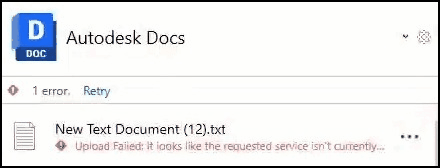
Leave A Comment