Needing help to know the health of your Revit models? The Autodesk Revit Interoperability Tools – Model Checker will do just that for you!
You’ll need to download and install for each version of Revit that you wish to run this tool from your Autodesk account under Product Updates
After you install it will look like below, Remember to run the Setup first from your ribbon tools.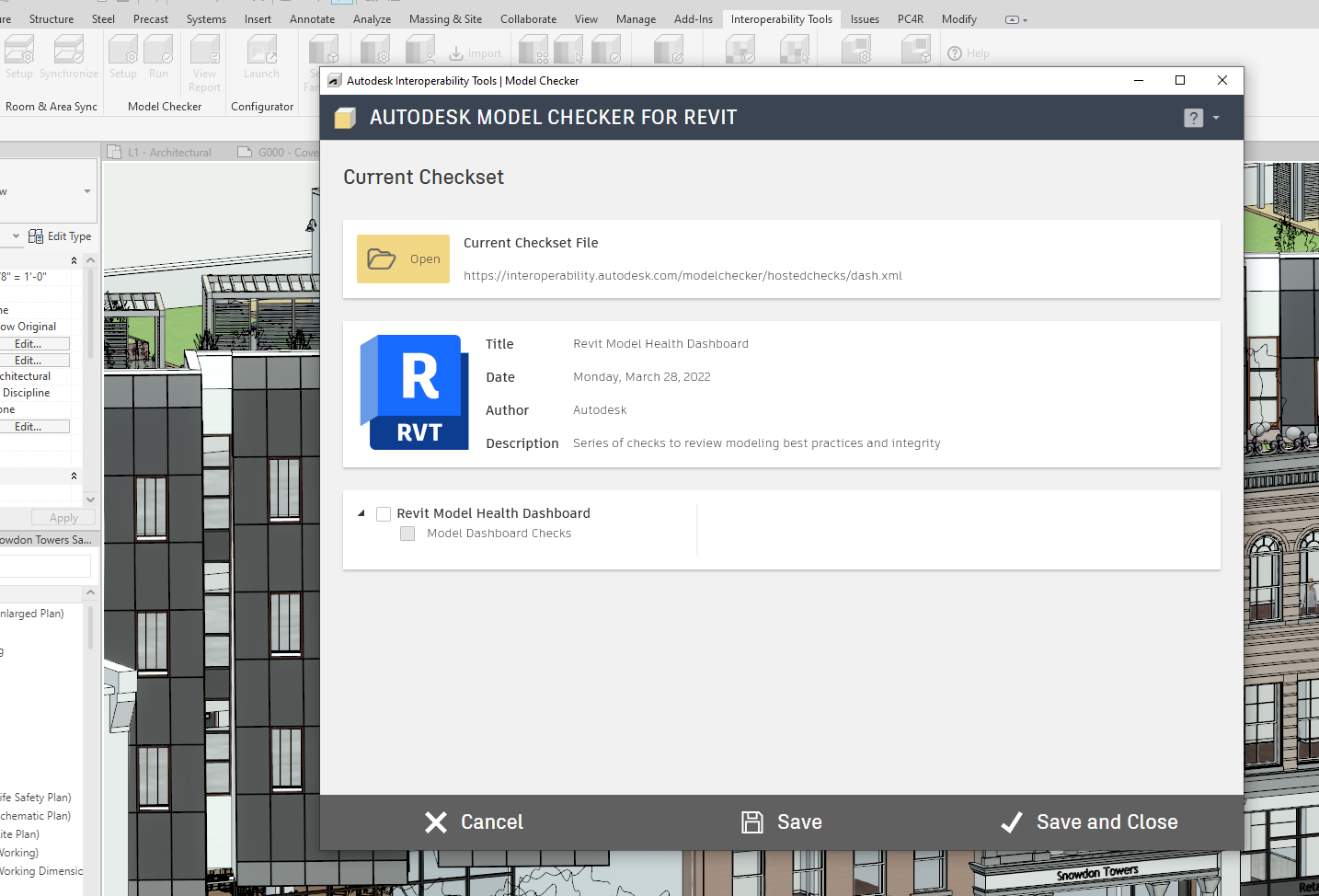
Pick your selections in the Run portion of the ribbon tools.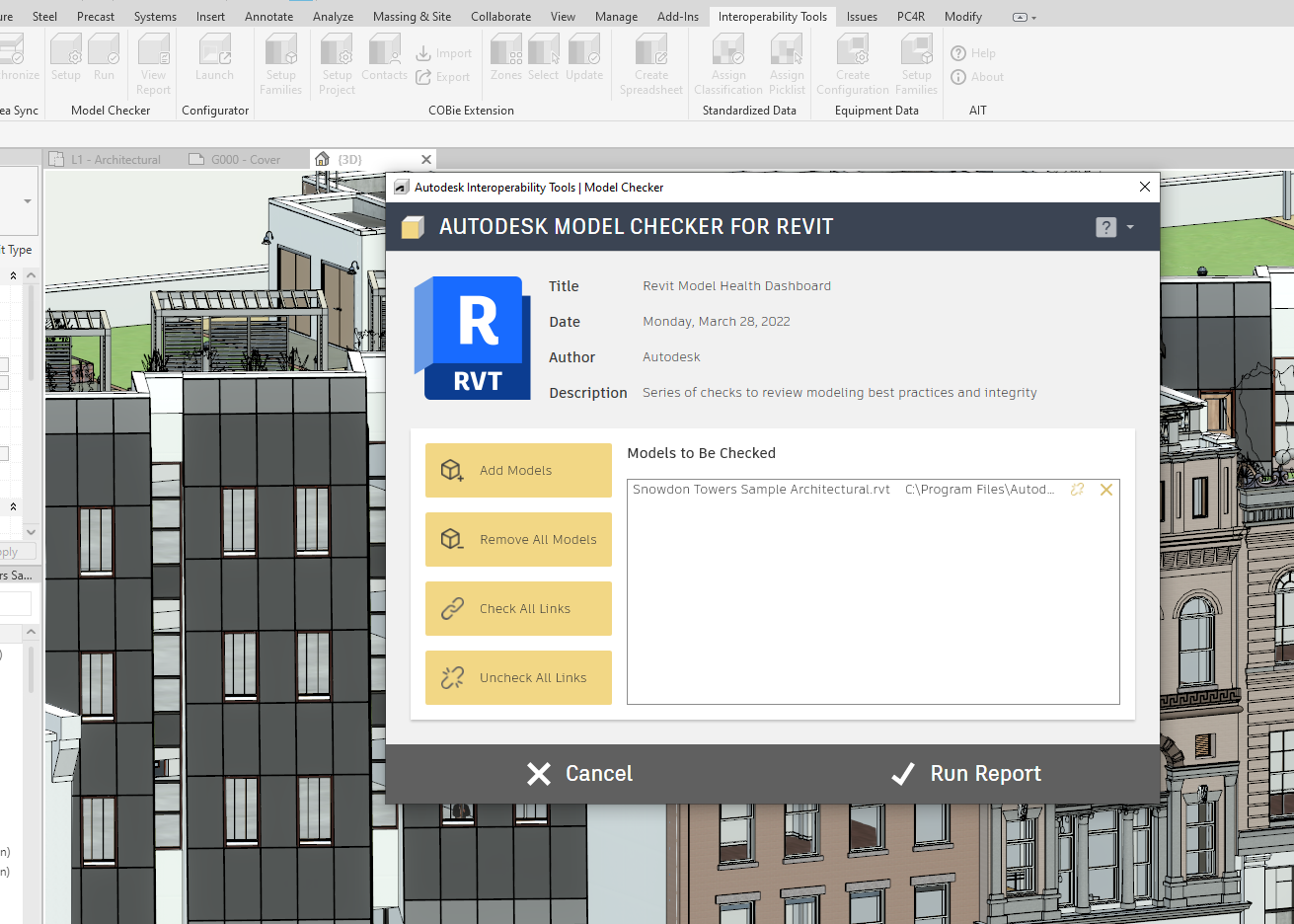
Now you can view your report and export it out (from your ribbon tools) if you need to cover these issues later on.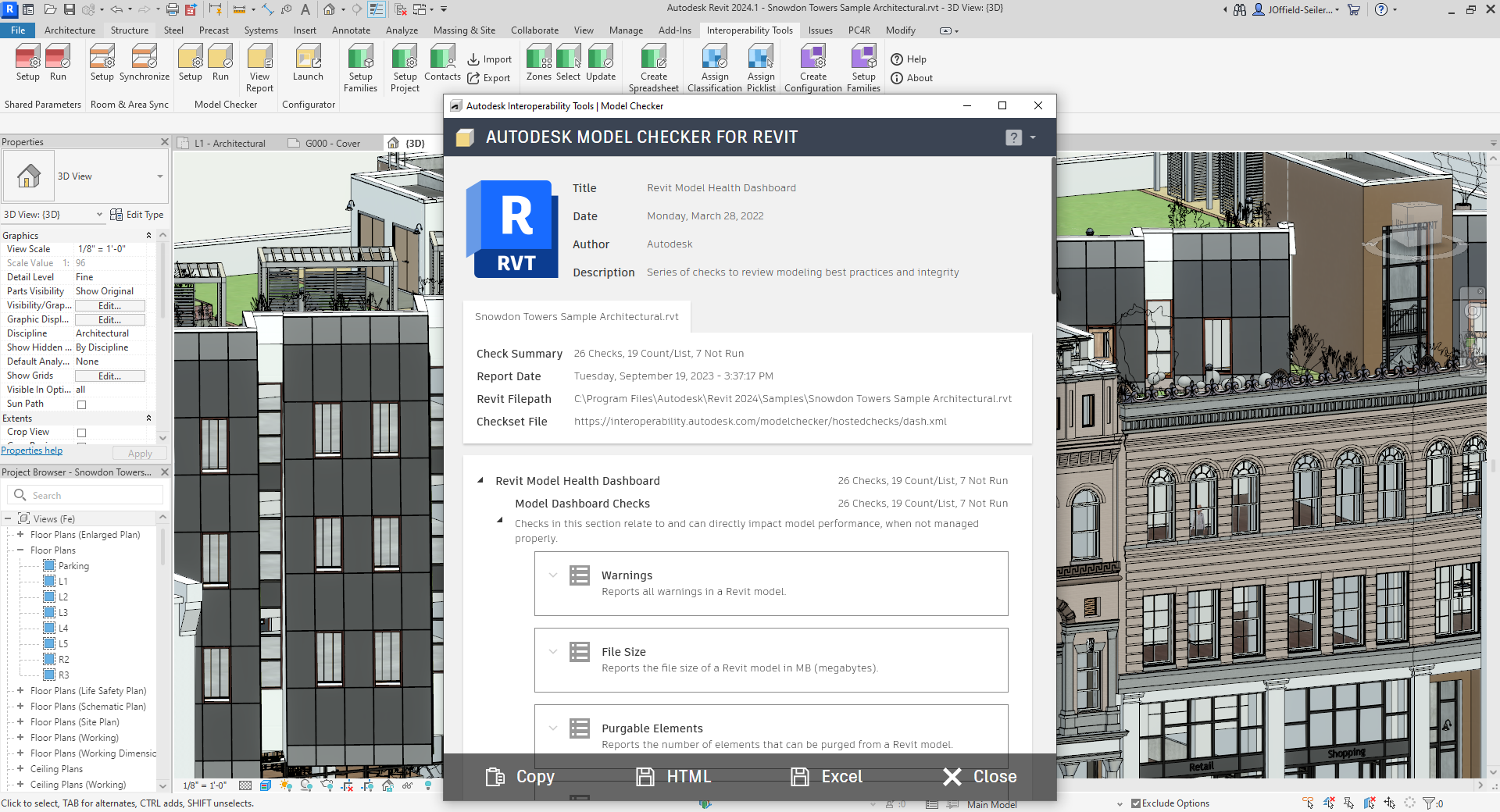
Now you can explore the list before exporting either by Copy, HTML or Excel format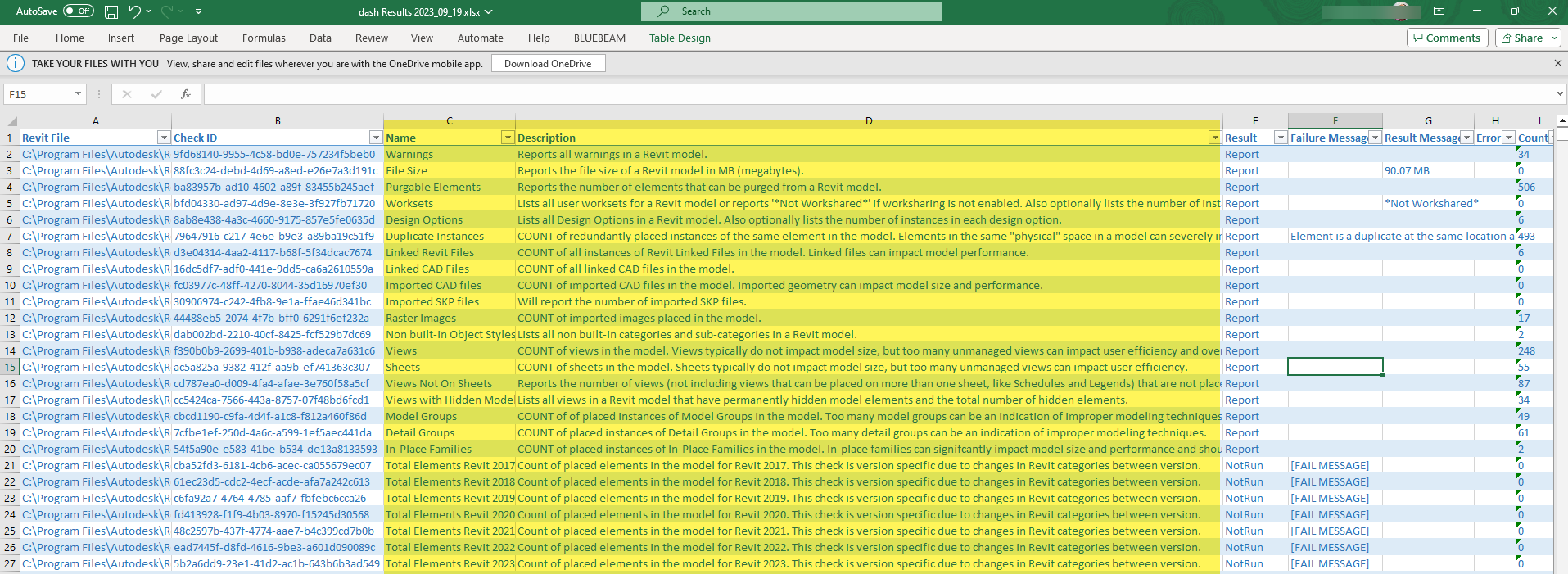
You can see how detailed the information is coming from this exported report about your Revit model.
Hopefully this addin helps save you some headaches by performing routine maintenance on your project models.
Feel free to reach out to us with any questions @ [email protected]

John Offield has over 25 years of experience from Design Build, Engineering and Architectural Firms. John has also been a speaker for the AIA, SMACNA, Structures Congress of Americas, AUGI, CADCAMP, Autodesk events and publications for several Autodesk software over the last 20 years. John has utilized his Design Build, Architectural, MEP, and Structural Design experience with his combined software knowledge / skills to implement BIM into firms small and large. Specialties include workflows between multiple offices and disciplines of BIM / VDC, scanning and hardware, standards, project coordination, and content creation with Revit, Dynamo, Navisworks, and other AEC Autodesk software. John is also an Autodesk Certified Instructor ready to implement custom training and software / hardware workflows. On the personal side, John enjoys spending time with his family, friends, and extended family members (3 dogs), being outdoors working on his farm (fishing, hunting, camping, etc.), gardening, playing guitar, going to concerts.
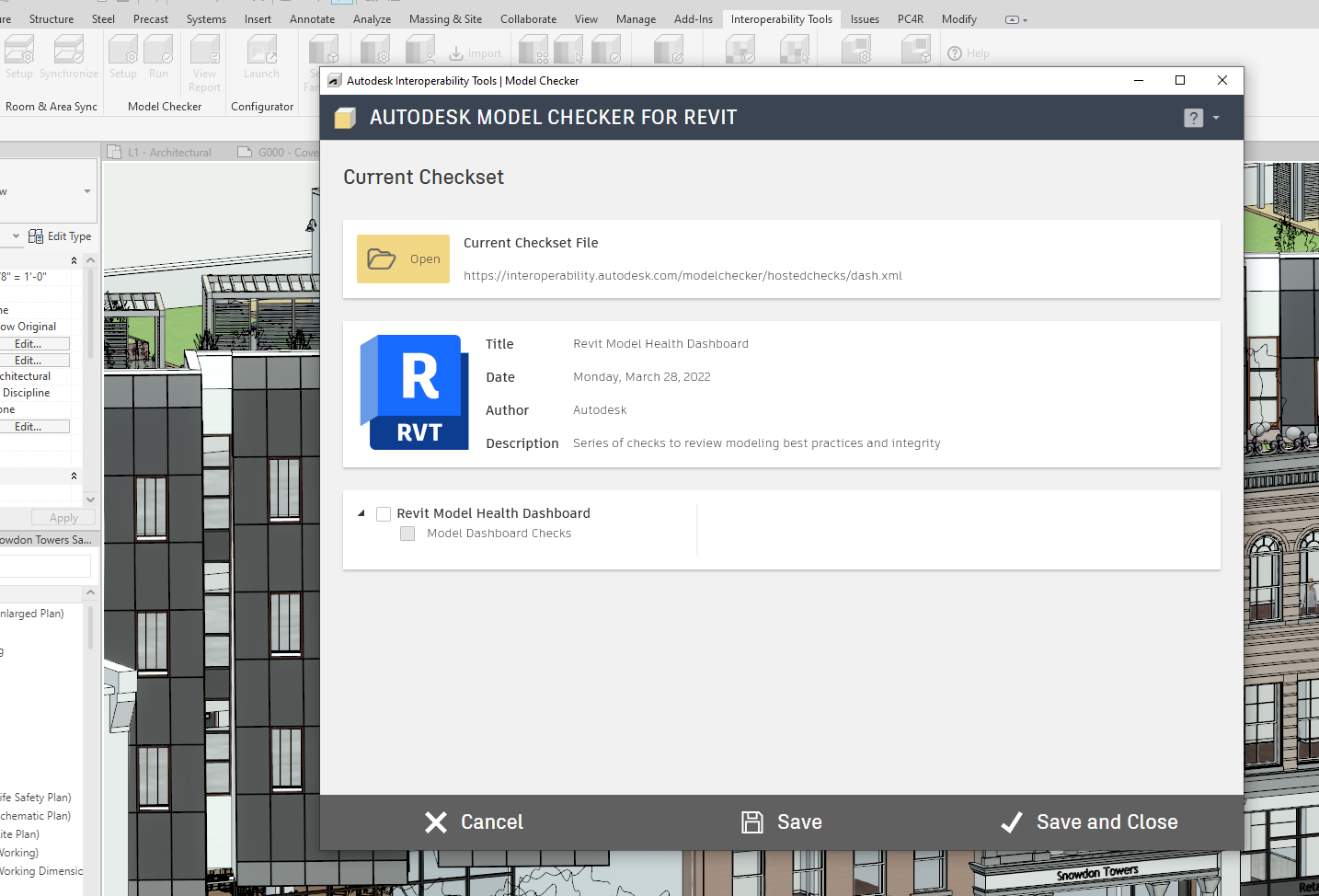
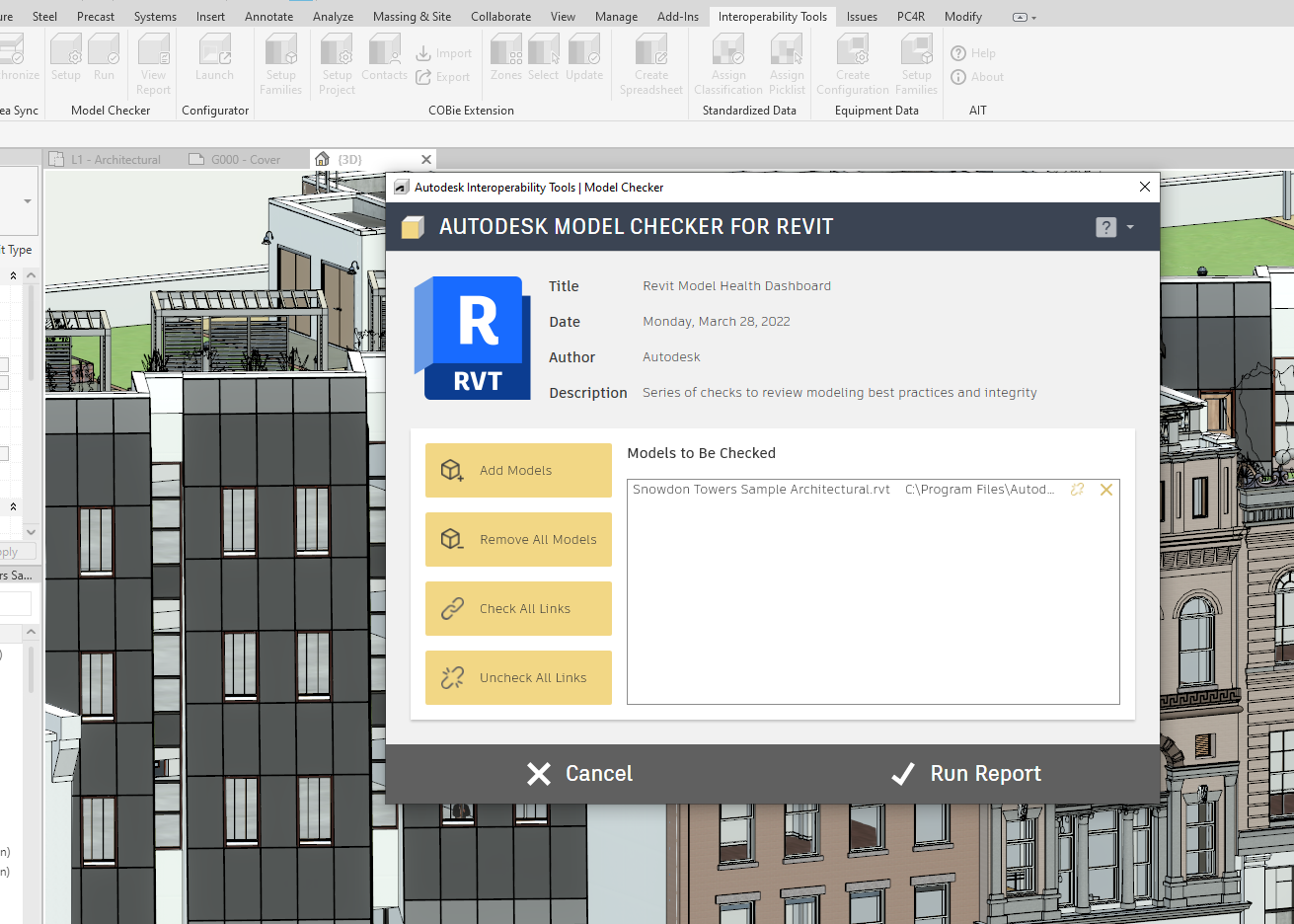
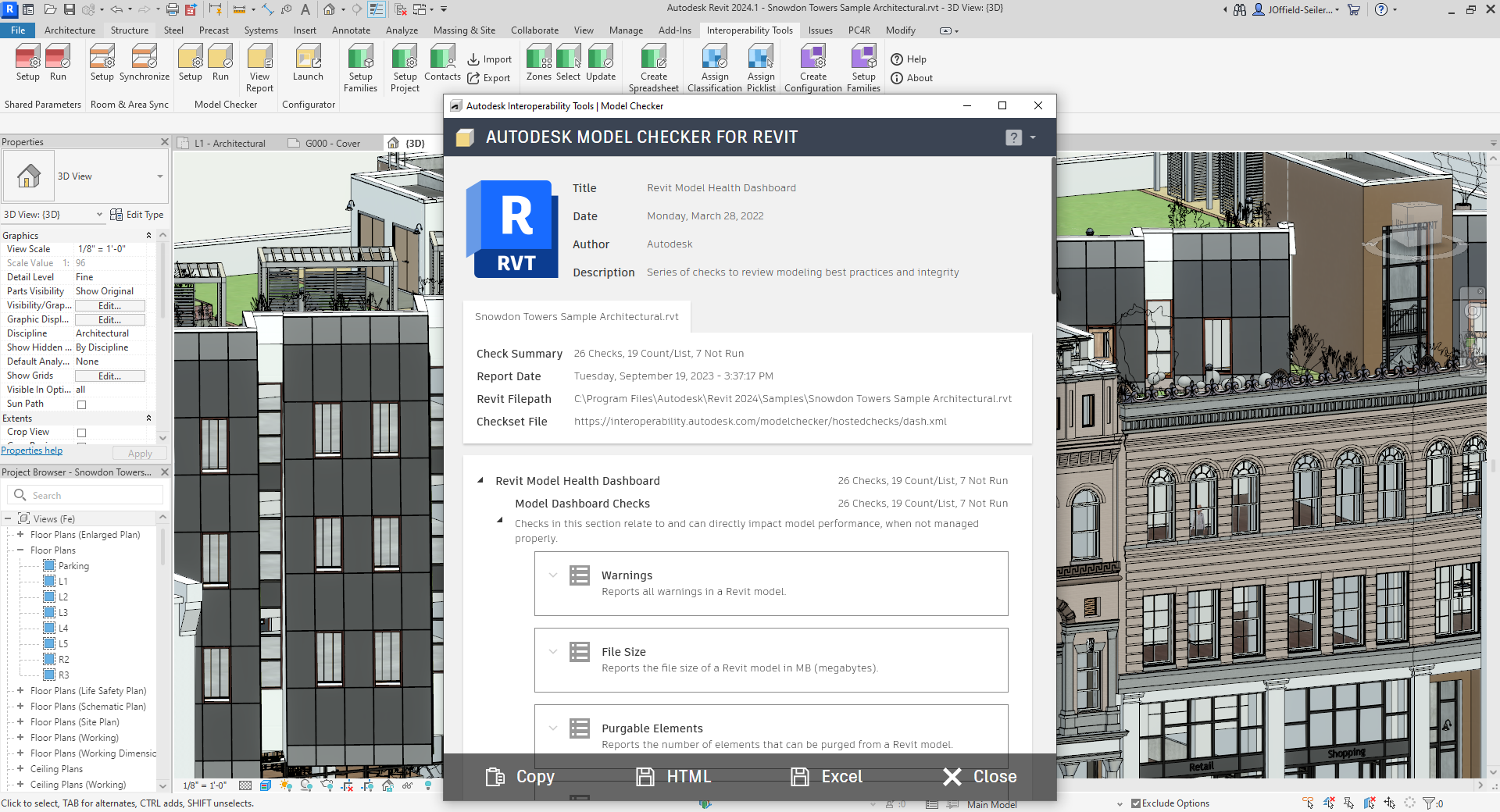
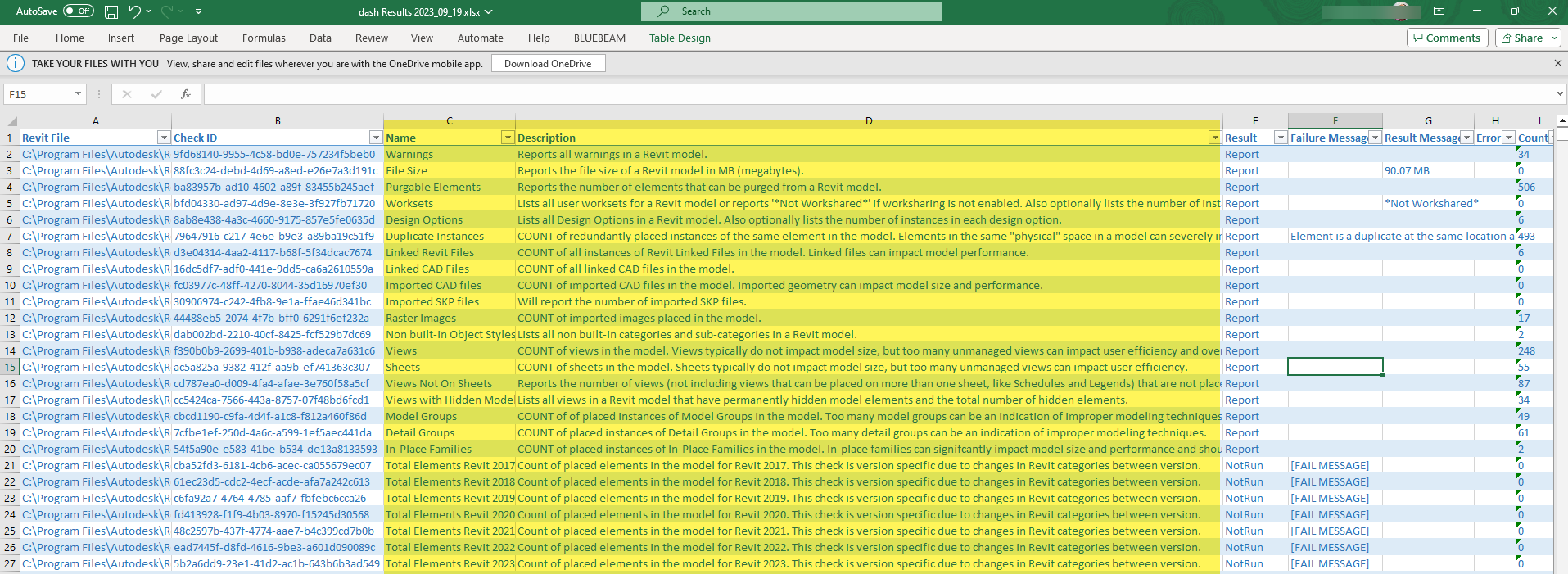


Leave A Comment