Woohoooo! AutoCAD 2022 has been released for download! I already have it downloaded and installed.
While all of the updates made are worth noting, I am going to go over some highlights.
We got some upgrades to the drawing review process by allowing you to make a Trace in the web app or the mobile app that can be opened on the desktop for review.

You can now Share directly from AutoCAD and you get options as to how much your team can do. You can choose the level of access, like “View only” or “Edit and save a copy”.
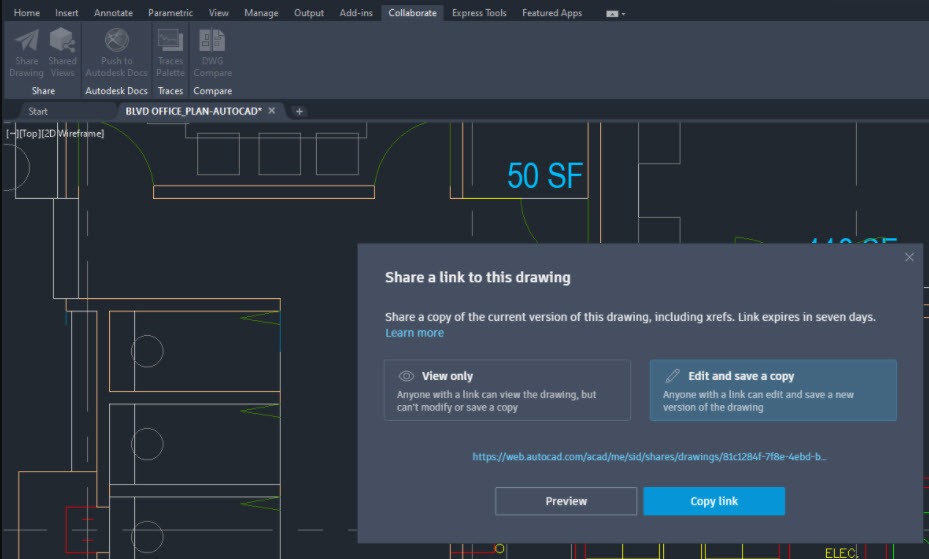
They have added a “Count” command that allows you to automate the number of instances of specific objects: blocks or geometry. You can even export the data you get into a dynamic table.
Increase your efficiency by using “Push to Autodesk Docs” directly.
You have been able to access your AutoCAD drawings across platforms in some manner, but now you have added access to documents from Autodesk Drive and Autodesk Docs for your AutoCAD web app.
Now this next one, I am kinda excited about. While you have been able to have multiple documents open, you can now space them out across your workspace with floating windows and fill your desk view with the wonders of AutoCAD on all your screens from just one AutoCAD instance. This sure beats having multiple instances of AutoCAD open, just to get a different drawing on another screen for reference.
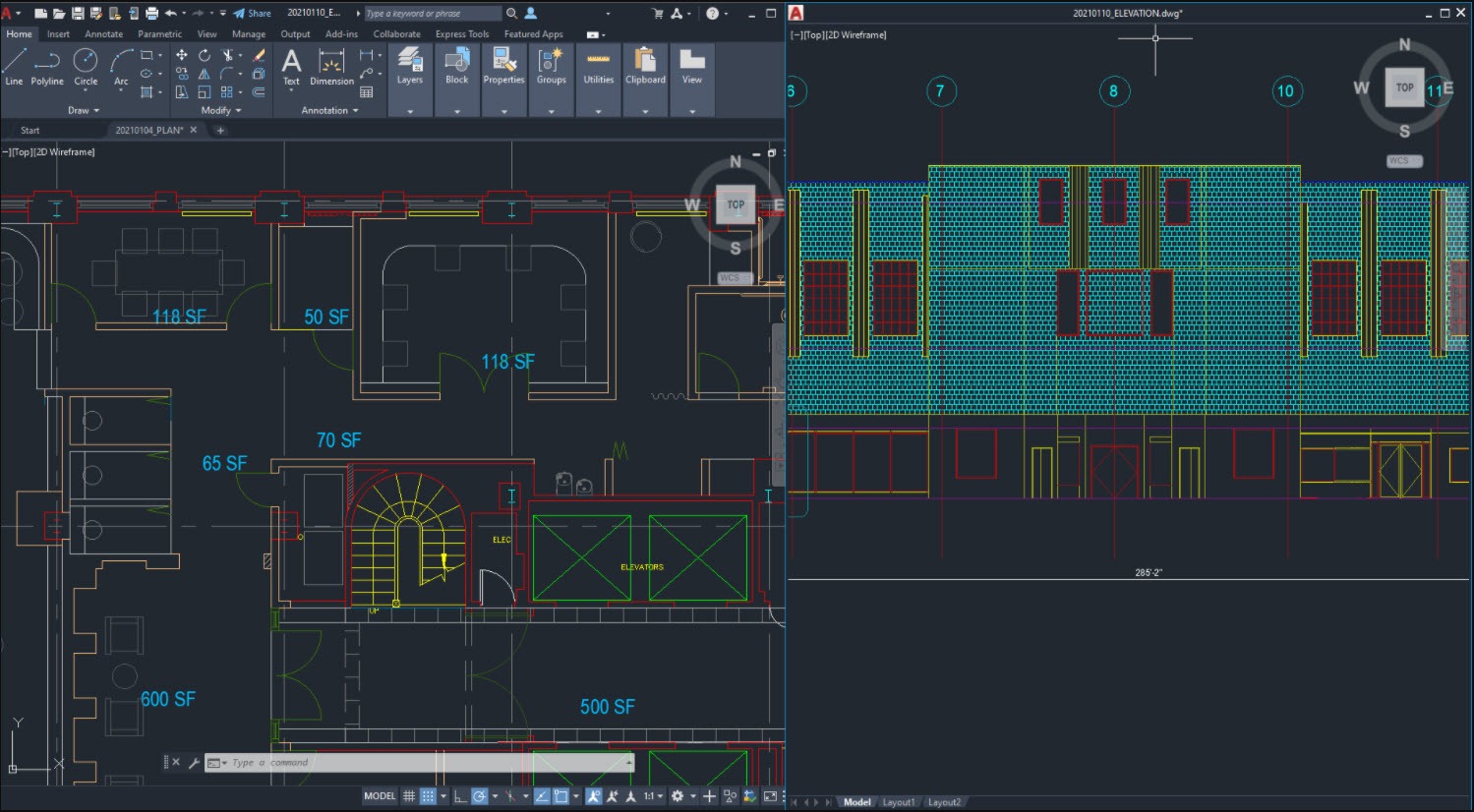
Hey, don’t take my word for it. Check out this article that goes a bit more in depth.


Leave A Comment