Autodesk ReCap Photo 21.1 Update
For users of ReCap Photo, Autodesk’s cloud based aerial and object photogrammetry processing software, an important update has been released. ReCap 21.1 has been released and is available for download and installation from your Autodesk account portal or from the Autodesk Desktop App.
In previous versions, ReCap photo models were uploaded and saved to Autodesk A360 drive which has now been retired. In this new version, the user has a choice to save their models to ether their Autodesk Drive, or to BIM360 Docs if they have a license and access to a project.
Any previously created models have already been migrated to Autodesk Drive since the retirement of A360.
The process is similar to before:
Step 1: Add your photos to the project and apply and Ground Control Points as needed

Step 2: Submit your project to be processed by Autodesk. New here is your ability to choose either an Autodesk Drive folder or a BIM360 Docs project folder if available. There is also a new checkbox to indicate that the EXIF data of the photos contains RTK or PPK precision data. If indicated, the processing will add more weight to this information when processing, especially if there is no ground control.
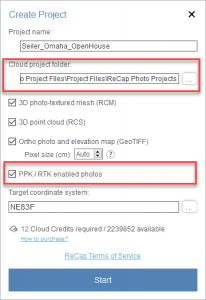
Step 3: Keep ReCap Photo open until the data has been uploaded. You can exit the program once the project has been uploaded while it is being processed. You will receive an email from Autodesk once your project is done.
Step 4: You can open the .rcm mesh directly from the project portion of the program. You can also download the completed project zip files as before. The icon in the upper left will indicate whether the project is located on Autodesk Drive or BIM 360 Docs. Be sure you have the Autodesk Desktop Connector installed to act as the conduit between your computer and Autodesk Drive and BIM 360 Docs.

You will also be able to view the file list and download the data directly from your Autodesk Drive or BIM360 Docs location using your web browser. At this time you cannot directly view the .rcm mesh nor the .rcp point cloud in either cloud storage service, but there will be an additional .fbx file that is directly viewable on the website and can be shared to other project stakeholders as needed.
BIM360 Docs

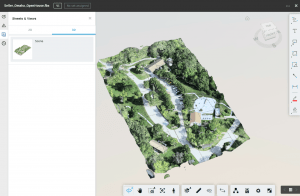
Autodesk Drive
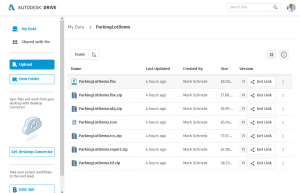
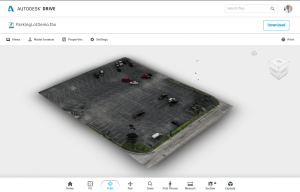
If you have any questions, please feel free to email me at [email protected] for more information.


Leave A Comment